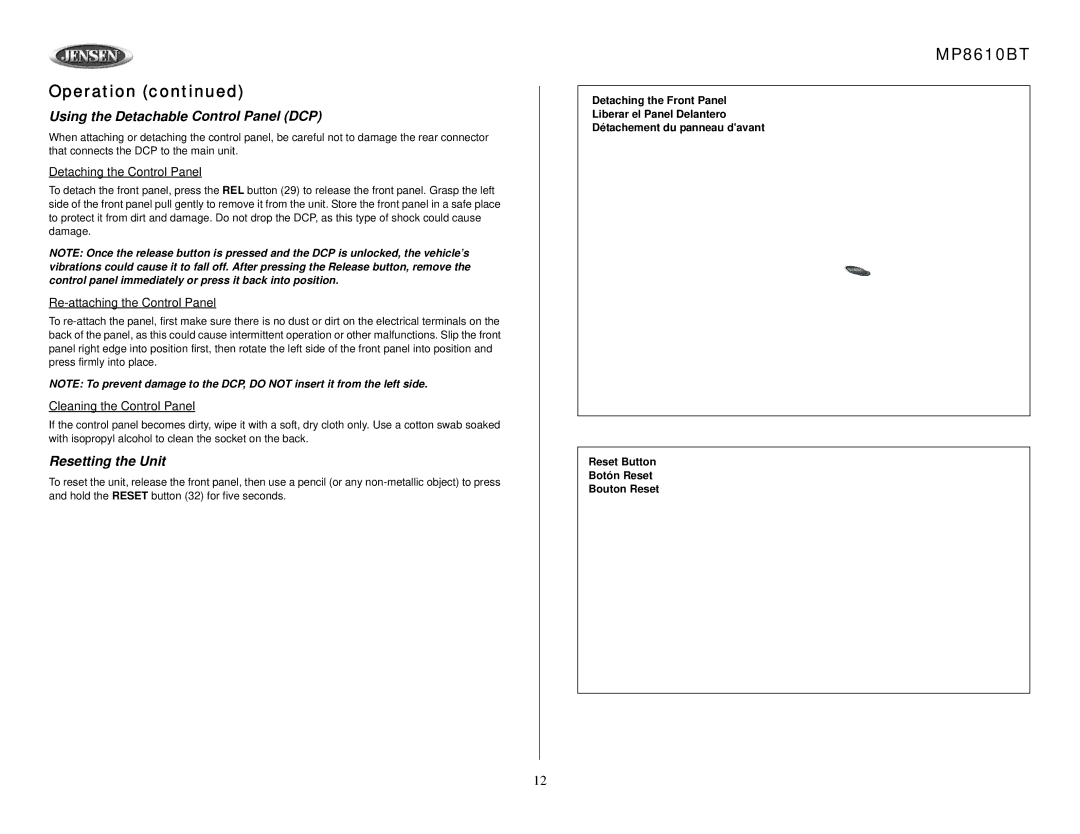Operation (continued)
Using the Detachable Control Panel (DCP)
When attaching or detaching the control panel, be careful not to damage the rear connector that connects the DCP to the main unit.
Detaching the Control Panel
To detach the front panel, press the REL button (29) to release the front panel. Grasp the left side of the front panel pull gently to remove it from the unit. Store the front panel in a safe place to protect it from dirt and damage. Do not drop the DCP, as this type of shock could cause damage.
NOTE: Once the release button is pressed and the DCP is unlocked, the vehicle’s vibrations could cause it to fall off. After pressing the Release button, remove the control panel immediately or press it back into position.
Re-attaching the Control Panel
To
NOTE: To prevent damage to the DCP, DO NOT insert it from the left side. Cleaning the Control Panel
If the control panel becomes dirty, wipe it with a soft, dry cloth only. Use a cotton swab soaked with isopropyl alcohol to clean the socket on the back.
Resetting the Unit
To reset the unit, release the front panel, then use a pencil (or any
MP8610BT
Detaching the Front Panel
Liberar el Panel Delantero
Détachement du panneau d'avant
1
MP8610BT
AS/PS
|
| MOSFET |
|
|
| 72 | WA |
|
|
| TTS |
MP3/WMA | RECEIVER |
|
|
|
| PTM | |
|
|
| |
|
|
| / |
|
|
| PHONE |
2
Reset Button
Botón Reset
Bouton Reset
RESET
32
12