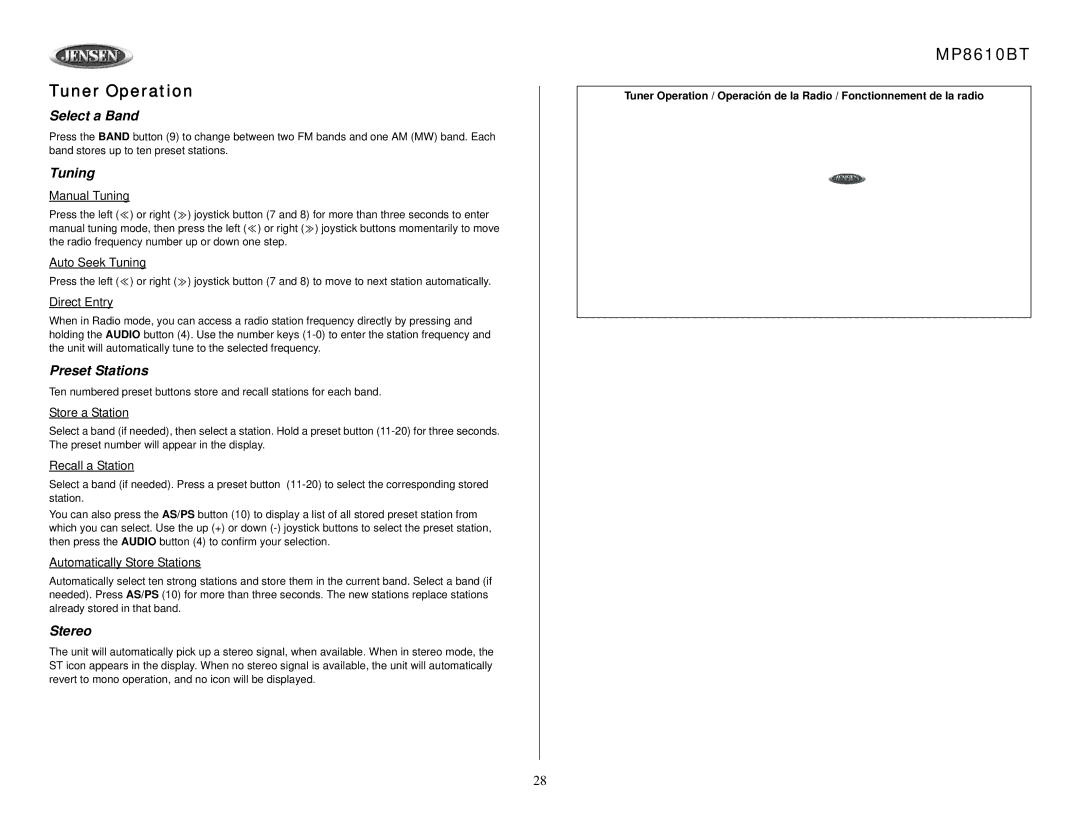Tuner Operation |
|
| ||
Select a Band |
|
|
| |
Press the BAND button (9) to change between two FM bands and one AM (MW) band. Each | ||||
band stores up to ten preset stations. |
|
| ||
Tuning |
|
|
|
|
Manual Tuning |
|
|
|
|
Press the left ( | ) or right ( | ) joystick button (7 and 8) for more than three seconds to enter | ||
manual tuning mode, then press the left ( | ) or right ( | ) joystick buttons momentarily to move | ||
the radio frequency number up or down one step. |
| |||
Auto Seek Tuning |
|
|
| |
Press the left ( | ) or right ( | ) joystick button (7 and 8) to move to next station automatically. | ||
Direct Entry |
|
|
|
|
When in Radio mode, you can access a radio station frequency directly by pressing and | ||||
holding the AUDIO button (4). Use the number keys | ||||
the unit will automatically tune to the selected frequency. | ||||
Preset Stations |
|
|
| |
Ten numbered preset buttons store and recall stations for each band. | ||||
Store a Station |
|
|
|
|
Select a band (if needed), then select a station. Hold a preset button | ||||
The preset number will appear in the display. |
| |||
Recall a Station |
|
|
| |
Select a band (if needed). Press a preset button | ||||
station. |
|
|
|
|
You can also press the AS/PS button (10) to display a list of all stored preset station from | ||||
which you can select. Use the up (+) or down | ||||
then press the AUDIO button (4) to confirm your selection. | ||||
Automatically Store Stations |
|
| ||
Automatically select ten strong stations and store them in the current band. Select a band (if | ||||
needed). Press AS/PS (10) for more than three seconds. The new stations replace stations | ||||
already stored in that band. |
|
|
| |
Stereo |
|
|
|
|
The unit will automatically pick up a stereo signal, when available. When in stereo mode, the | ||||
ST icon appears in the display. When no stereo signal is available, the unit will automatically | ||||
revert to mono operation, and no icon will be displayed. | ||||
28
MP8610BT
| Tuner Operation / Operación de la Radio | / Fonctionnement de la radio |
| ||||||||||||||||
29 | 7 | 3 | 5 | 30 | 10 | 9 |
|
|
|
|
|
|
|
|
| 28 |
| 31 | 27 |
|
|
|
|
|
|
| MP8610BT |
|
|
|
| MOSFET 72WATTS |
|
|
|
| |||
|
|
|
|
| AS/PS |
|
|
|
|
|
|
|
|
|
|
|
|
|
|
|
|
|
|
|
|
|
|
|
|
|
|
|
|
|
| PTM |
|
|
|
|
|
|
|
|
|
|
|
|
| MP3/WMA RECEIVER |
|
|
| / |
|
|
| ||
|
|
|
|
|
|
|
|
|
|
|
|
|
|
|
|
| |||
|
|
|
|
|
|
|
|
|
|
|
|
|
|
|
|
|
| PHONE | |
1 | 4 | 6 | 8 | 2 | 21 | 22 | 11 | 12 | 13 | 14 | 15 | 16 | 17 | 18 | 19 | 20 | 25 | 26 | |