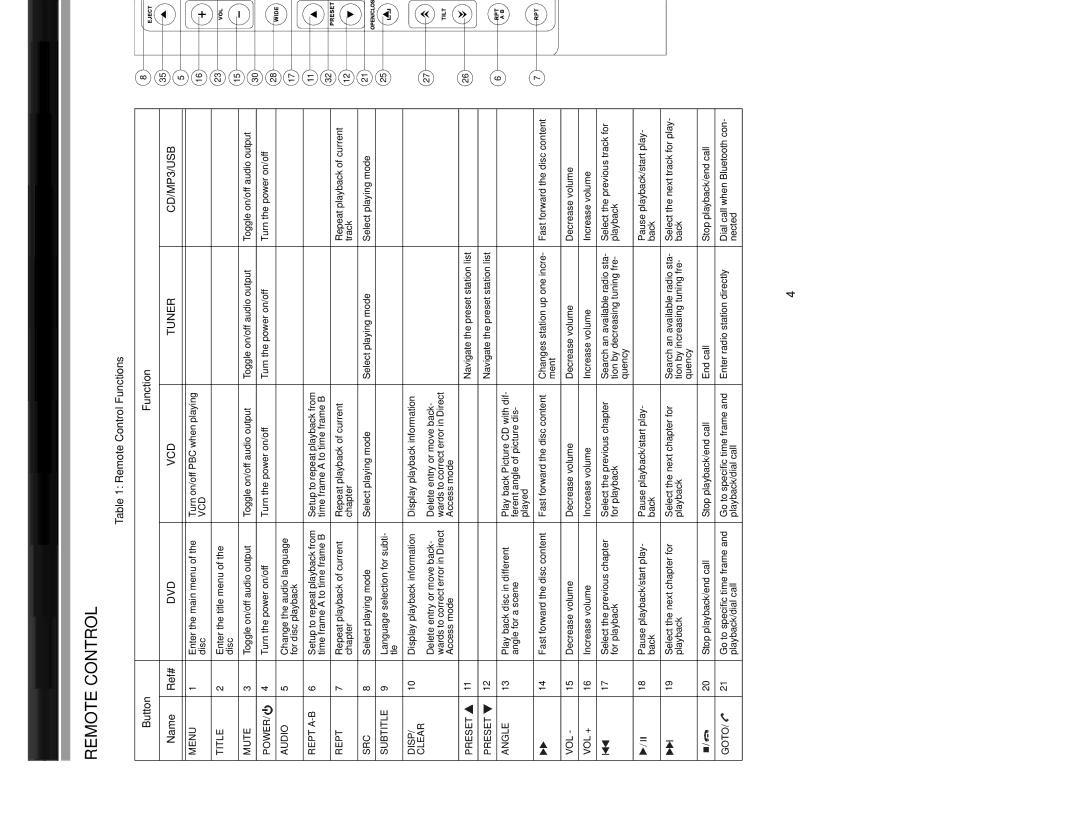VM9213
REMOTE CONTROL
Table 1: Remote Control Functions
|
|
|
| Button |
|
| Function |
| ||||
|
|
|
|
|
|
|
|
|
|
|
| |
|
| Name |
| Ref# | DVD | VCD | TUNER | CD/MP3/USB | ||||
|
|
|
|
|
|
|
|
|
|
|
|
|
|
|
|
|
|
|
|
|
|
|
|
|
|
MENU |
| 1 | Enter the main menu of the | Turn on/off PBC when playing |
|
| ||||||
|
|
|
|
|
|
|
|
| disc | VCD |
|
|
TITLE |
| 2 | Enter the title menu of the |
|
|
| ||||||
|
|
|
|
|
|
|
|
| disc |
|
|
|
MUTE |
| 3 | Toggle on/off audio output | Toggle on/off audio output | Toggle on/off audio output | Toggle on/off audio output | ||||||
|
|
|
|
|
|
|
|
|
|
|
|
|
POWER/ |
|
|
| 4 | Turn the power on/off | Turn the power on/off | Turn the power on/off | Turn the power on/off | ||||
|
| |||||||||||
|
| |||||||||||
|
|
|
|
|
|
|
|
|
|
|
|
|
AUDIO |
| 5 | Change the audio language |
|
|
| ||||||
|
|
|
|
|
|
|
|
| for disc playback |
|
|
|
REPT |
| 6 | Setup to repeat playback from | Setup to repeat playback from |
|
| ||||||
|
|
|
|
|
|
|
|
| time frame A to time frame B | time frame A to time frame B |
|
|
REPT |
| 7 | Repeat playback of current | Repeat playback of current |
| Repeat playback of current | ||||||
|
|
|
|
|
|
|
|
| chapter | chapter |
| track |
SRC |
| 8 | Select playing mode | Select playing mode | Select playing mode | Select playing mode | ||||||
|
|
|
|
|
|
|
|
|
|
|
|
|
SUBTITLE |
| 9 | Language selection for subti- |
|
|
| ||||||
|
|
|
|
|
|
|
|
| tle |
|
|
|
DISP/ |
| 10 | Display playback information | Display playback information |
|
| ||||||
CLEAR |
|
| Delete entry or move back- | Delete entry or move back- |
|
| ||||||
|
|
|
|
|
|
|
|
|
|
| ||
|
|
|
|
|
|
|
|
| wards to correct error in Direct | wards to correct error in Direct |
|
|
|
|
|
|
|
|
|
|
| Access mode | Access mode |
|
|
PRESET |
| 11 |
|
| Navigate the preset station list |
| ||||||
|
|
|
|
|
|
|
|
|
|
|
|
|
PRESET |
| 12 |
|
| Navigate the preset station list |
| ||||||
|
|
|
|
|
|
|
|
|
|
|
|
|
ANGLE |
| 13 | Play back disc in different | Play back Picture CD with dif- |
|
| ||||||
|
|
|
|
|
|
|
|
| angle for a scene | ferent angle of picture dis- |
|
|
|
|
|
|
|
|
|
|
|
| played |
|
|
|
|
|
|
|
|
|
| 14 | Fast forward the disc content | Fast forward the disc content | Changes station up one incre- | Fast forward the disc content |
|
|
|
|
|
|
|
|
|
|
| ment |
|
VOL - |
| 15 | Decrease volume | Decrease volume | Decrease volume | Decrease volume | ||||||
|
|
|
|
|
|
|
|
|
|
|
|
|
VOL + |
| 16 | Increase volume | Increase volume | Increase volume | Increase volume | ||||||
|
|
|
|
|
|
|
|
|
|
|
|
|
|
|
|
|
|
|
|
| 17 | Select the previous chapter | Select the previous chapter | Search an available radio sta- | Select the previous track for |
|
|
|
|
|
|
|
| |||||
|
|
|
|
|
|
|
|
| for playback | for playback | tion by decreasing tuning fre- | playback |
|
|
|
|
|
|
|
|
|
|
| quency |
|
|
|
|
|
|
|
|
|
|
|
|
|
|
|
|
|
|
|
|
|
| 18 | Pause playback/start play- | Pause playback/start play- |
| Pause playback/start play- |
|
|
|
|
|
|
|
|
| ||||
|
|
|
|
|
|
|
|
| back | back |
| back |
|
|
|
|
|
|
|
|
|
|
|
|
|
|
|
|
|
|
|
|
| 19 | Select the next chapter for | Select the next chapter for | Search an available radio sta- | Select the next track for play- |
|
|
|
|
|
|
|
| |||||
|
|
|
|
|
|
|
|
| playback | playback | tion by increasing tuning fre- | back |
|
|
|
|
|
|
|
|
|
|
| quency |
|
|
|
|
|
|
|
|
|
|
|
|
|
|
|
| / |
|
|
|
|
| 20 | Stop playback/end call | Stop playback/end call | End call | Stop playback/end call |
|
|
|
|
|
| |||||||
|
|
|
|
|
| |||||||
|
|
|
|
|
|
|
|
|
|
|
|
|
GOTO/ |
| 21 | Go to specific time frame and | Go to specific time frame and | Enter radio station directly | Dial call when Bluetooth con- | ||||||
|
|
|
|
|
|
|
|
| playback/dial call | playback/dial call |
| nected |
8
35
5
16
23
15
30
28
17
11
32
12
21
25
27
26
6
7
3
4
9
13
1
2
14
31
18
19
22
24
10
20
29
![]() 34
34 ![]() 33
33
4