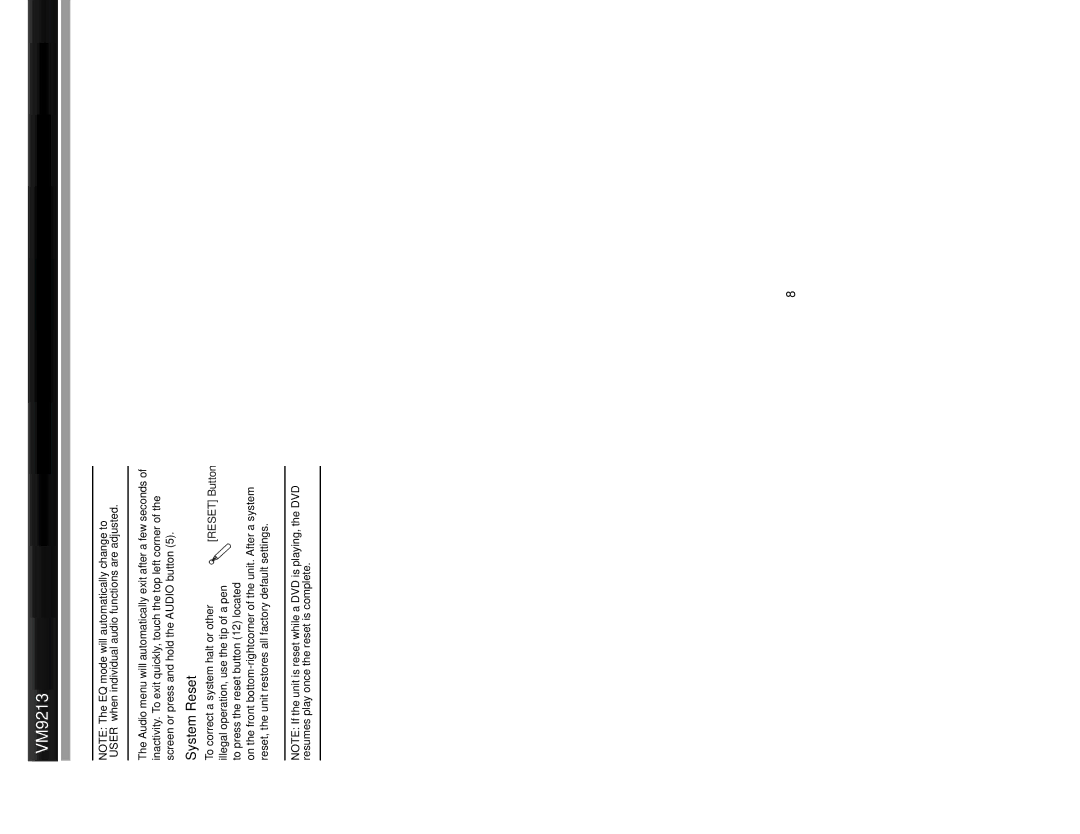[RESET] Button
VM9213
NOTE: The EQ mode will automatically change to “USER” when individual audio functions are adjusted.
The Audio menu will automatically exit after a few seconds of inactivity. To exit quickly, touch the top left corner of the screen or press and hold the AUDIO button (5).
System Reset
To correct a system halt or other illegal operation, use the tip of a pen
to press the reset button (12) located
on the front
NOTE: If the unit is reset while a DVD is playing, the DVD resumes play once the reset is complete.
8