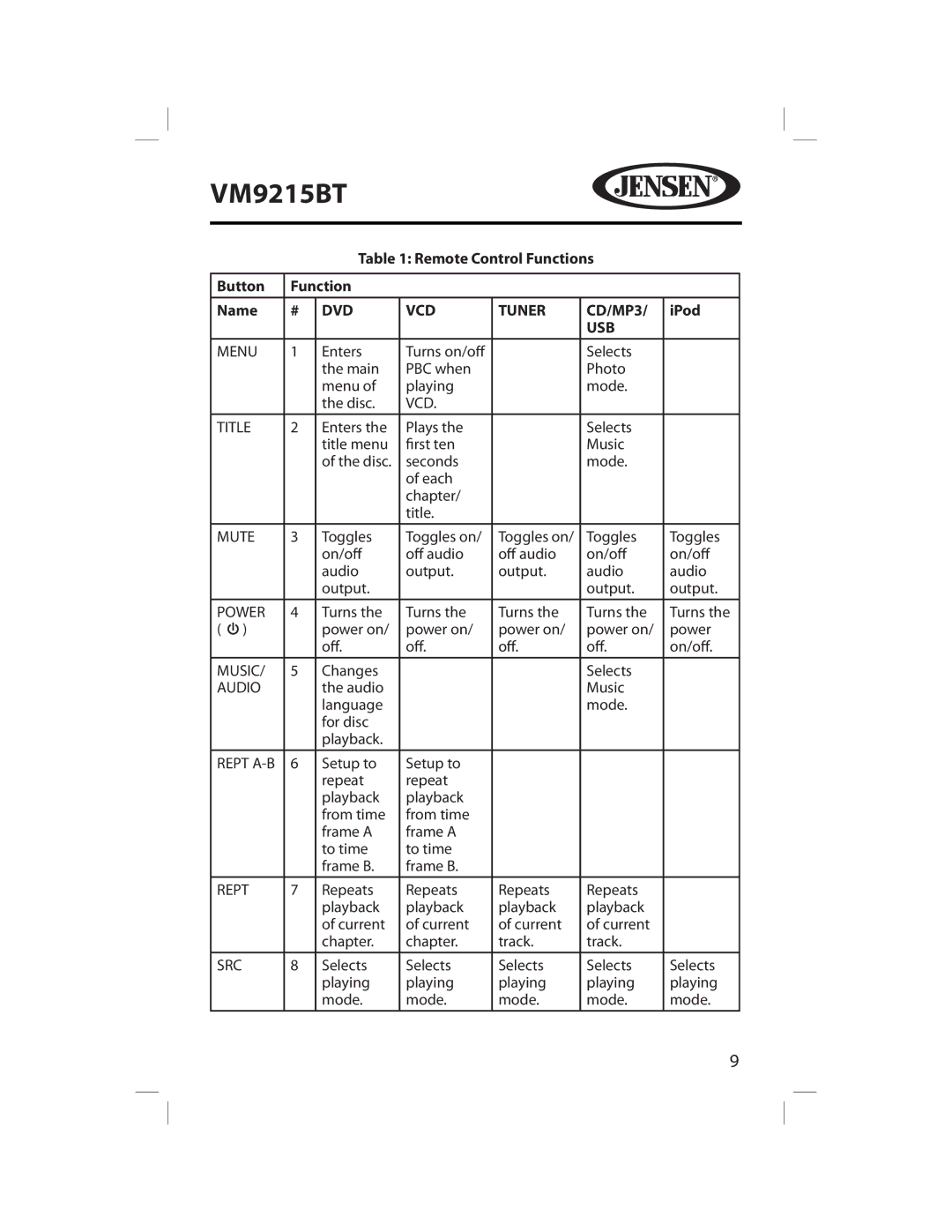VM9215BT
Table 1: Remote Control Functions
Button | Function |
|
|
|
| |
Name | # | DVD | VCD | TUNER | CD/MP3/ | iPod |
|
|
|
|
| USB |
|
MENU | 1 | Enters | Turns on/off |
| Selects |
|
|
| the main | PBC when |
| Photo |
|
|
| menu of | playing |
| mode. |
|
|
| the disc. | VCD. |
|
|
|
TITLE | 2 | Enters the | Plays the |
| Selects |
|
|
| title menu | first ten |
| Music |
|
|
| of the disc. | seconds |
| mode. |
|
|
|
| of each |
|
|
|
|
|
| chapter/ |
|
|
|
|
|
| title. |
|
|
|
MUTE | 3 | Toggles | Toggles on/ | Toggles on/ | Toggles | Toggles |
|
| on/off | off audio | off audio | on/off | on/off |
|
| audio | output. | output. | audio | audio |
|
| output. |
|
| output. | output. |
POWER | 4 | Turns the | Turns the | Turns the | Turns the | Turns the |
( ) |
| power on/ | power on/ | power on/ | power on/ | power |
|
| off. | off. | off. | off. | on/off. |
MUSIC/ | 5 | Changes |
|
| Selects |
|
AUDIO |
| the audio |
|
| Music |
|
|
| language |
|
| mode. |
|
|
| for disc |
|
|
|
|
|
| playback. |
|
|
|
|
REPT | 6 | Setup to | Setup to |
|
|
|
|
| repeat | repeat |
|
|
|
|
| playback | playback |
|
|
|
|
| from time | from time |
|
|
|
|
| frame A | frame A |
|
|
|
|
| to time | to time |
|
|
|
|
| frame B. | frame B. |
|
|
|
REPT | 7 | Repeats | Repeats | Repeats | Repeats |
|
|
| playback | playback | playback | playback |
|
|
| of current | of current | of current | of current |
|
|
| chapter. | chapter. | track. | track. |
|
SRC | 8 | Selects | Selects | Selects | Selects | Selects |
|
| playing | playing | playing | playing | playing |
|
| mode. | mode. | mode. | mode. | mode. |
9