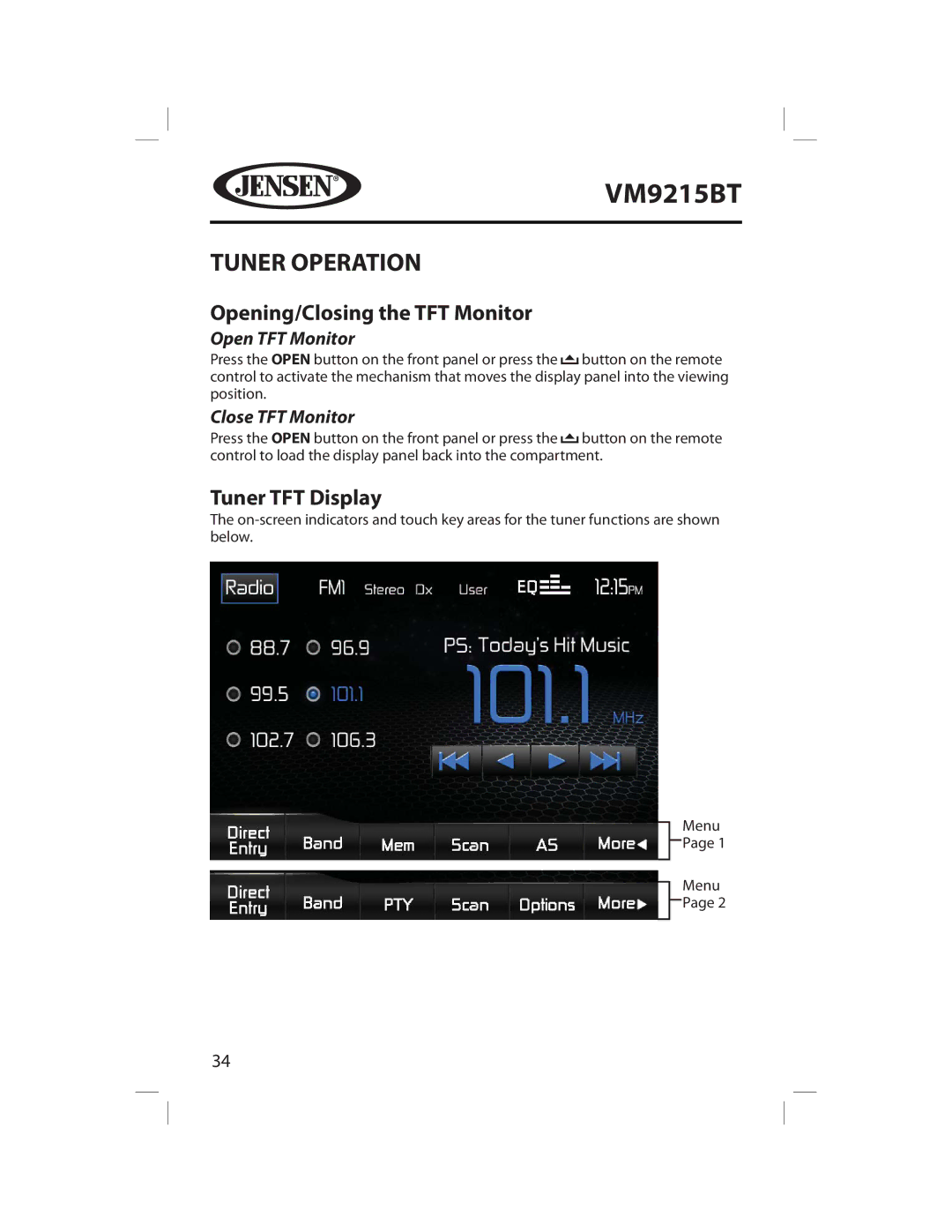VM9215BT
TUNER OPERATION
Opening/Closing the TFT Monitor
Open TFT Monitor
Press the OPEN button on the front panel or press the ![]() button on the remote control to activate the mechanism that moves the display panel into the viewing position.
button on the remote control to activate the mechanism that moves the display panel into the viewing position.
Close TFT Monitor
Press the OPEN button on the front panel or press the ![]() button on the remote control to load the display panel back into the compartment.
button on the remote control to load the display panel back into the compartment.
Tuner TFT Display
The
Menu
Page 1
Menu
Page 2
34