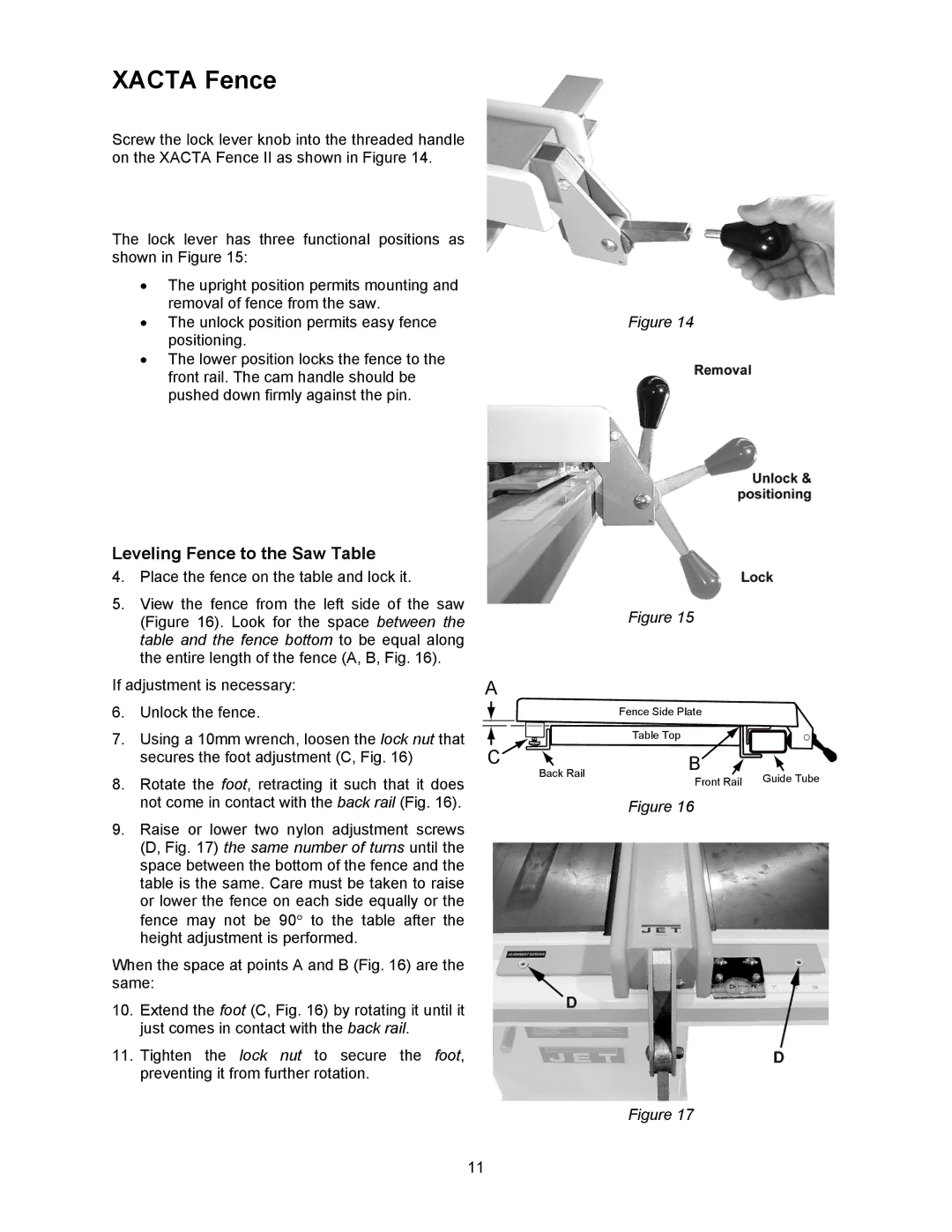XACTA Fence
Screw the lock lever knob into the threaded handle on the XACTA Fence II as shown in Figure 14.
The lock lever has three functional positions as shown in Figure 15:
•The upright position permits mounting and removal of fence from the saw.
• The unlock position permits easy fence | Figure 14 |
positioning. |
|
•The lower position locks the fence to the front rail. The cam handle should be pushed down firmly against the pin.
Leveling Fence to the Saw Table
4.Place the fence on the table and lock it.
5.View the fence from the left side of the saw (Figure 16). Look for the space between the table and the fence bottom to be equal along the entire length of the fence (A, B, Fig. 16).
If adjustment is necessary:
6.Unlock the fence.
7.Using a 10mm wrench, loosen the lock nut that secures the foot adjustment (C, Fig. 16)
8.Rotate the foot, retracting it such that it does not come in contact with the back rail (Fig. 16).
9.Raise or lower two nylon adjustment screws (D, Fig. 17) the same number of turns until the space between the bottom of the fence and the table is the same. Care must be taken to raise or lower the fence on each side equally or the fence may not be 90° to the table after the height adjustment is performed.
When the space at points A and B (Fig. 16) are the same:
10.Extend the foot (C, Fig. 16) by rotating it until it just comes in contact with the back rail.
Figure 15
A
Fence Side Plate
Table Top
C | Back Rail | B |
|
| Guide Tube | ||
| Front Rail | ||
|
|
Figure 16
11.Tighten the lock nut to secure the foot, preventing it from further rotation.
Figure 17
11