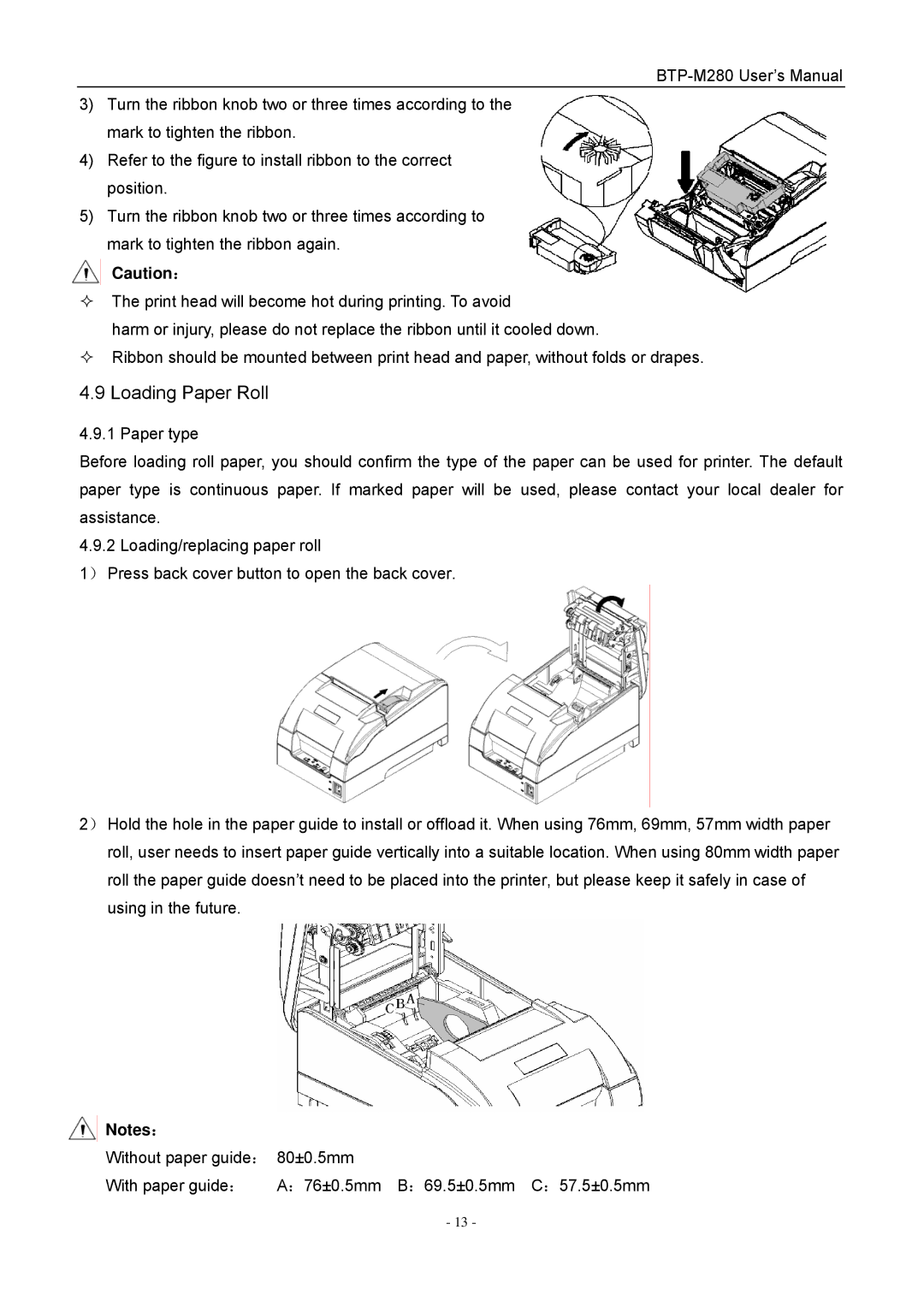3)Turn the ribbon knob two or three times according to the mark to tighten the ribbon.
4)Refer to the figure to install ribbon to the correct position.
5)Turn the ribbon knob two or three times according to mark to tighten the ribbon again.
Caution:
The print head will become hot during printing. To avoid
harm or injury, please do not replace the ribbon until it cooled down.
Ribbon should be mounted between print head and paper, without folds or drapes.
4.9 Loading Paper Roll
4.9.1 Paper type
Before loading roll paper, you should confirm the type of the paper can be used for printer. The default paper type is continuous paper. If marked paper will be used, please contact your local dealer for assistance.
4.9.2 Loading/replacing paper roll
1)Press back cover button to open the back cover.
2)Hold the hole in the paper guide to install or offload it. When using 76mm, 69mm, 57mm width paper roll, user needs to insert paper guide vertically into a suitable location. When using 80mm width paper roll the paper guide doesn’t need to be placed into the printer, but please keep it safely in case of using in the future.
![]() Notes:
Notes:
Without paper guide: 80±0.5mm
With paper guide: A:76±0.5mm B:69.5±0.5mm C:57.5±0.5mm
- 13 -