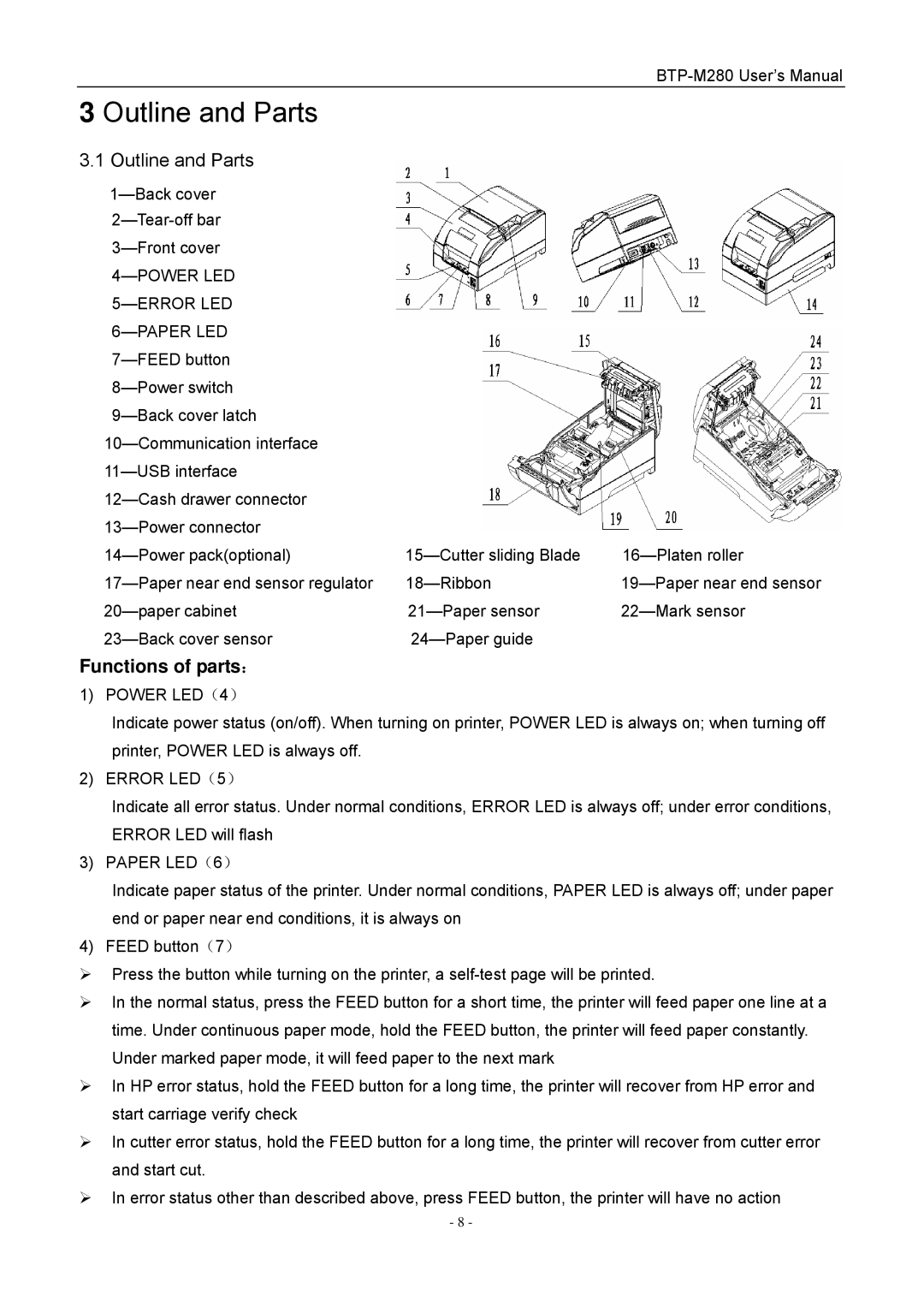3 Outline and Parts
3.1 Outline and Parts
|
|
|
| |
|
|
|
| |
|
|
|
| |
|
|
|
|
|
|
|
|
|
|
|
|
|
|
|
|
|
|
| |
|
|
|
| |
|
|
|
| |
|
|
|
| |
|
|
|
| |
|
|
|
| |
|
|
|
| |
|
|
|
| |
|
|
|
| |
| ||||
| ||||
| ||||
|
| |||
Functions of parts: |
|
|
| |
1) | POWER LED(4) |
|
|
|
| Indicate power status (on/off). When turning on printer, POWER LED is always on; when turning off | |||
| printer, POWER LED is always off. |
|
|
|
2) | ERROR LED(5) |
|
|
|
| Indicate all error status. Under normal conditions, ERROR LED is always off; under error conditions, | |||
| ERROR LED will flash |
|
|
|
3) | PAPER LED(6) |
|
|
|
| Indicate paper status of the printer. Under normal conditions, PAPER LED is always off; under paper | |||
| end or paper near end conditions, it is always on |
| ||
4) | FEED button(7) |
|
|
|
¾Press the button while turning on the printer, a
¾In the normal status, press the FEED button for a short time, the printer will feed paper one line at a time. Under continuous paper mode, hold the FEED button, the printer will feed paper constantly. Under marked paper mode, it will feed paper to the next mark
¾In HP error status, hold the FEED button for a long time, the printer will recover from HP error and start carriage verify check
¾In cutter error status, hold the FEED button for a long time, the printer will recover from cutter error and start cut.
¾In error status other than described above, press FEED button, the printer will have no action
- 8 -