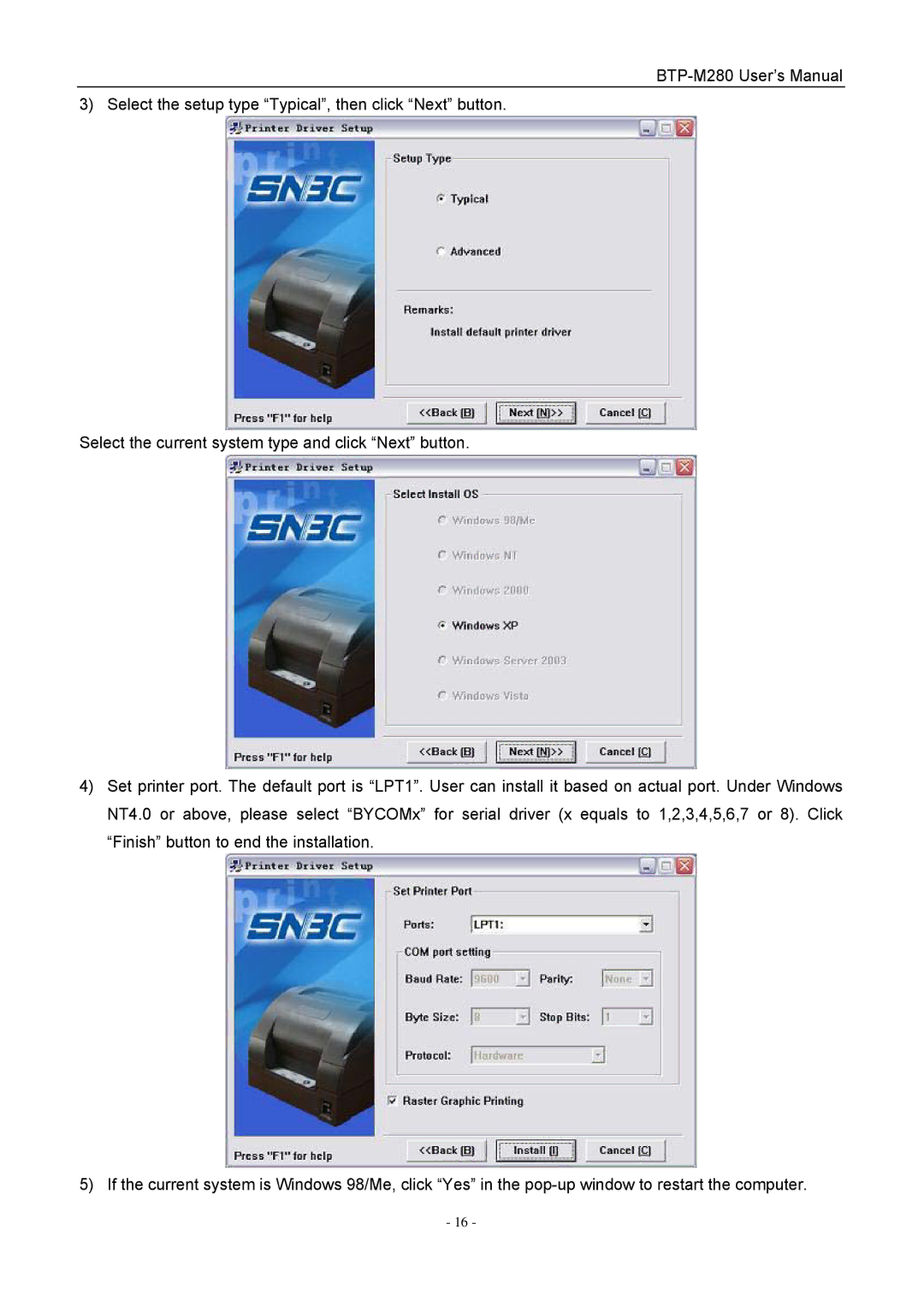3) Select the setup type “Typical”, then click “Next” button.
Select the current system type and click “Next” button.
4)Set printer port. The default port is “LPT1”. User can install it based on actual port. Under Windows NT4.0 or above, please select “BYCOMx” for serial driver (x equals to 1,2,3,4,5,6,7 or 8). Click “Finish” button to end the installation.
5) If the current system is Windows 98/Me, click “Yes” in the
- 16 -