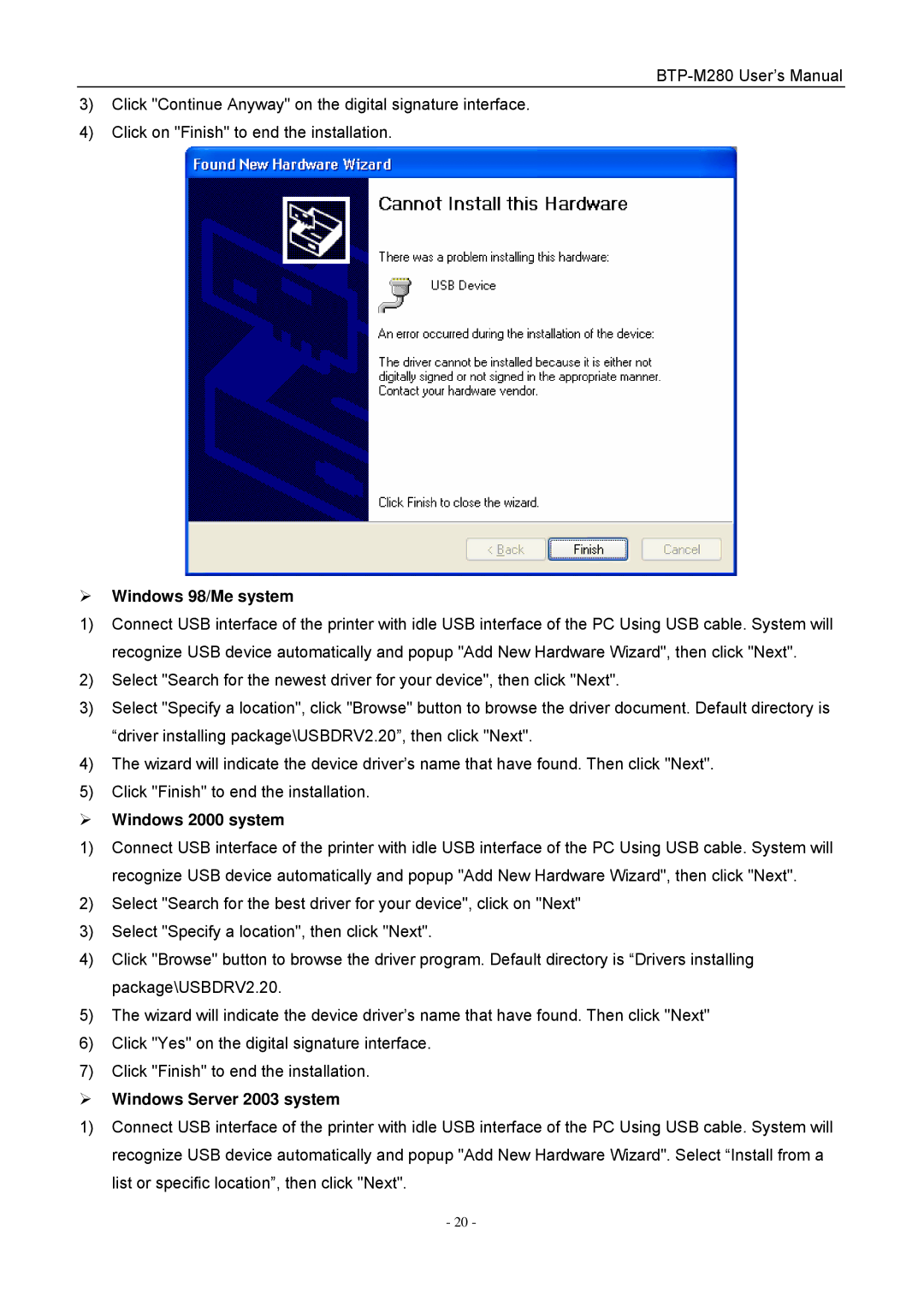3)Click "Continue Anyway" on the digital signature interface.
4)Click on "Finish" to end the installation.
¾Windows 98/Me system
1)Connect USB interface of the printer with idle USB interface of the PC Using USB cable. System will recognize USB device automatically and popup "Add New Hardware Wizard", then click "Next".
2)Select "Search for the newest driver for your device", then click "Next".
3)Select "Specify a location", click "Browse" button to browse the driver document. Default directory is “driver installing package\USBDRV2.20”, then click "Next".
4)The wizard will indicate the device driver’s name that have found. Then click "Next".
5)Click "Finish" to end the installation.
¾Windows 2000 system
1)Connect USB interface of the printer with idle USB interface of the PC Using USB cable. System will recognize USB device automatically and popup "Add New Hardware Wizard", then click "Next".
2)Select "Search for the best driver for your device", click on "Next"
3)Select "Specify a location", then click "Next".
4)Click "Browse" button to browse the driver program. Default directory is “Drivers installing package\USBDRV2.20.
5)The wizard will indicate the device driver’s name that have found. Then click "Next"
6)Click "Yes" on the digital signature interface.
7)Click "Finish" to end the installation.
¾Windows Server 2003 system
1)Connect USB interface of the printer with idle USB interface of the PC Using USB cable. System will recognize USB device automatically and popup "Add New Hardware Wizard". Select “Install from a list or specific location”, then click "Next".
- 20 -