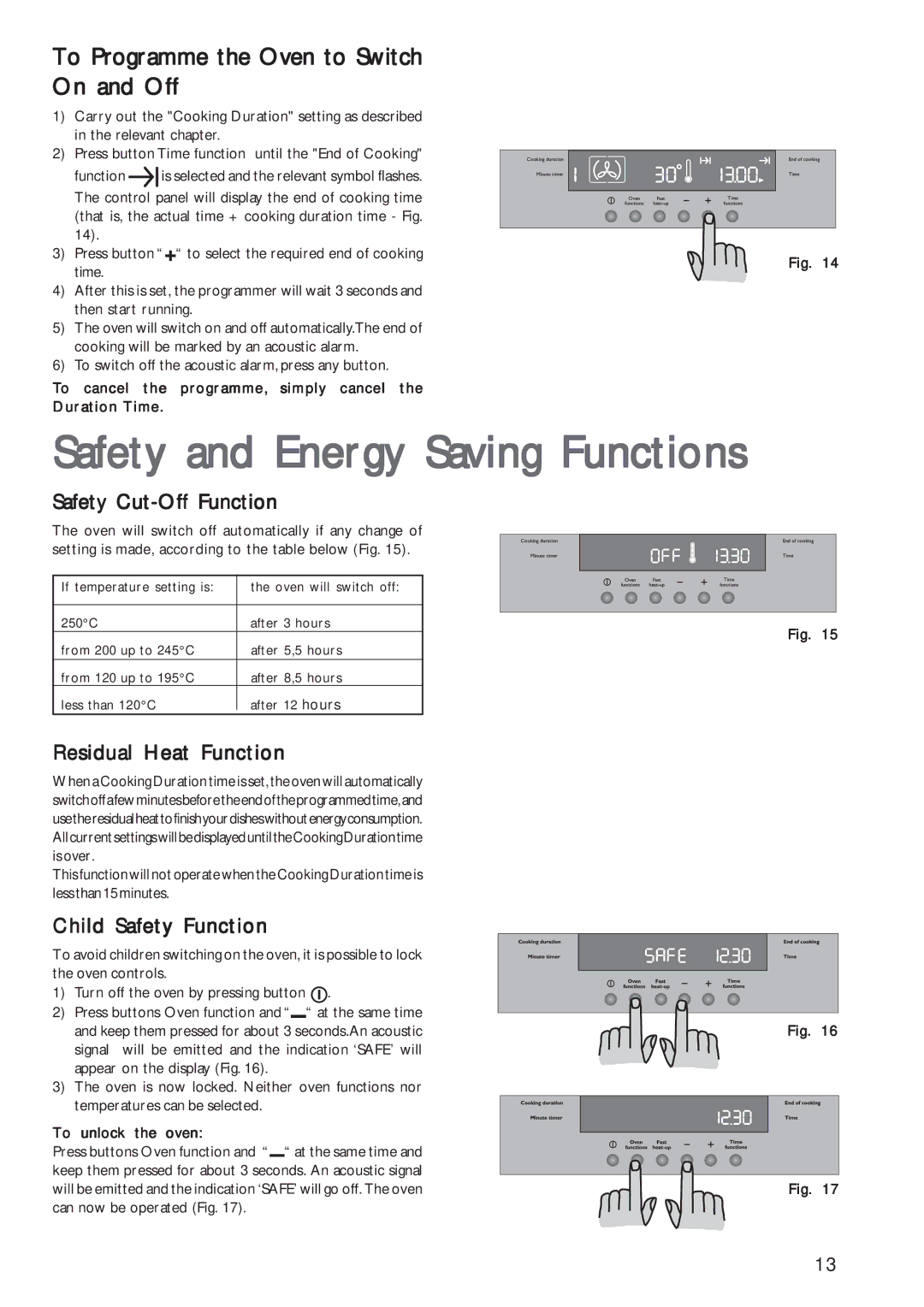JLBIOS602 specifications
The John Lewis JLBIOS602 is a standout built-in oven that marries advanced technology with user-friendly features, making it an ideal choice for both amateur cooks and seasoned chefs. This model exemplifies quality and innovation, ensuring that every cooking experience is a delight.One of the main features of the JLBIOS602 is its multi-functionality. It offers a variety of cooking modes, including conventional, fan-assisted, and grill functions, allowing for versatile cooking options. Whether you’re baking bread, roasting meat, or grilling vegetables, this oven can handle it all with ease.
The JLBIOS602 is equipped with advanced technology, particularly the efficient fan-assisted cooking system. This feature ensures an even distribution of heat throughout the oven, leading to consistent cooking results. Foods brown evenly and cook thoroughly, taking the guesswork out of mealtime preparation.
Energy efficiency is another hallmark of the JLBIOS602. With an A energy rating, this model is designed to minimize energy consumption without compromising performance. This not only helps in reducing utility bills but also supports eco-friendly cooking practices.
In terms of usability, the JLBIOS602 boasts a spacious interior with a large capacity, accommodating multiple dishes simultaneously. The user-friendly digital display and intuitive controls make it easy to navigate cooking settings and monitor temperatures. The oven also features programmable cooking options, which allow users to set specific times and temperatures, ensuring that meals are cooked to perfection while managing busy schedules.
Cleaning the JLBIOS602 is straightforward, thanks to its pyrolytic self-cleaning function. With this technology, the oven heats to extremely high temperatures, turning any food residue into ash that can be easily wiped away. This feature significantly reduces the time and effort required for upkeep, allowing users to spend more time enjoying their culinary creations.
Overall, the John Lewis JLBIOS602 is a remarkable built-in oven that offers a blend of functionality, efficiency, and convenience. Its advanced cooking technologies, spacious design, and self-cleaning capabilities make it an excellent investment for any kitchen, ensuring that every meal is a culinary success. Embrace the joys of cooking with the reliability and innovation of the JLBIOS602.