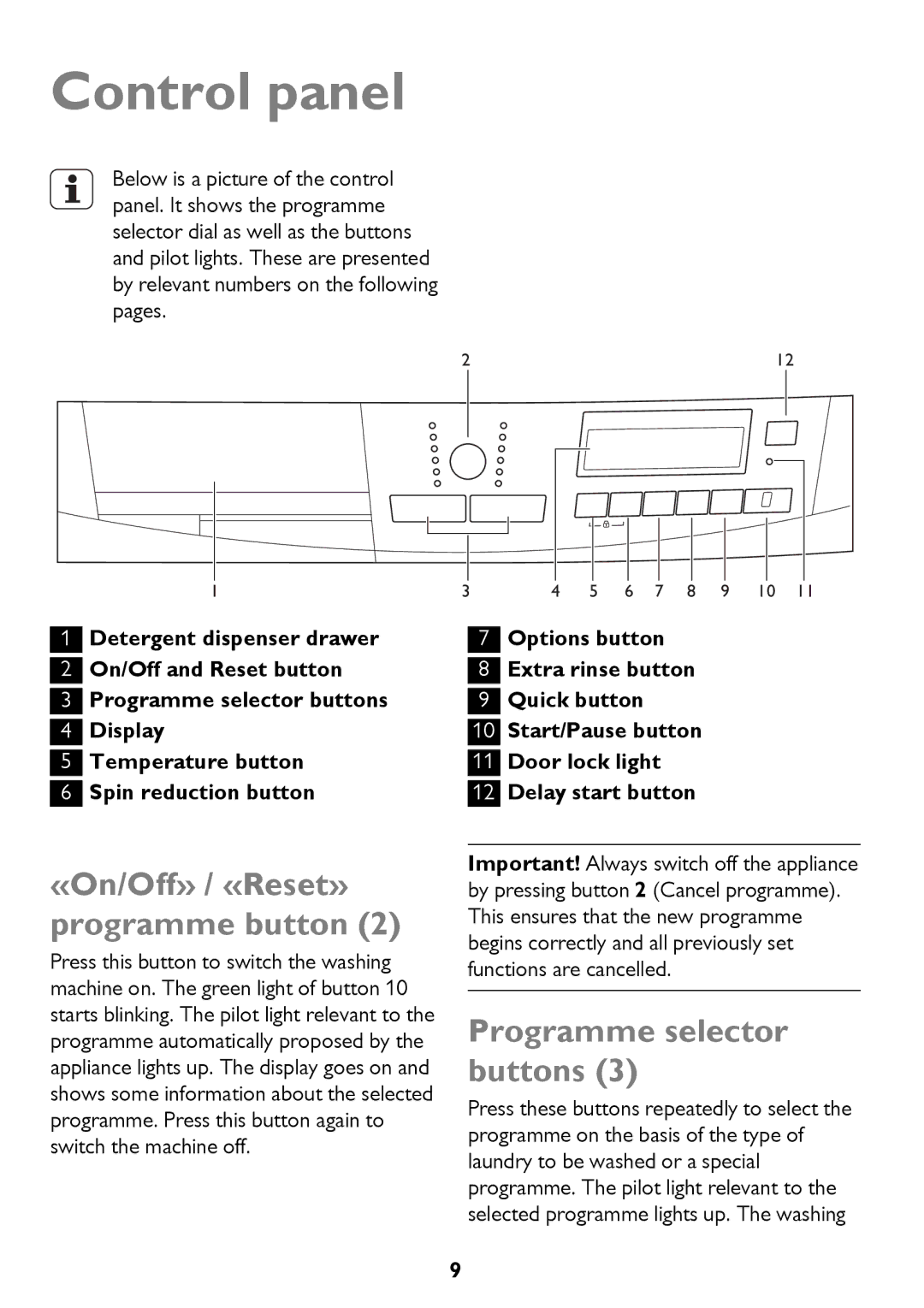Control panel
Below is a picture of the control panel. It shows the programme selector dial as well as the buttons and pilot lights. These are presented by relevant numbers on the following pages.
2 | 12 |
1 | 3 | 4 | 5 | 6 | 7 | 8 | 9 | 10 | 11 |
1Detergent dispenser drawer
2On/Off and Reset button
3Programme selector buttons
4Display
5Temperature button
6Spin reduction button
«On/Off» / «Reset» programme button (2)
Press this button to switch the washing machine on. The green light of button 10 starts blinking. The pilot light relevant to the programme automatically proposed by the appliance lights up. The display goes on and shows some information about the selected programme. Press this button again to switch the machine off.
7Options button
8Extra rinse button
9Quick button
10Start/Pause button
11Door lock light
12Delay start button
Important! Always switch off the appliance by pressing button 2 (Cancel programme). This ensures that the new programme begins correctly and all previously set functions are cancelled.
Programme selector buttons (3)
Press these buttons repeatedly to select the programme on the basis of the type of laundry to be washed or a special programme. The pilot light relevant to the selected programme lights up. The washing
9