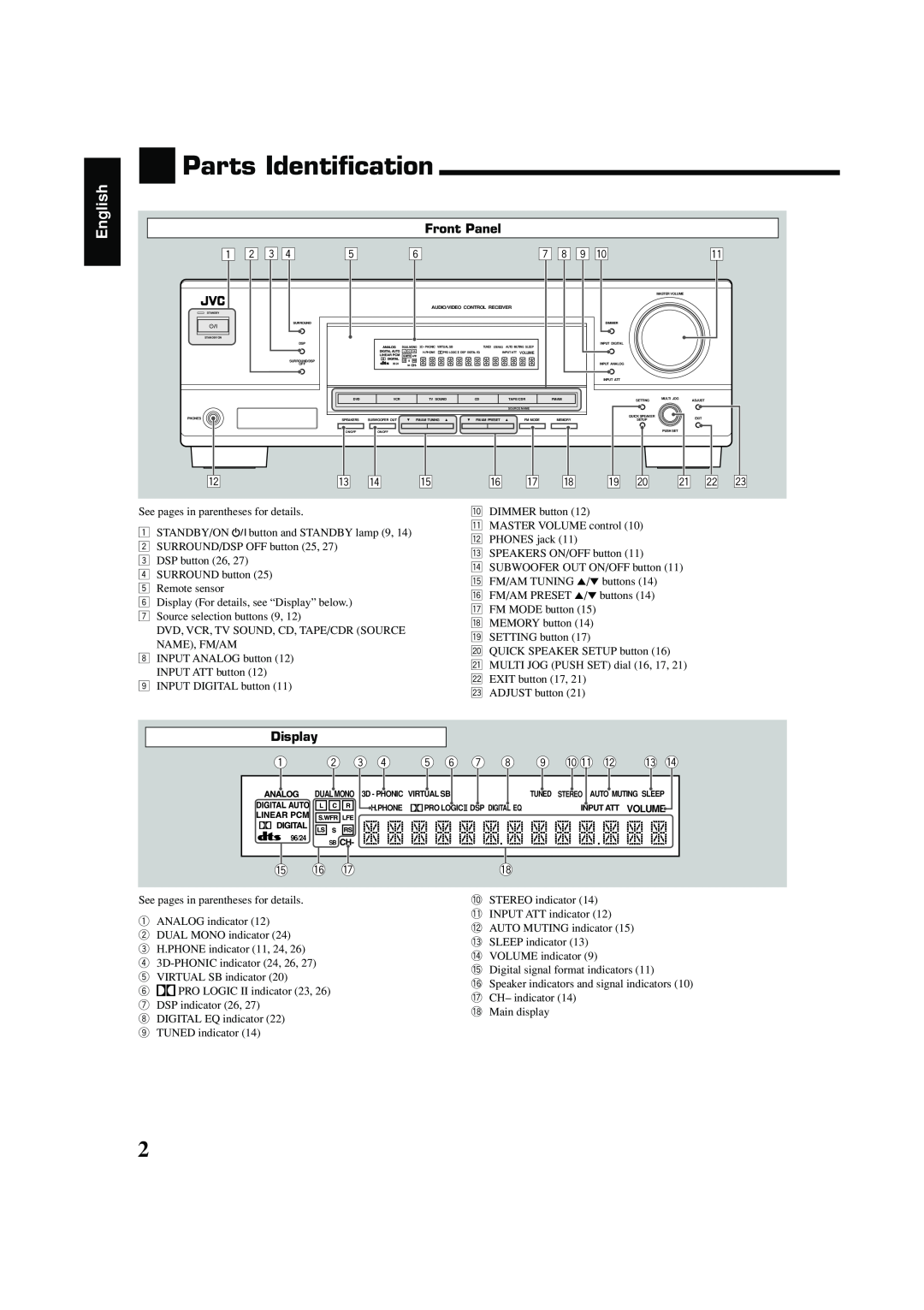English

 Parts Identification
Parts Identification
Front Panel
1 2 3 4 | 5 | 6 | 7 |
| 8 |
| 9 |
| p | q |
STANDBY
STANDBY/ON
PHONES
w
SURROUND
DSP
SURROUND/DSP
OFF
D I G I T A L
P R O L O G I C ![]()
|
|
|
|
|
|
|
|
|
|
|
| ||||||||||||
|
|
|
|
|
|
|
|
|
|
|
|
|
|
|
|
|
|
|
|
|
|
| |
|
|
|
|
|
|
|
|
|
|
|
|
|
|
|
|
|
|
| |||||
|
|
|
|
|
|
|
|
|
|
|
|
|
|
|
|
|
|
|
|
|
|
|
|
|
|
|
|
|
|
| DUALMONO 3D - PHONIC VIRTUAL SB |
| TUNED STEREO AUTO MUTING SLEEP |
|
|
|
|
|
| ||||||||
|
|
|
|
| 96/24 |
| H.PHONE PRO LOGIC | DSP DIGITAL EQ | INPUT ATT VOLUME |
|
|
|
|
|
| ||||||||
|
|
|
| SB |
|
|
|
|
|
|
|
|
|
|
|
|
|
| |||||
|
|
|
|
|
|
|
|
|
|
|
|
|
|
|
|
|
|
|
|
| |||
|
|
|
|
|
|
|
|
|
|
|
|
|
|
|
|
|
|
|
|
|
|
|
|
|
|
|
|
|
|
|
|
|
|
|
|
|
|
|
|
|
|
|
|
|
|
|
|
|
|
|
|
|
|
|
|
|
|
|
|
|
|
|
|
|
|
|
|
|
|
|
|
|
|
|
|
|
|
|
|
|
|
|
|
|
|
|
|
|
|
|
|
|
|
|
|
|
| DVD |
|
| VCR |
| TV SOUND |
| CD |
| TAPE/CDR |
|
| FM/AM |
|
| |||||||
|
|
|
|
|
|
|
|
|
|
|
|
|
|
|
|
|
|
|
|
| |||
|
|
|
|
|
|
|
|
|
|
|
|
|
|
|
|
|
|
|
|
| |||
|
|
|
|
|
|
|
|
|
|
|
|
|
| SOURCE NAME |
|
|
|
|
| ||||
|
|
|
|
|
|
|
|
|
|
|
|
|
|
|
|
|
|
|
|
|
|
|
|
| SPEAKERS | SUBWOOFER OUT | FM/AM TUNING |
| FM/AM PRESET |
|
| FM MODE |
| MEMORY | |||||||||||||
|
|
|
|
|
|
|
|
|
|
|
|
|
|
|
|
|
|
|
|
|
|
|
|
| ON/OFF |
|
| ON/OFF |
|
|
|
|
|
|
|
|
|
|
|
|
|
|
|
|
| ||
|
|
|
|
|
|
|
|
|
|
|
|
|
|
|
|
| u |
| i | ||||||
e | r |
|
|
|
|
| ||||||
| t |
| y |
|
| |||||||
MASTER VOLUME
DIMMER
INPUT DIGITAL
INPUT ANALOG
INPUT ATT
MULTI JOG
SETTINGADJUST
QUICK SPEAKER | EXIT |
SETUP | |
| PUSH SET |
o ; a s d
See pages in parentheses for details.
1STANDBY/ON ![]() button and STANDBY lamp (9, 14)
button and STANDBY lamp (9, 14)
2 SURROUND/DSP OFF button (25, 27)
3 DSP button (26, 27)
4 SURROUND button (25)
5 Remote sensor
6 Display (For details, see “Display” below.)
7 Source selection buttons (9, 12)
DVD, VCR, TV SOUND, CD, TAPE/CDR (SOURCE NAME), FM/AM
8 INPUT ANALOG button (12) INPUT ATT button (12)
9 INPUT DIGITAL button (11)
pDIMMER button (12)
qMASTER VOLUME control (10) w PHONES jack (11)
e SPEAKERS ON/OFF button (11)
r SUBWOOFER OUT ON/OFF button (11) t FM/AM TUNING 5/∞ buttons (14)
y FM/AM PRESET 5/∞ buttons (14) u FM MODE button (15)
i MEMORY button (14) o SETTING button (17)
; QUICK SPEAKER SETUP button (16) a MULTI JOG (PUSH SET) dial (16, 17, 21) s EXIT button (17, 21)
d ADJUST button (21)
Display
1 | 2 3 4 5 6 7 8 9 0- = ~ ! |
DUALMONO | 3D - PHONIC VIRTUAL SB |
| TUNED | STEREO AUTO MUTING SLEEP | |
| H.PHONE | PRO LOGIC | DSP DIGITAL EQ |
| INPUT ATT VOLUME |
96/24 |
SB |
@ # $
See pages in parentheses for details.
1ANALOG indicator (12)
2 DUAL MONO indicator (24)
3 H.PHONE indicator (11, 24, 26)
4
5 VIRTUAL SB indicator (20)
6 ![]() PRO LOGIC II indicator (23, 26)
PRO LOGIC II indicator (23, 26)
7 DSP indicator (26, 27)
8 DIGITAL EQ indicator (22)
9 TUNED indicator (14)
%
0STEREO indicator (14) - INPUT ATT indicator (12)
= AUTO MUTING indicator (15) ~ SLEEP indicator (13)
! VOLUME indicator (9)
@ Digital signal format indicators (11)
# Speaker indicators and signal indicators (10) $ CH– indicator (14)
% Main display
2