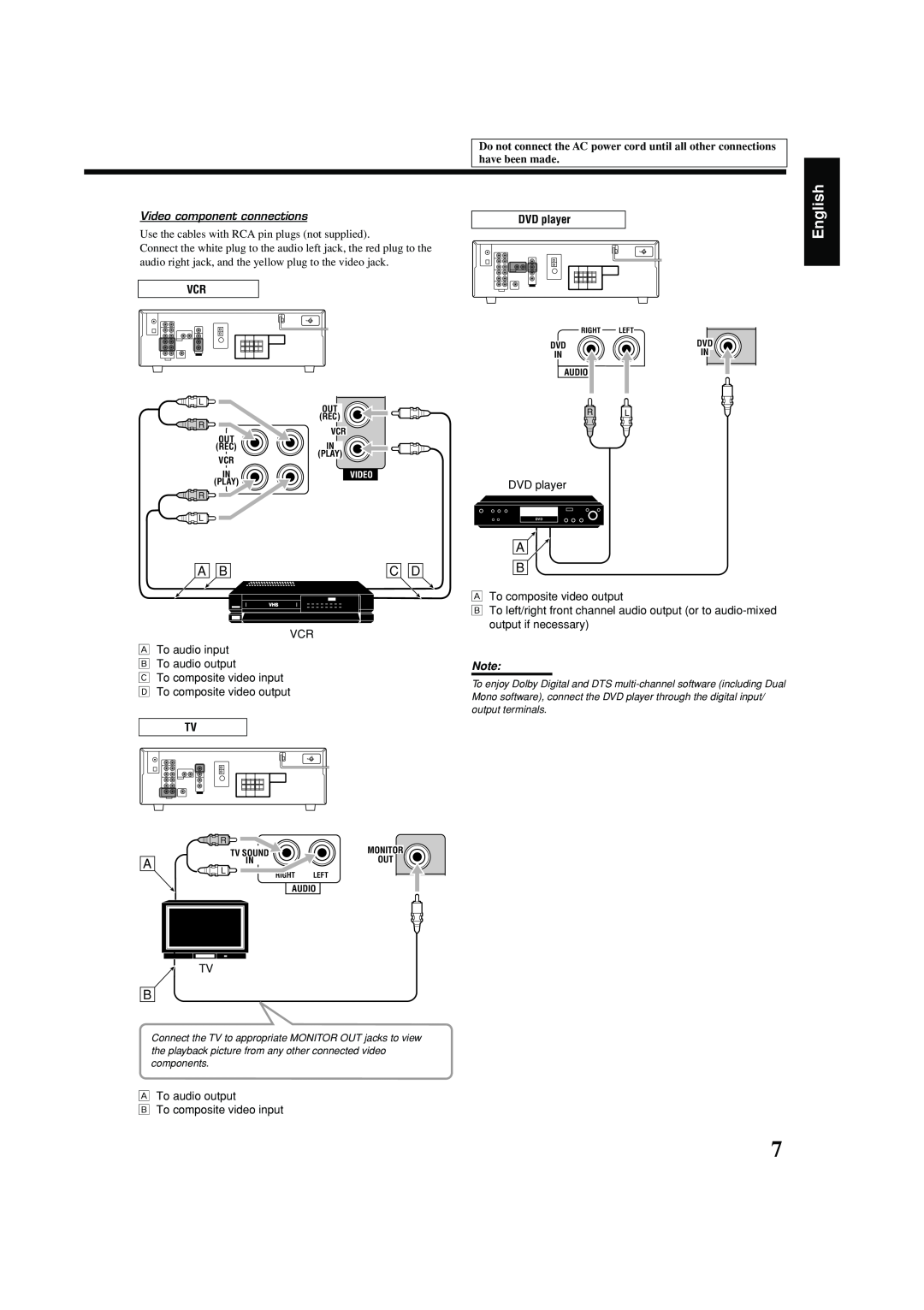Video component connections
Use the cables with RCA pin plugs (not supplied).
Connect the white plug to the audio left jack, the red plug to the audio right jack, and the yellow plug to the video jack.
VCR
L ![]()
OUT
(REC)
R ![]()
VCR
OUT
(REC)IN (PLAY)
VCR
IN
(PLAY)
![]()
![]()
![]()
![]()
![]() R
R ![]()
![]()
![]()
![]()
![]()
![]()
![]()
![]() L
L ![]()
![]()
A B |
| C D | ||
|
|
|
|
|
|
|
|
|
|
|
|
|
|
|
|
|
|
|
|
|
|
|
|
|
|
|
|
|
|
VCR
ÅTo audio input ı To audio output
Ç To composite video input Î To composite video output
TV
| R |
| MONITOR |
A |
| TV SOUND | |
L | IN | OUT | |
| RIGHT | LEFT | |
|
| ||
|
| AUDIO | |
TV
B
Connect the TV to appropriate MONITOR OUT jacks to view the playback picture from any other connected video components.
ÅTo audio output
ıTo composite video input
Do not connect the AC power cord until all other connections have been made.
|
|
|
|
|
|
|
|
|
| English |
|
|
|
| DVD player |
|
|
| |||
|
|
|
|
|
|
|
| |||
|
|
|
|
|
|
|
|
|
|
|
|
|
|
|
|
|
|
|
|
|
|
|
|
|
|
|
|
|
|
|
|
|
|
|
|
|
|
|
|
|
|
|
|
|
|
|
|
|
|
|
|
|
|
|
|
|
|
|
|
|
|
|
|
|
|
|
|
|
|
|
|
|
|
|
|
|
RIGHT | LEFT |
DVD | DVD |
IN | IN |
AUDIO |
|
R | L |
DVD player
DVD |
A |
B |
ÅTo composite video output
ıTo left/right front channel audio output (or to
Note:
To enjoy Dolby Digital and DTS
7