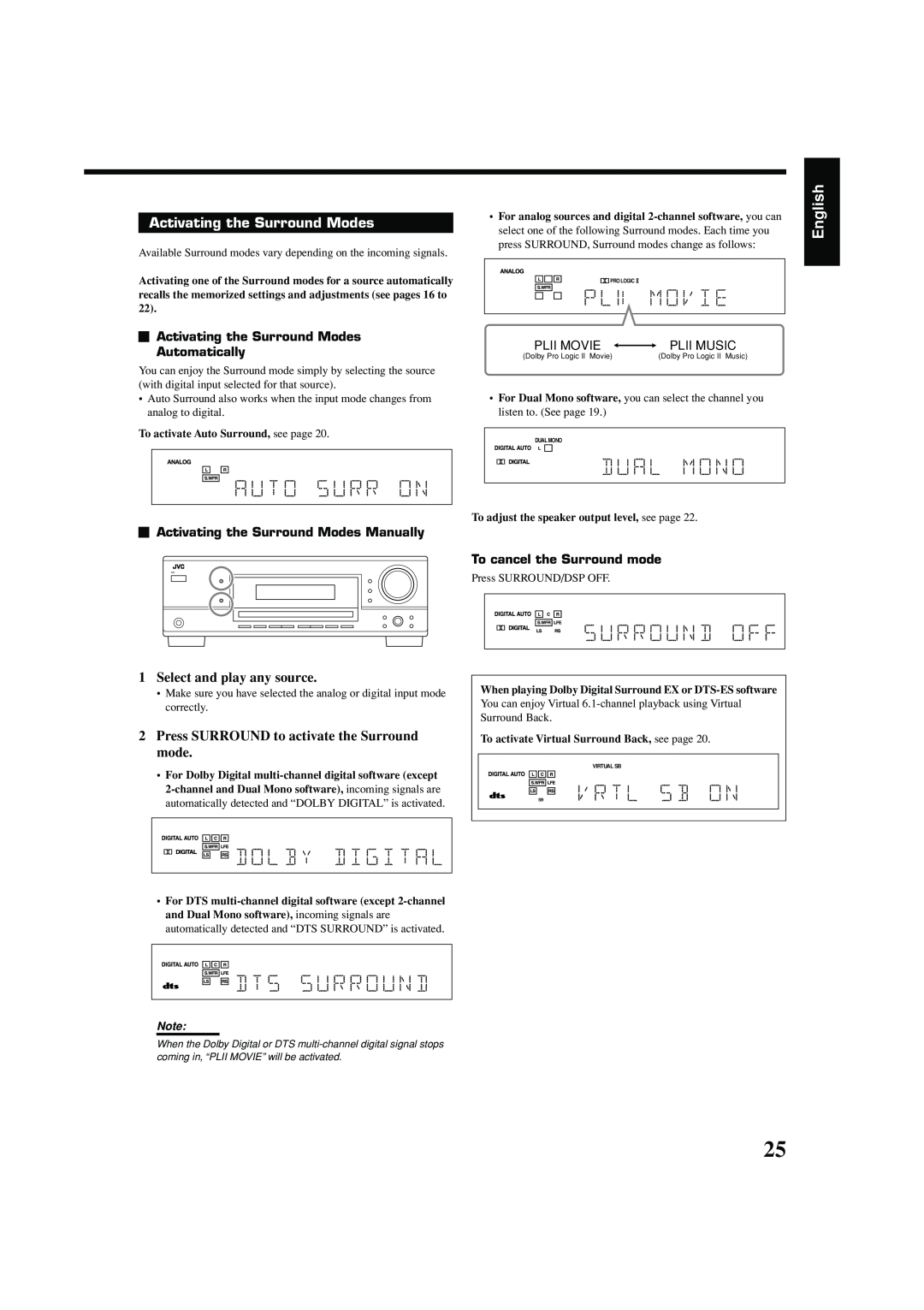Activating the Surround Modes
Available Surround modes vary depending on the incoming signals.
Activating one of the Surround modes for a source automatically recalls the memorized settings and adjustments (see pages 16 to 22).
•For analog sources and digital
![]() PRO LOGIC
PRO LOGIC ![]()
English

 Activating the Surround Modes
Activating the Surround Modes
Automatically
You can enjoy the Surround mode simply by selecting the source (with digital input selected for that source).
•Auto Surround also works when the input mode changes from analog to digital.
To activate Auto Surround, see page 20.

 Activating the Surround Modes Manually
Activating the Surround Modes Manually
PLII MOVIE |
| PLII MUSIC |
| ||
(Dolby Pro Logic II Movie) |
| (Dolby Pro Logic II Music) |
•For Dual Mono software, you can select the channel you listen to. (See page 19.)
DUAL MONO
To adjust the speaker output level, see page 22.
To cancel the Surround mode
Press SURROUND/DSP OFF.
1Select and play any source.
•Make sure you have selected the analog or digital input mode correctly.
2Press SURROUND to activate the Surround mode.
•For Dolby Digital
•For DTS
When playing Dolby Digital Surround EX or
You can enjoy Virtual
To activate Virtual Surround Back, see page 20.
VIRTUAL SB
SB
Note:
When the Dolby Digital or DTS
25