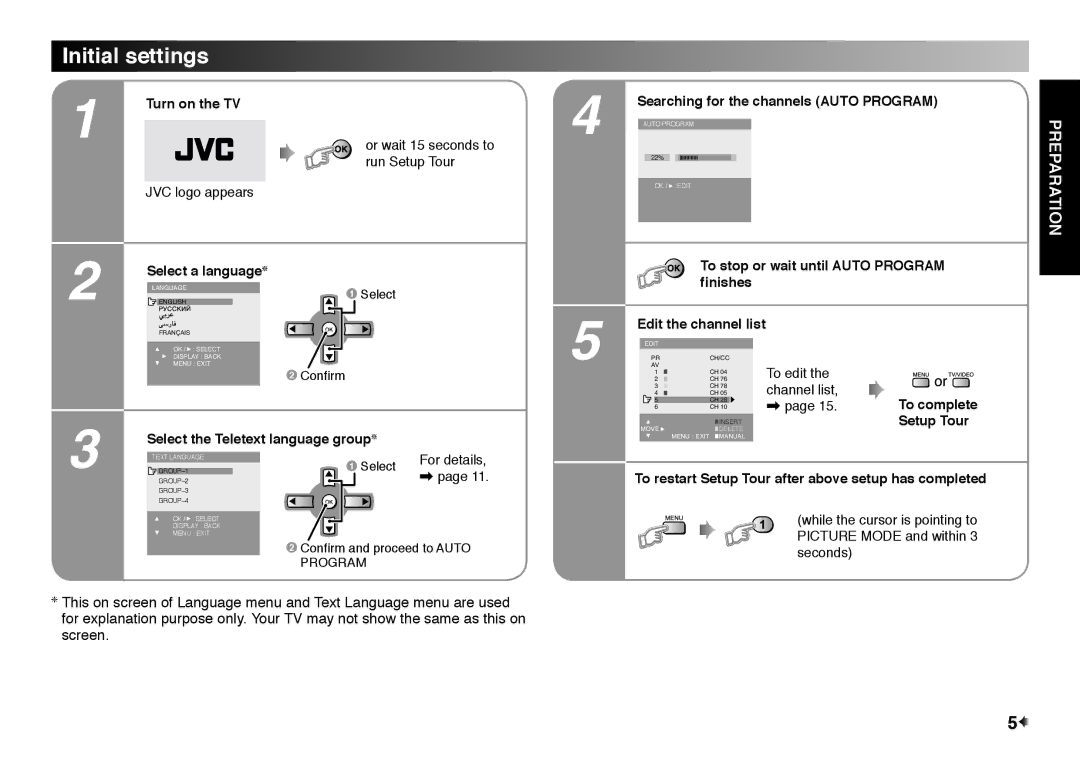Initial settings
1 | Turn on the TV | or wait 15 seconds to |
|
| run Setup Tour |
| JVC logo appears |
|
2 | Select a language❇ |
|
�������� | 1 Select | |
������� | ||
| �������� |
|
| ���������������� |
|
| �������������� |
|
| ����������� |
|
2 Confirm
3 | Select the Teletext language group❇ | Select | For details, | |
1 | ||||
| TEXT LANGUAGE |
|
|
|
|
|
| \ page 11. | |
|
|
|
| |
|
|
|
| |
| OK / : SELECT |
|
|
|
| DISPLAY : BACK |
|
|
|
| MENU : EXIT |
|
|
|
| 2 | Confirm and proceed to AUTO | ||
|
| PROGRAM |
|
|
❇This on screen of Language menu and Text Language menu are used for explanation purpose only. Your TV may not show the same as this on screen.
4
5
Searching for the channels (AUTO PROGRAM)
AUTO PROGRAM
22%
OK / ![]() : EDIT
: EDIT
To stop or wait until AUTO PROGRAM finishes
Edit the channel list
����
��� � | ����� |
|
| |
�� | � | ����� | To edit the |
|
�� |
| |||
�� | � | ����� | channel list, |
|
�� | � | ����� |
| |
�� | � | ����� | \ page 15. | To complete |
�� | � | ����� | ||
�� | � | ����� |
|
|
| ������ | Setup Tour |
���� | ������ | |
� ������������ | ������ |
|
To restart Setup Tour after above setup has completed
(while the cursor is pointing to PICTURE MODE and within 3 seconds)
PREPARATION
5![]()