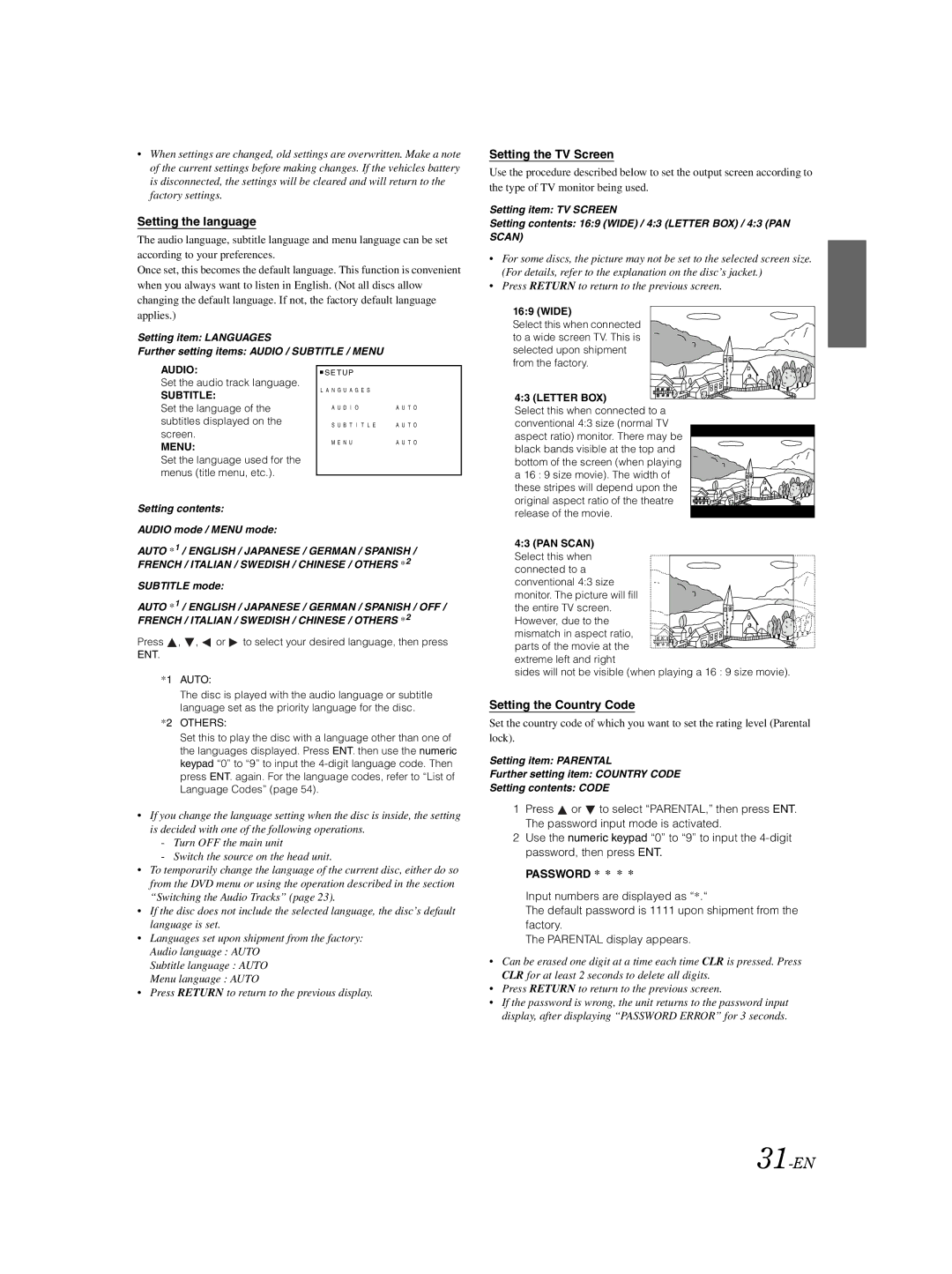•When settings are changed, old settings are overwritten. Make a note of the current settings before making changes. If the vehicles battery is disconnected, the settings will be cleared and will return to the factory settings.
Setting the language
The audio language, subtitle language and menu language can be set according to your preferences.
Once set, this becomes the default language. This function is convenient when you always want to listen in English. (Not all discs allow changing the default language. If not, the factory default language applies.)
Setting item: LANGUAGES
Further setting items: AUDIO / SUBTITLE / MENU
Setting the TV Screen
Use the procedure described below to set the output screen according to the type of TV monitor being used.
Setting item: TV SCREEN
Setting contents: 16:9 (WIDE) / 4:3 (LETTER BOX) / 4:3 (PAN SCAN)
•For some discs, the picture may not be set to the selected screen size. (For details, refer to the explanation on the disc’s jacket.)
•Press RETURN to return to the previous screen.
16:9 (WIDE)
Select this when connected to a wide screen TV. This is selected upon shipment
AUDIO:
Set the audio track language.
SUBTITLE:
Set the language of the subtitles displayed on the screen.
MENU:
Set the language used for the menus (title menu, etc.).
Setting contents:
AUDIO mode / MENU mode:
![]() S E T UP
S E T UP
L A N G U A G E S
A U D I OA U T O
S U B T I T L E A U T O
M E N UA U T O
from the factory.
4:3 (LETTER BOX)
Select this when connected to a conventional 4:3 size (normal TV aspect ratio) monitor. There may be black bands visible at the top and bottom of the screen (when playing a 16 : 9 size movie). The width of these stripes will depend upon the original aspect ratio of the theatre release of the movie.
AUTO *1 / ENGLISH / JAPANESE / GERMAN / SPANISH / FRENCH / ITALIAN / SWEDISH / CHINESE / OTHERS *2
SUBTITLE mode:
AUTO *1 / ENGLISH / JAPANESE / GERMAN / SPANISH / OFF / FRENCH / ITALIAN / SWEDISH / CHINESE / OTHERS *2
Press ![]() ,
, ![]() ,
, ![]() or
or ![]() to select your desired language, then press ENT.
to select your desired language, then press ENT.
*1 AUTO:
The disc is played with the audio language or subtitle language set as the priority language for the disc.
*2 OTHERS:
Set this to play the disc with a language other than one of the languages displayed. Press ENT. then use the numeric keypad “0” to “9” to input the
•If you change the language setting when the disc is inside, the setting is decided with one of the following operations.
-Turn OFF the main unit
-Switch the source on the head unit.
•To temporarily change the language of the current disc, either do so from the DVD menu or using the operation described in the section “Switching the Audio Tracks” (page 23).
•If the disc does not include the selected language, the disc’s default language is set.
•Languages set upon shipment from the factory: Audio language : AUTO
Subtitle language : AUTO
Menu language : AUTO
•Press RETURN to return to the previous display.
4:3 (PAN SCAN) Select this when
connected to a conventional 4:3 size
monitor. The picture will fill the entire TV screen.
However, due to the mismatch in aspect ratio, parts of the movie at the extreme left and right
sides will not be visible (when playing a 16 : 9 size movie).
Setting the Country Code
Set the country code of which you want to set the rating level (Parental lock).
Setting item: PARENTAL
Further setting item: COUNTRY CODE
Setting contents: CODE
1Press ![]() or
or ![]() to select “PARENTAL,” then press ENT. The password input mode is activated.
to select “PARENTAL,” then press ENT. The password input mode is activated.
2Use the numeric keypad “0” to “9” to input the
PASSWORD * * * *
Input numbers are displayed as “*.“
The default password is 1111 upon shipment from the factory.
The PARENTAL display appears.
•Can be erased one digit at a time each time CLR is pressed. Press CLR for at least 2 seconds to delete all digits.
•Press RETURN to return to the previous screen.
•If the password is wrong, the unit returns to the password input display, after displaying “PASSWORD ERROR” for 3 seconds.