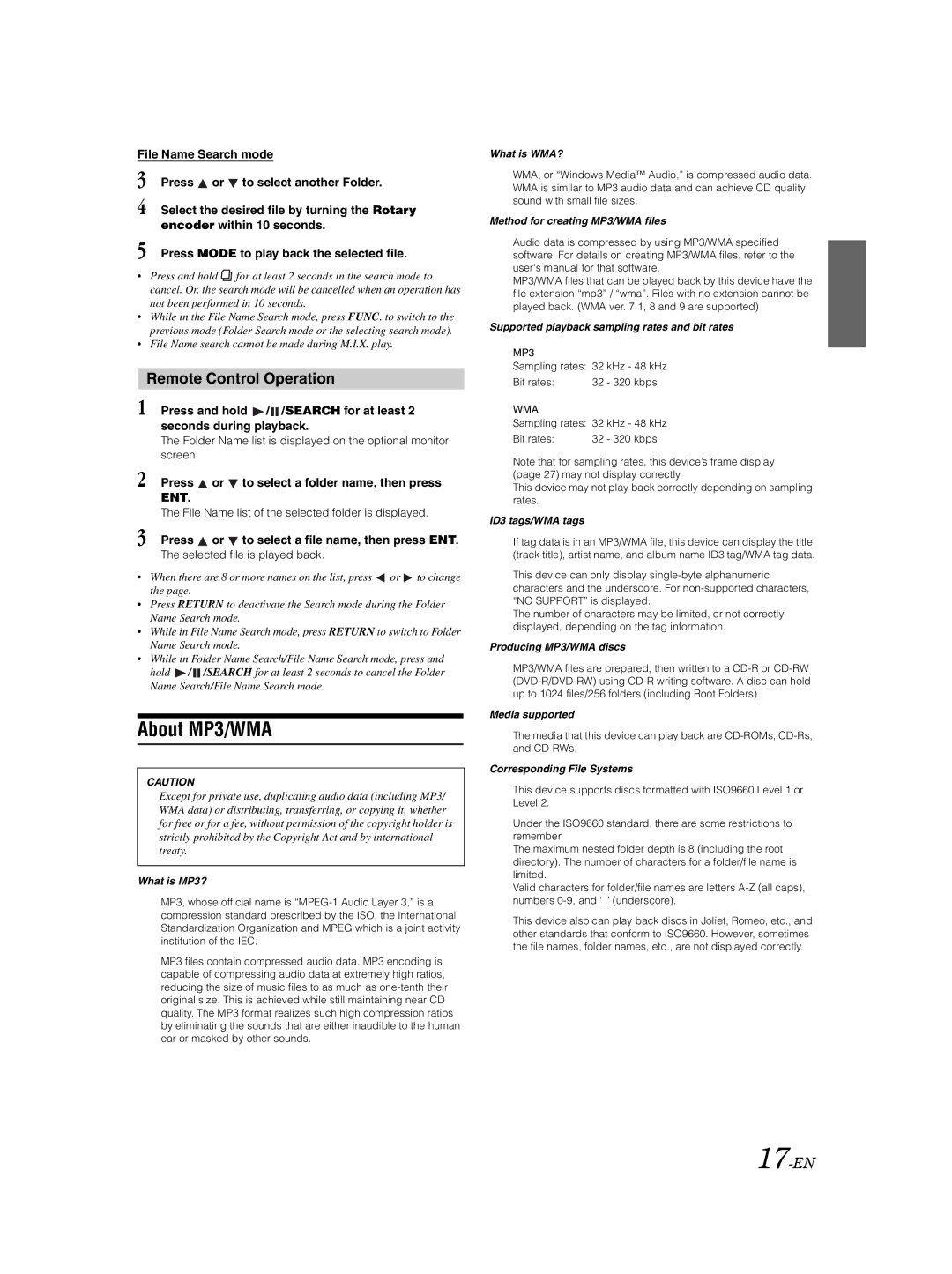File Name Search mode
3 Press ![]() or
or ![]() to select another Folder.
to select another Folder.
4 Select the desired file by turning the Rotary encoder within 10 seconds.
5 Press MODE to play back the selected file.
•Press and hold ![]() for at least 2 seconds in the search mode to cancel. Or, the search mode will be cancelled when an operation has not been performed in 10 seconds.
for at least 2 seconds in the search mode to cancel. Or, the search mode will be cancelled when an operation has not been performed in 10 seconds.
•While in the File Name Search mode, press FUNC. to switch to the previous mode (Folder Search mode or the selecting search mode).
•File Name search cannot be made during M.I.X. play.
Remote Control Operation
1 Press and hold ![]() /
/ ![]() /SEARCH for at least 2 seconds during playback.
/SEARCH for at least 2 seconds during playback.
The Folder Name list is displayed on the optional monitor screen.
2 Press  or
or  to select a folder name, then press
to select a folder name, then press
ENT.
The File Name list of the selected folder is displayed.
3 Press  or
or  to select a file name, then press ENT.
to select a file name, then press ENT.
The selected file is played back.
•When there are 8 or more names on the list, press ![]() or
or ![]() to change the page.
to change the page.
•Press RETURN to deactivate the Search mode during the Folder Name Search mode.
•While in File Name Search mode, press RETURN to switch to Folder Name Search mode.
•While in Folder Name Search/File Name Search mode, press and hold ![]() /
/ ![]() /SEARCH for at least 2 seconds to cancel the Folder Name Search/File Name Search mode.
/SEARCH for at least 2 seconds to cancel the Folder Name Search/File Name Search mode.
About MP3/WMA
CAUTION
Except for private use, duplicating audio data (including MP3/ WMA data) or distributing, transferring, or copying it, whether for free or for a fee, without permission of the copyright holder is strictly prohibited by the Copyright Act and by international treaty.
What is MP3?
MP3, whose official name is
MP3 files contain compressed audio data. MP3 encoding is capable of compressing audio data at extremely high ratios, reducing the size of music files to as much as
What is WMA?
WMA, or “Windows Media™ Audio,” is compressed audio data. WMA is similar to MP3 audio data and can achieve CD quality sound with small file sizes.
Method for creating MP3/WMA files
Audio data is compressed by using MP3/WMA specified software. For details on creating MP3/WMA files, refer to the user's manual for that software.
MP3/WMA files that can be played back by this device have the file extension “mp3” / “wma”. Files with no extension cannot be played back. (WMA ver. 7.1, 8 and 9 are supported)
Supported playback sampling rates and bit rates
MP3
Sampling rates: 32 kHz - 48 kHz
Bit rates: | 32 - 320 kbps |
WMA
Sampling rates: 32 kHz - 48 kHz
Bit rates: | 32 - 320 kbps |
Note that for sampling rates, this device’s frame display (page 27) may not display correctly.
This device may not play back correctly depending on sampling rates.
ID3 tags/WMA tags
If tag data is in an MP3/WMA file, this device can display the title (track title), artist name, and album name ID3 tag/WMA tag data.
This device can only display
The number of characters may be limited, or not correctly displayed, depending on the tag information.
Producing MP3/WMA discs
MP3/WMA files are prepared, then written to a
Media supported
The media that this device can play back are
Corresponding File Systems
This device supports discs formatted with ISO9660 Level 1 or Level 2.
Under the ISO9660 standard, there are some restrictions to remember.
The maximum nested folder depth is 8 (including the root directory). The number of characters for a folder/file name is limited.
Valid characters for folder/file names are letters
This device also can play back discs in Joliet, Romeo, etc., and other standards that conform to ISO9660. However, sometimes the file names, folder names, etc., are not displayed correctly.