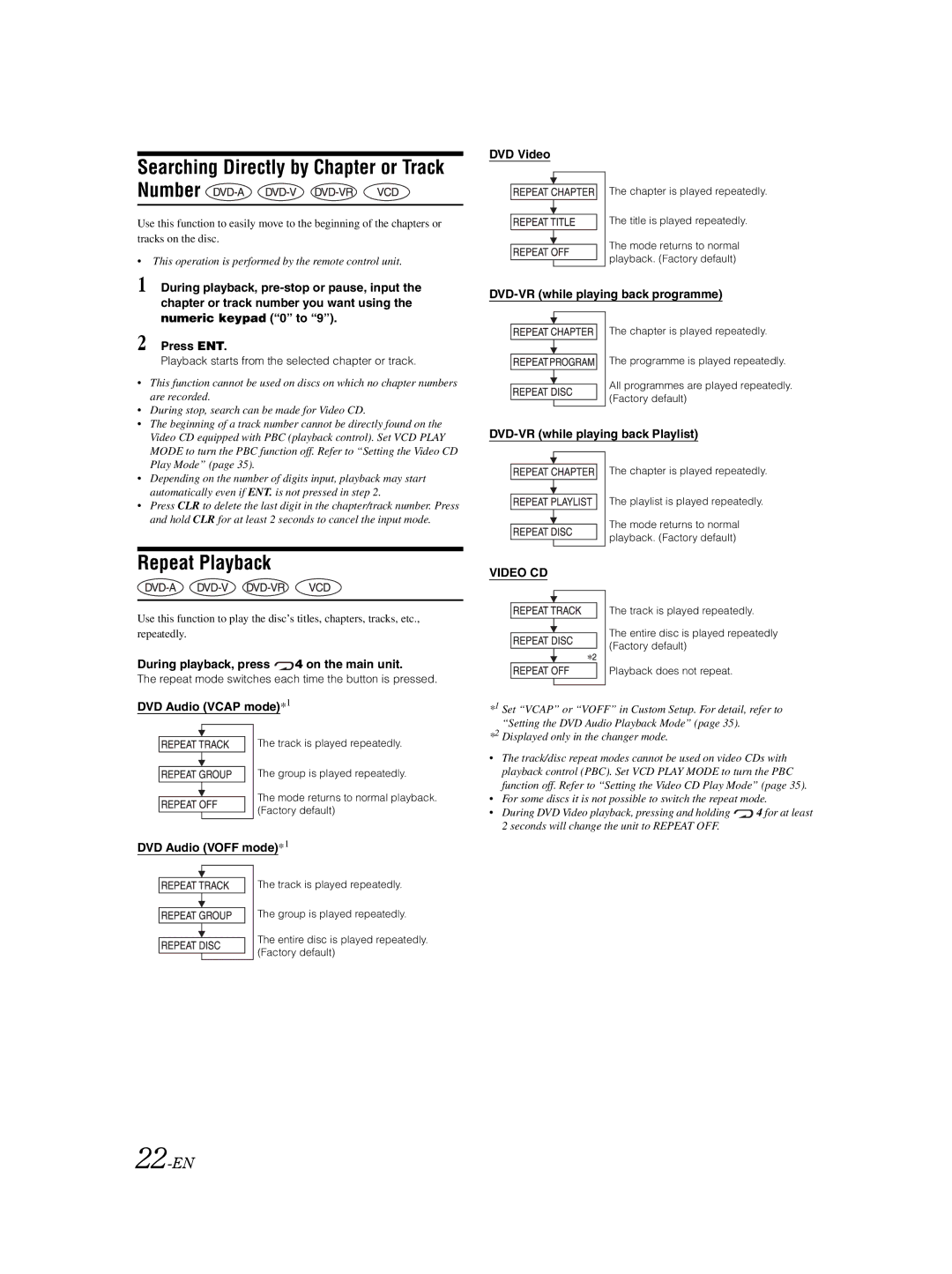Searching Directly by Chapter or Track Number 



Use this function to easily move to the beginning of the chapters or tracks on the disc.
•This operation is performed by the remote control unit.
1 During playback,
2 Press ENT.
Playback starts from the selected chapter or track.
•This function cannot be used on discs on which no chapter numbers are recorded.
•During stop, search can be made for Video CD.
•The beginning of a track number cannot be directly found on the Video CD equipped with PBC (playback control). Set VCD PLAY MODE to turn the PBC function off. Refer to “Setting the Video CD Play Mode” (page 35).
•Depending on the number of digits input, playback may start automatically even if ENT. is not pressed in step 2.
•Press CLR to delete the last digit in the chapter/track number. Press and hold CLR for at least 2 seconds to cancel the input mode.
Repeat Playback
Use this function to play the disc’s titles, chapters, tracks, etc., repeatedly.
During playback, press ![]() 4 on the main unit.
4 on the main unit.
The repeat mode switches each time the button is pressed.
DVD Audio (VCAP mode)*1
The track is played repeatedly.
The group is played repeatedly.
The mode returns to normal playback. (Factory default)
DVD Audio (VOFF mode)*1
The track is played repeatedly.
The group is played repeatedly.
The entire disc is played repeatedly. (Factory default)
DVD Video
The chapter is played repeatedly.
The title is played repeatedly.
The mode returns to normal playback. (Factory default)
DVD-VR (while playing back programme)
The chapter is played repeatedly.
The programme is played repeatedly.
All programmes are played repeatedly. (Factory default)
DVD-VR (while playing back Playlist)
The chapter is played repeatedly.
The playlist is played repeatedly.
The mode returns to normal playback. (Factory default)
VIDEO CD
The track is played repeatedly.
The entire disc is played repeatedly (Factory default)
Playback does not repeat.
*1 Set “VCAP” or “VOFF” in Custom Setup. For detail, refer to “Setting the DVD Audio Playback Mode” (page 35).
*2 Displayed only in the changer mode.
•The track/disc repeat modes cannot be used on video CDs with playback control (PBC). Set VCD PLAY MODE to turn the PBC function off. Refer to “Setting the Video CD Play Mode” (page 35).
•For some discs it is not possible to switch the repeat mode.
•During DVD Video playback, pressing and holding ![]() 4 for at least 2 seconds will change the unit to REPEAT OFF.
4 for at least 2 seconds will change the unit to REPEAT OFF.