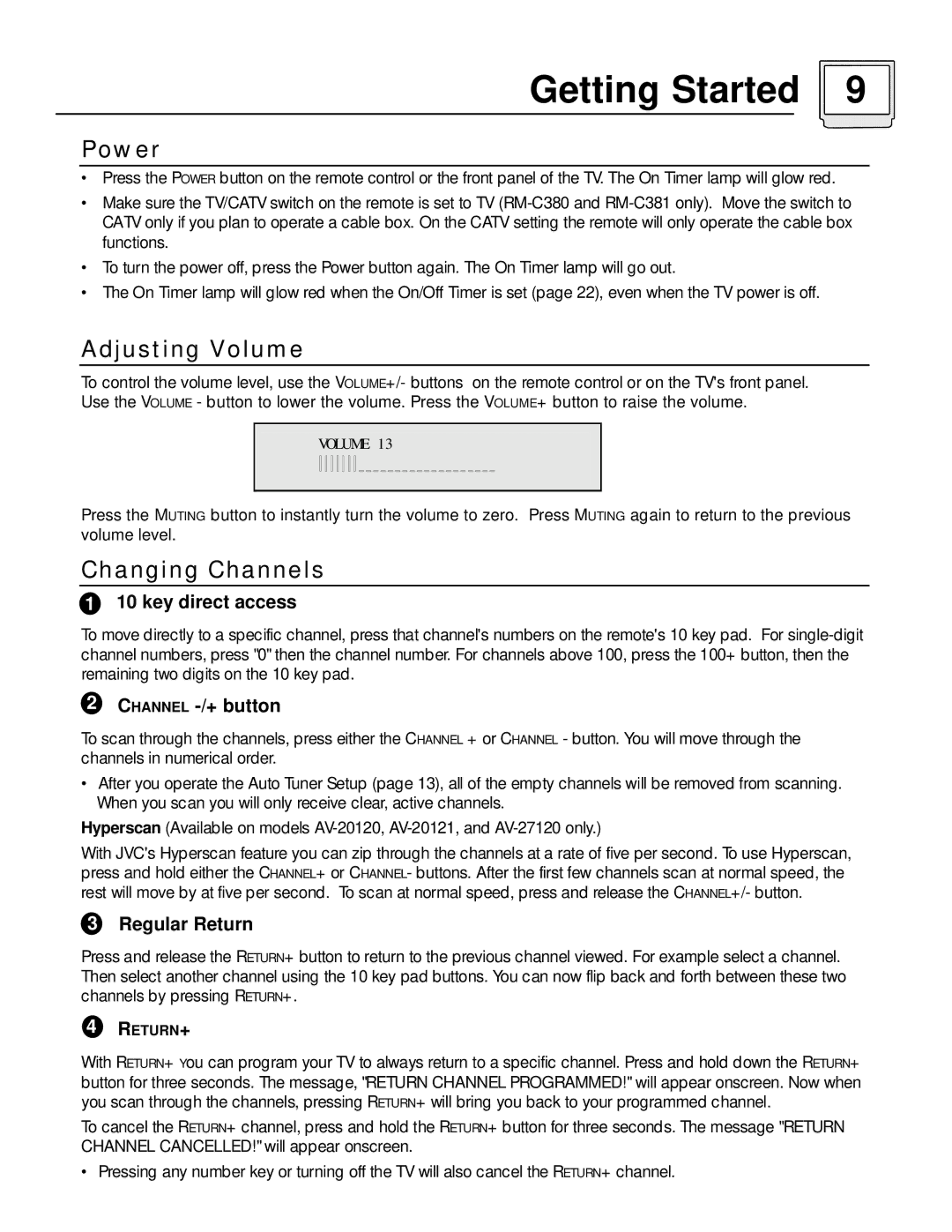Getting Started 9
Power
•Press the POWER button on the remote control or the front panel of the TV. The On Timer lamp will glow red.
•Make sure the TV/CATV switch on the remote is set to TV
•To turn the power off, press the Power button again. The On Timer lamp will go out.
•The On Timer lamp will glow red when the On/Off Timer is set (page 22), even when the TV power is off.
Adjusting Volume
To control the volume level, use the VOLUME+/- buttons on the remote control or on the TV's front panel. Use the VOLUME - button to lower the volume. Press the VOLUME+ button to raise the volume.
VOLUME 13
Press the MUTING button to instantly turn the volume to zero. Press MUTING again to return to the previous volume level.
Changing Channels
110 key direct access
To move directly to a specific channel, press that channel's numbers on the remote's 10 key pad. For
2CHANNEL -/+ button
To scan through the channels, press either the CHANNEL + or CHANNEL - button. You will move through the channels in numerical order.
•After you operate the Auto Tuner Setup (page 13), all of the empty channels will be removed from scanning. When you scan you will only receive clear, active channels.
Hyperscan (Available on models
With JVC's Hyperscan feature you can zip through the channels at a rate of five per second. To use Hyperscan, press and hold either the CHANNEL+ or CHANNEL- buttons. After the first few channels scan at normal speed, the rest will move by at five per second. To scan at normal speed, press and release the CHANNEL+/- button.
3Regular Return
Press and release the RETURN+ button to return to the previous channel viewed. For example select a channel. Then select another channel using the 10 key pad buttons. You can now flip back and forth between these two channels by pressing RETURN+.
4RETURN+
With RETURN+ You can program your TV to always return to a specific channel. Press and hold down the RETURN+ button for three seconds. The message, "RETURN CHANNEL PROGRAMMED!" will appear onscreen. Now when you scan through the channels, pressing RETURN+ will bring you back to your programmed channel.
To cancel the RETURN+ channel, press and hold the RETURN+ button for three seconds. The message "RETURN CHANNEL CANCELLED!" will appear onscreen.
• Pressing any number key or turning off the TV will also cancel the RETURN+ channel.