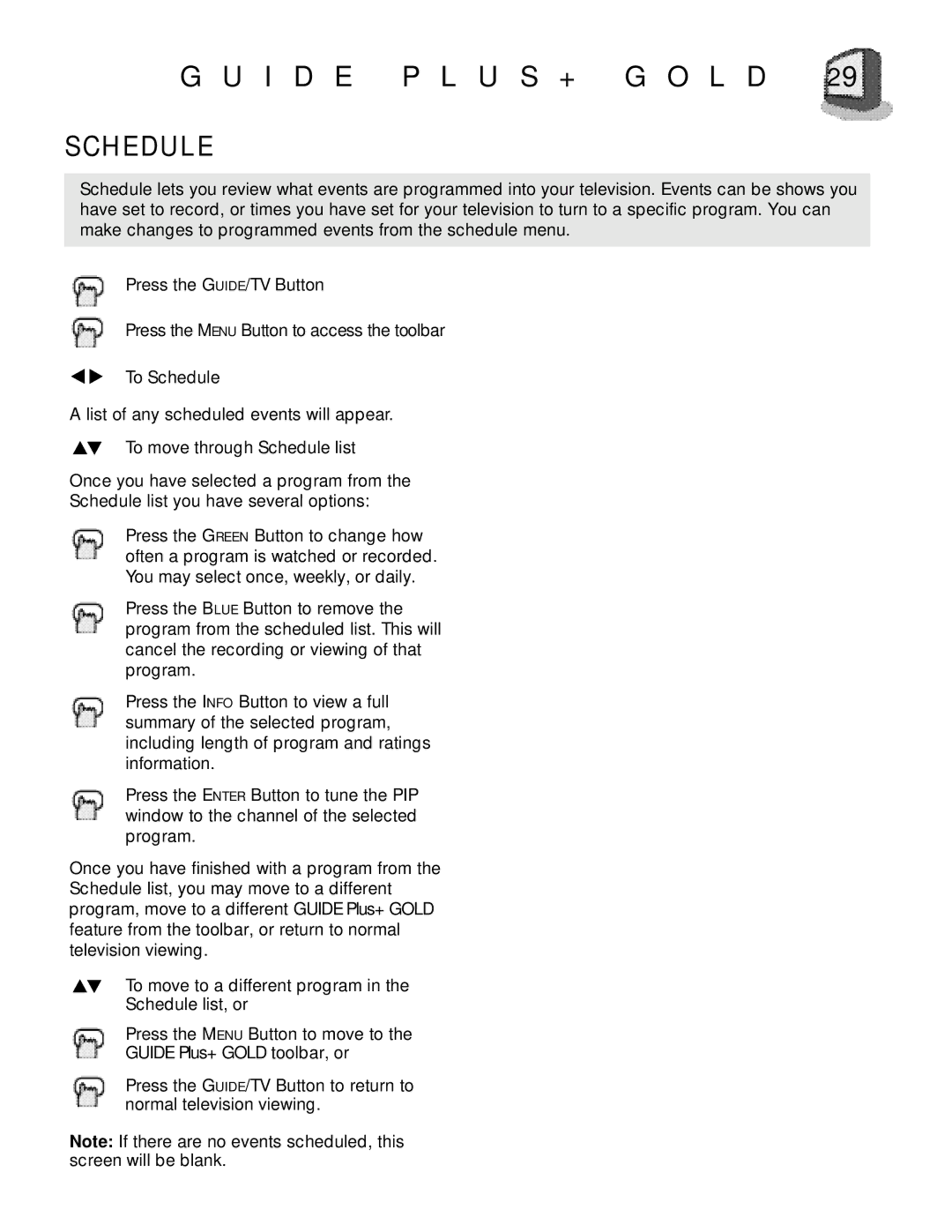AV-27D800 specifications
The JVC AV-27D800 is a vintage 27-inch television that was well-regarded during the late 1990s and early 2000s for its innovative features and robust performance in home entertainment. This CRT television was designed to deliver high-quality picture and sound, making it an appealing choice for movie enthusiasts and casual viewers alike.One of the primary features of the JVC AV-27D800 is its Advanced Video Technology, which enhances picture quality through advanced processing techniques. The television employs a sophisticated image enhancement system that improves color accuracy and sharpness, allowing viewers to enjoy vibrant, lifelike images. The 27-inch screen provides a generous viewing area, making it suitable for various room sizes.
An essential technological characteristic of the AV-27D800 is its capability to receive and decode both analog and digital signals, a significant advantage during the transition period from analog to digital broadcasting. This flexibility ensured the television remained relevant and useful for viewers even as broadcasting standards evolved. The inclusion of multiple input options, including composite, S-video, and component inputs, enabled users to connect various external devices, such as VCRs and DVD players, enhancing its versatility.
The sound system of the JVC AV-27D800 is another noteworthy feature. It offers a powerful audio output, ensuring that dialogue is clear and sound effects are impactful. The built-in speakers deliver an immersive audio experience that complements its visual performance. Moreover, the television includes various audio adjustments to customize sound settings according to personal preferences.
Design-wise, the JVC AV-27D800 sports a classic, sturdy build that reflects the aesthetics of its time. The sleek cabinet, combined with an ergonomic remote control, provides an intuitive user experience. Despite being a CRT model, it maintains a compact footprint, allowing it to fit comfortably in standard entertainment setups.
In conclusion, the JVC AV-27D800 is a notable example of television technology from a bygone era, combining advanced features with sturdy design. Its picture quality, sound performance, and adaptability to different input sources made it a popular choice during its prime, marking it as a significant player in the evolution of home entertainment systems.