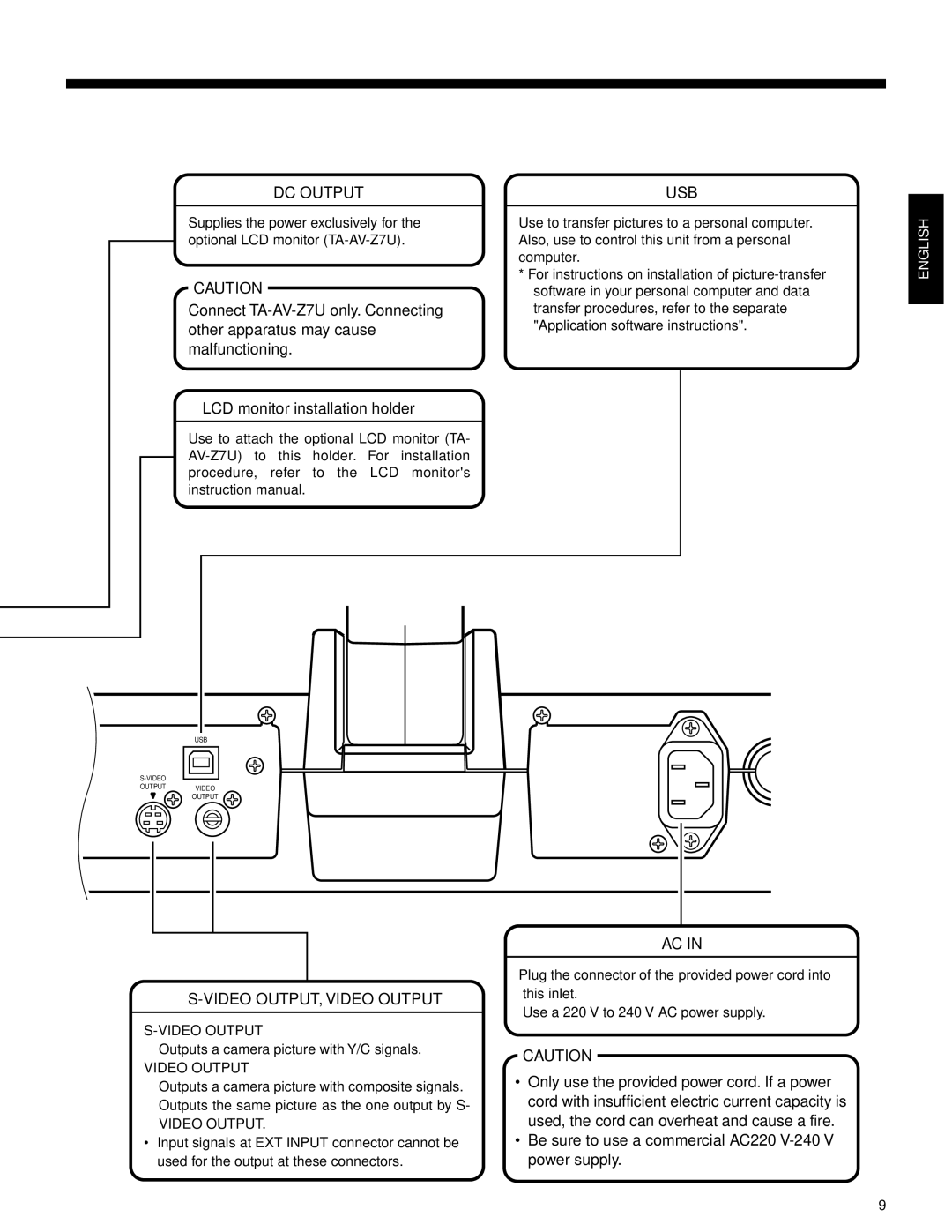DC OUTPUT
Supplies the power exclusively for the optional LCD monitor
CAUTION
Connect
LCD monitor installation holder
Use to attach the optional LCD monitor (TA-
USB
Use to transfer pictures to a personal computer. Also, use to control this unit from a personal computer.
*For instructions on installation of
ENGLISH |
USB
OUTPUT VIDEO
OUTPUT
S-VIDEO OUTPUT, VIDEO OUTPUT
Outputs a camera picture with Y/C signals.
VIDEO OUTPUT
Outputs a camera picture with composite signals. Outputs the same picture as the one output by S-
VIDEO OUTPUT.
•Input signals at EXT INPUT connector cannot be used for the output at these connectors.
AC IN
Plug the connector of the provided power cord into this inlet.
Use a 220 V to 240 V AC power supply.
CAUTION
•Only use the provided power cord. If a power cord with insufficient electric current capacity is used, the cord can overheat and cause a fire.
•Be sure to use a commercial AC220
9