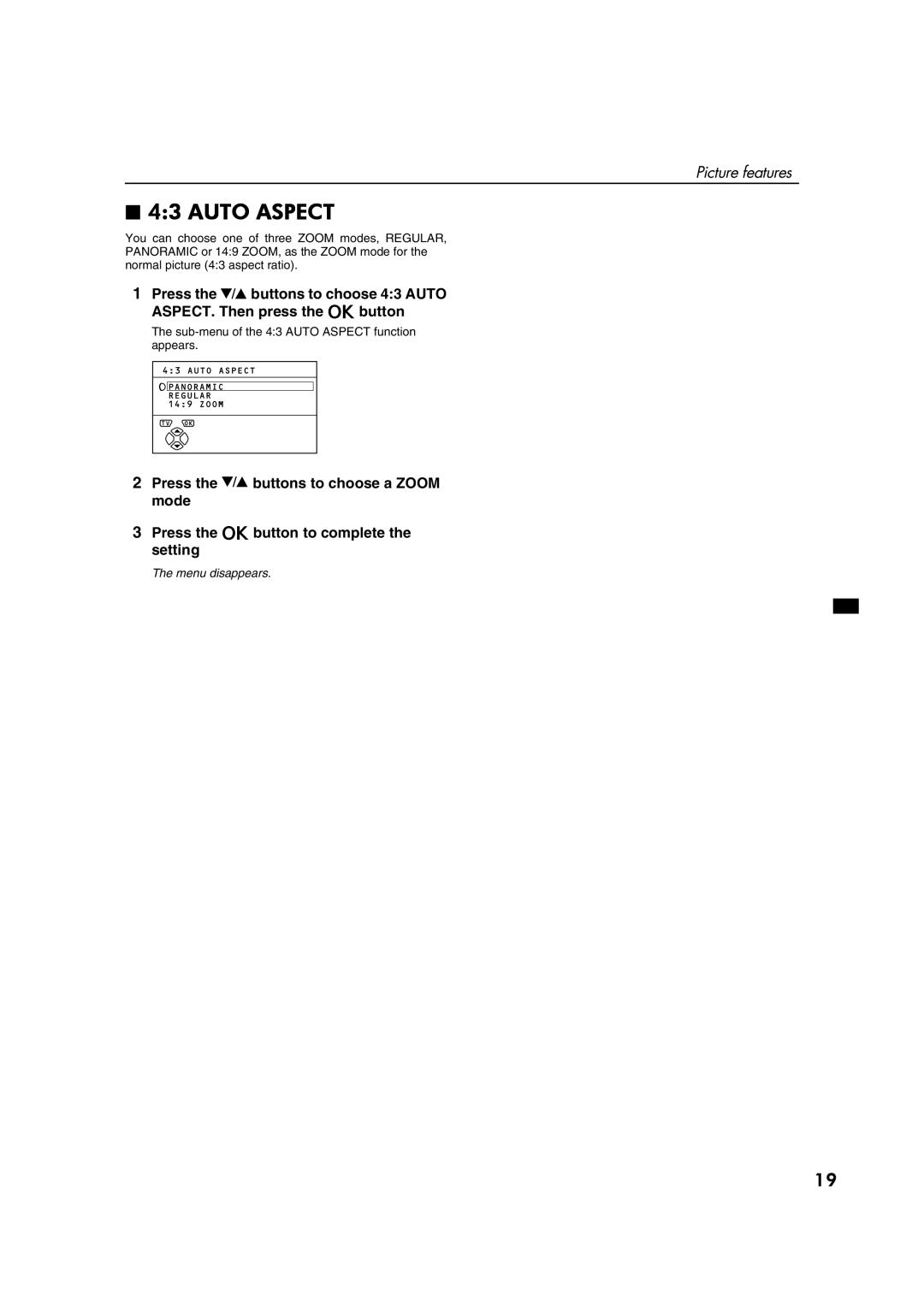Picture features
■4:3 AUTO ASPECT
You can choose one of three ZOOM modes, REGULAR, PANORAMIC or 14:9 ZOOM, as the ZOOM mode for the normal picture (4:3 aspect ratio).
1Press the 6 buttons to choose 4:3 AUTO ASPECT. Then press the abutton
The
2Press the 6 buttons to choose a ZOOM mode
3Press the abutton to complete the setting
The menu disappears.
19