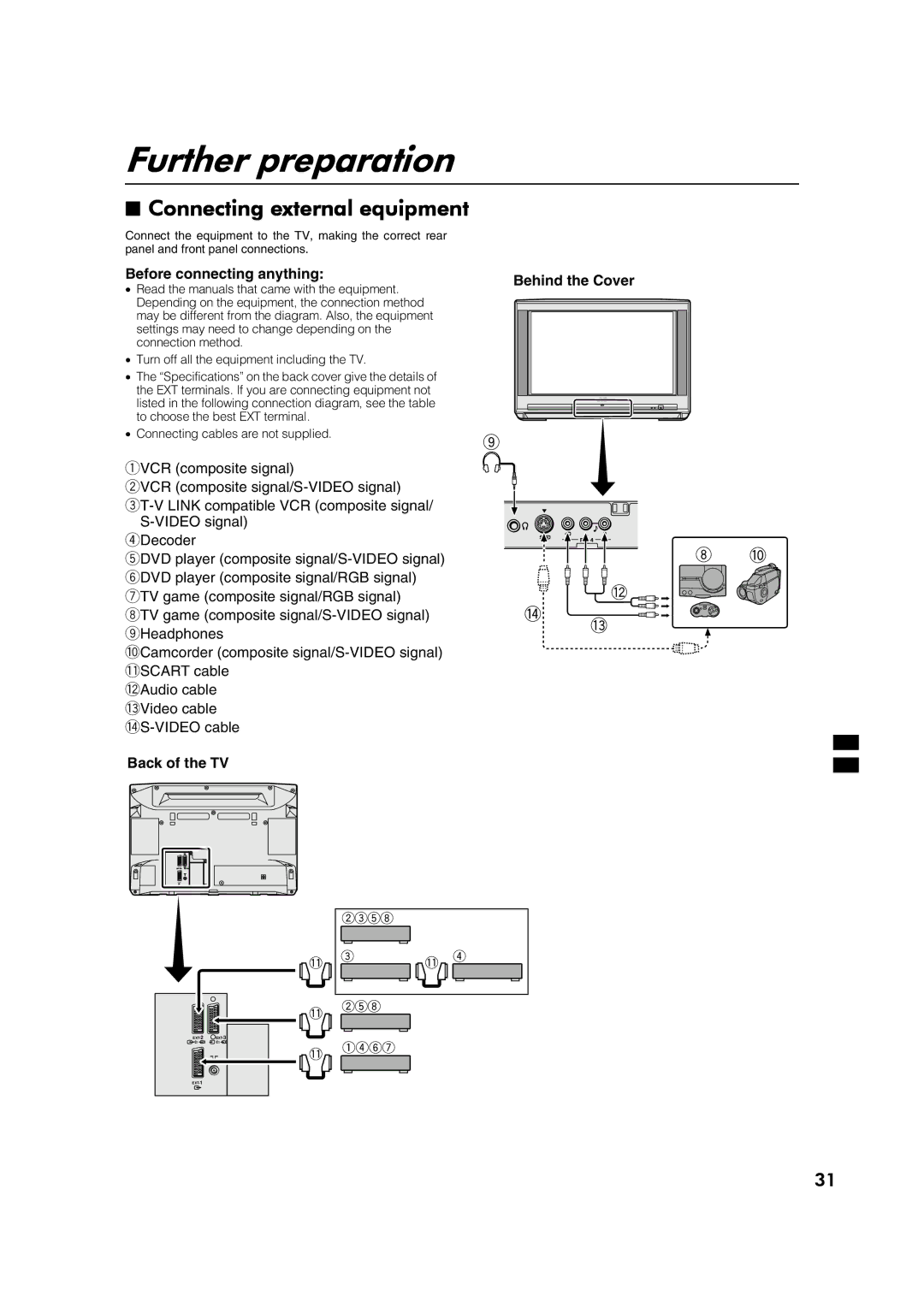Further preparation
■Connecting external equipment
Connect the equipment to the TV, making the correct rear panel and front panel connections.
Before connecting anything: | Behind the Cover |
| |||
• | Read the manuals that came with the equipment. |
| |||
|
|
|
| ||
| Depending on the equipment, the connection method |
|
|
|
|
| may be different from the diagram. Also, the equipment |
|
|
|
|
|
|
|
|
| |
| settings may need to change depending on the |
|
|
|
|
| connection method. |
|
|
|
|
• Turn off all the equipment including the TV. |
|
|
|
| |
• The “Specifications” on the back cover give the details of |
|
|
|
| |
| the EXT terminals. If you are connecting equipment not |
|
|
|
|
listed in the following connection diagram, see the table to choose the best EXT terminal.
• Connecting cables are not supplied.
1VCR (composite signal)
2VCR (composite
4Decoder
5DVD player (composite
6DVD player (composite signal/RGB signal)
7TV game (composite signal/RGB signal)
8TV game (composite
9Headphones
0Camcorder (composite
=Audio cable ~Video cable
Back of the TV
2 | 3 |
1 |
|
S | S |
|
31