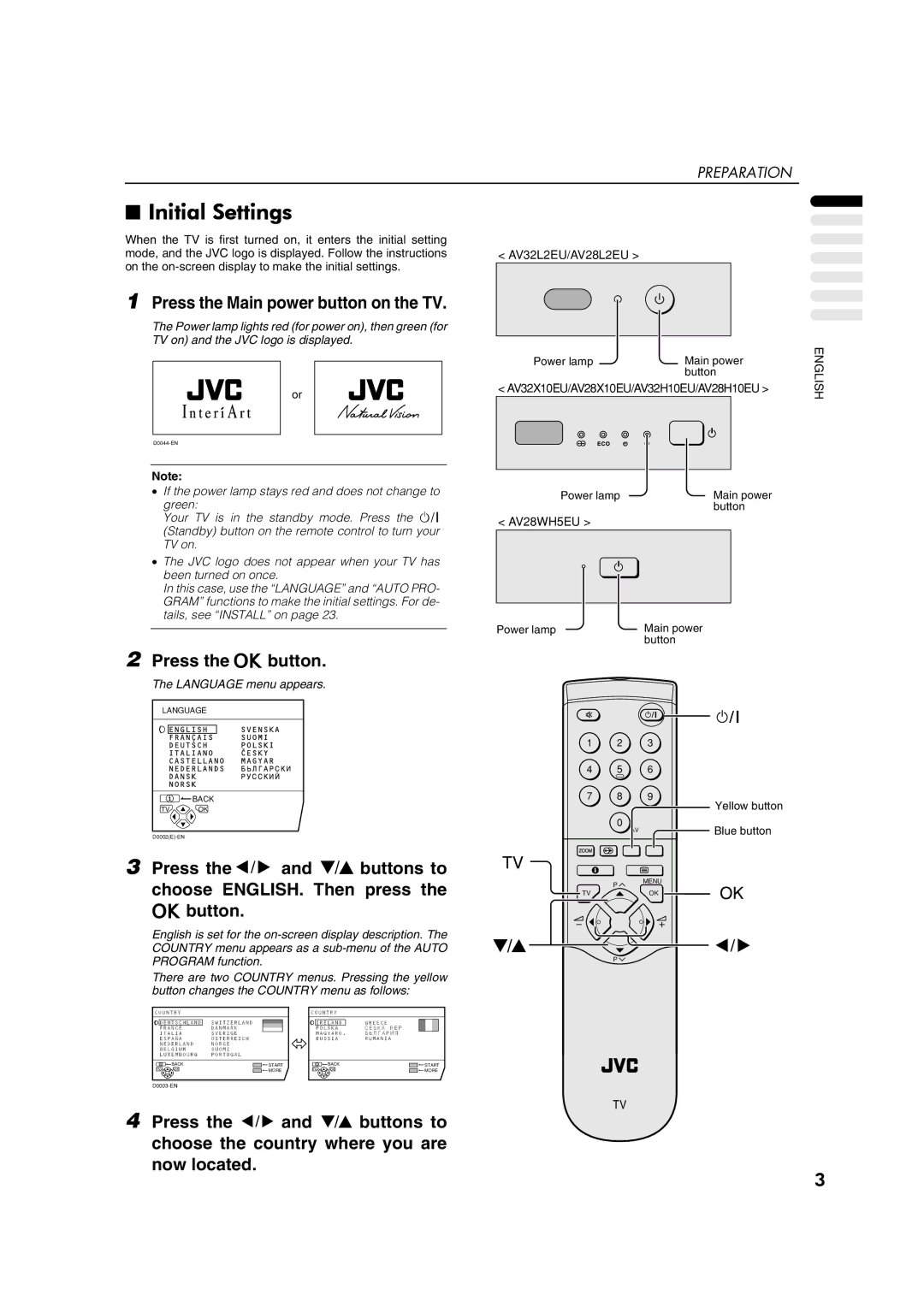PREPARATION
■Initial Settings
When the TV is first turned on, it enters the initial setting mode, and the JVC logo is displayed. Follow the instructions on the
1Press the Main power button on the TV.
The Power lamp lights red (for power on), then green (for TV on) and the JVC logo is displayed.
or
< AV32L2EU/AV28L2EU >
Power lamp | Main power |
| button |
< AV32X10EU/AV28X10EU/AV32H10EU/AV28H10EU >
ENGLISH
|
|
|
|
|
|
|
| ||
Note: |
|
|
|
|
|
|
|
| |
• If the power lamp stays red and does not change to | Power lamp |
| Main power | ||||||
| green: |
|
|
|
|
| |||
|
|
|
|
|
|
|
| button | |
| Your TV is in the standby mode. Press the # | < AV28WH5EU > |
|
|
| ||||
| (Standby) button on the remote control to turn your |
|
|
|
| ||||
| TV on. |
|
|
|
|
|
|
|
|
• The JVC logo does not appear when your TV has |
|
|
|
| |||||
| been turned on once. |
|
|
|
|
|
|
| |
| In this case, use the “LANGUAGE” and “AUTO PRO- |
|
|
|
| ||||
| GRAM” functions to make the initial settings. For de- |
|
|
|
| ||||
| tails, see “INSTALL” on page 23. |
|
|
|
|
| |||
|
|
|
|
|
| Power lamp |
|
| Main power |
2 Press the abutton. |
|
|
|
|
| button | |||
|
|
|
|
|
| ||||
The LANGUAGE menu appears. |
|
|
|
|
|
| |||
| LANGUAGE |
|
|
|
|
|
|
| |
|
|
|
|
|
| 1 | 2 |
| 3 |
|
|
|
|
|
| 4 | 5 |
| 6 |
| BACK |
|
|
| 7 | 8 |
| 9 | |
| TV | OK |
|
|
|
|
|
| Yellow button |
|
|
|
|
|
|
| 0 | AV | Blue button |
|
|
|
|
|
|
|
| ||
|
|
|
|
|
|
|
|
| |
|
|
|
|
|
|
|
| ||
3 Press the 5 and 6 buttons to |
|
|
| MENU | |||||
choose ENGLISH. Then press the |
| P |
| ||||||
|
|
| |||||||
TV |
|
| OK | ||||||
abutton. |
|
|
|
|
|
|
| ||
English is set for the |
|
|
|
| |||||
COUNTRY menu appears as a |
|
|
|
| |||||
PROGRAM function. |
|
|
|
| P |
|
| ||
There are two COUNTRY menus. Pressing the yellow |
|
|
|
| |||||
button changes the COUNTRY menu as follows: |
|
|
|
|
| ||||
| BACK | START |
| BACK | START |
|
|
|
|
TV | OK | MORE | TV | OK | MORE |
|
|
|
|
|
|
|
|
|
|
|
| ||
|
|
|
|
|
|
|
| ||
|
|
|
|
|
|
| TV |
|
|
4Press the 5 and 6 buttons to choose the country where you are now located.
3