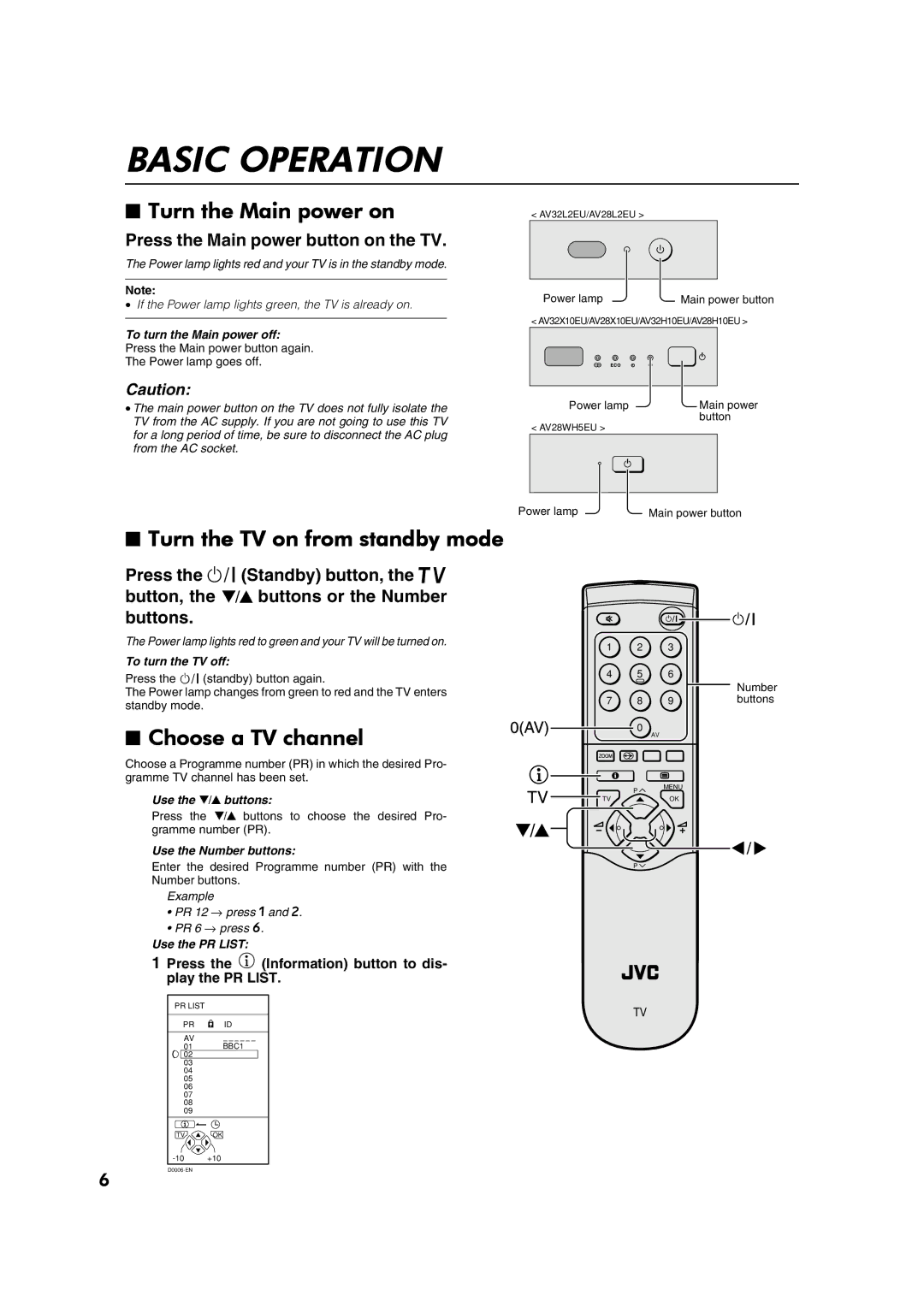BASIC OPERATION
■ Turn the Main power on | < AV32L2EU/AV28L2EU > |
Press the Main power button on the TV.
The Power lamp lights red and your TV is in the standby mode.
Note: | Power lamp | ||
• | If the Power lamp lights green, the TV is already on. | ||
| |||
Main power button
< AV32X10EU/AV28X10EU/AV32H10EU/AV28H10EU >
To turn the Main power off:
Press the Main power button again.
The Power lamp goes off.
Caution:
•The main power button on the TV does not fully isolate the TV from the AC supply. If you are not going to use this TV for a long period of time, be sure to disconnect the AC plug from the AC socket.
Power lamp
< AV28WH5EU >
Main power button
Power lamp
Main power button
■Turn the TV on from standby mode
Press the #(Standby) button, the b button, the 6 buttons or the Number buttons.
The Power lamp lights red to green and your TV will be turned on.
To turn the TV off:
Press the #(standby) button again.
The Power lamp changes from green to red and the TV enters standby mode.
■ Choose a TV channel
Choose a Programme number (PR) in which the desired Pro- gramme TV channel has been set.
Use the 6 buttons:
Press the 6 buttons to choose the desired Pro- gramme number (PR).
Use the Number buttons:
Enter the desired Programme number (PR) with the
Number buttons.
Example
•PR 12 → press 1 and 2.
•PR 6 → press 6.
Use the PR LIST:
1Press the h (Information) button to dis- play the PR LIST.
| PR LIST |
|
| PR | ID |
| AV | BBC1 |
| 01 | |
| 02 |
|
| 03 |
|
| 04 |
|
| 05 |
|
| 06 |
|
| 07 |
|
| 08 |
|
| 09 |
|
| TV | OK |
| +10 | |
6 |
| |
|
|
1 | 2 | 3 |
4 | 5 | 6 |
7 | 8 | 9 |
| 0 | AV |
|
| |
| P | MENU |
|
| |
TV |
| OK |
| P |
|
| F.T/L |
|
|
| FREEZE |
|
| |
| TV |
|
Number buttons