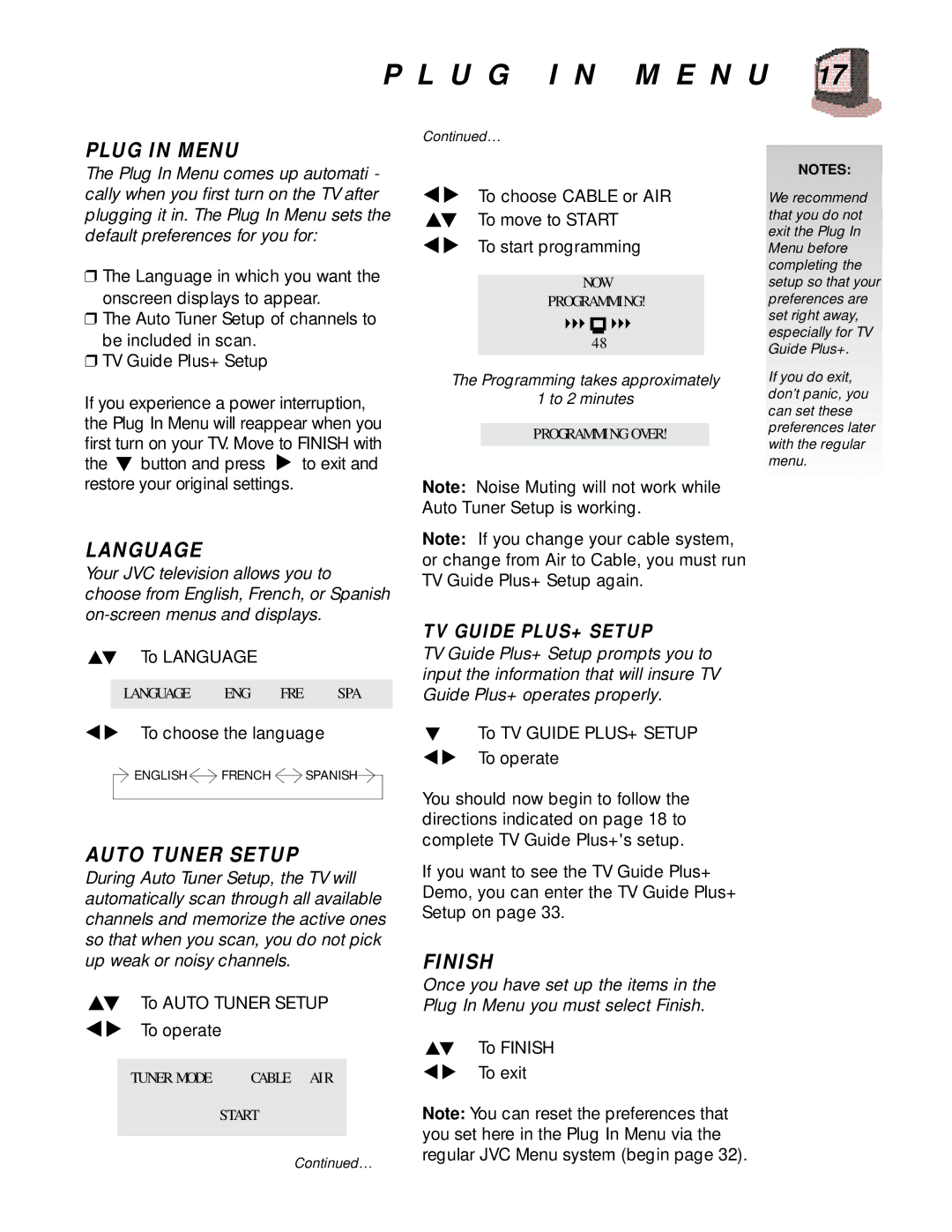P L U G I N M E N U 17
PLUG IN MENU
The Plug In Menu comes up automati - cally when you first turn on the TV after plugging it in. The Plug In Menu sets the default preferences for you for:
❒The Language in which you want the onscreen displays to appear.
❒The Auto Tuner Setup of channels to be included in scan.
❒TV Guide Plus+ Setup
If you experience a power interruption, the Plug In Menu will reappear when you first turn on your TV. Move to FINISH with
the ![]() button and press
button and press ![]() to exit and restore your original settings.
to exit and restore your original settings.
LANGUAGE
Your JVC television allows you to choose from English, French, or Spanish
Continued…
To choose CABLE or AIR
To move to START
To start programming
NOW
PROGRAMMING!
48
The Programming takes approximately
1 to 2 minutes
PROGRAMMING OVER!
Note: Noise Muting will not work while Auto Tuner Setup is working.
Note: If you change your cable system, or change from Air to Cable, you must run TV Guide Plus+ Setup again.
NOTES:
We recommend that you do not exit the Plug In Menu before completing the setup so that your preferences are set right away, especially for TV Guide Plus+.
If you do exit, don’t panic, you can set these preferences later with the regular menu.
To LANGUAGE
LANGUAGE ENG FRE SPA
To choose the language
![]()
![]() ENGLISH
ENGLISH ![]()
![]() FRENCH
FRENCH ![]()
![]() SPANISH
SPANISH![]()
AUTO TUNER SETUP
During Auto Tuner Setup, the TV will automatically scan through all available channels and memorize the active ones so that when you scan, you do not pick up weak or noisy channels.
To AUTO TUNER SETUP
To operate
TUNER MODE | CABLE AIR |
START
Continued…
TV GUIDE PLUS+ SETUP
TV Guide Plus+ Setup prompts you to input the information that will insure TV Guide Plus+ operates properly.
To TV GUIDE PLUS+ SETUP
To operate
You should now begin to follow the directions indicated on page 18 to complete TV Guide Plus+'s setup.
If you want to see the TV Guide Plus+ Demo, you can enter the TV Guide Plus+ Setup on page 33.
FINISH
Once you have set up the items in the Plug In Menu you must select Finish.
To FINISH
To exit
Note: You can reset the preferences that you set here in the Plug In Menu via the regular JVC Menu system (begin page 32).