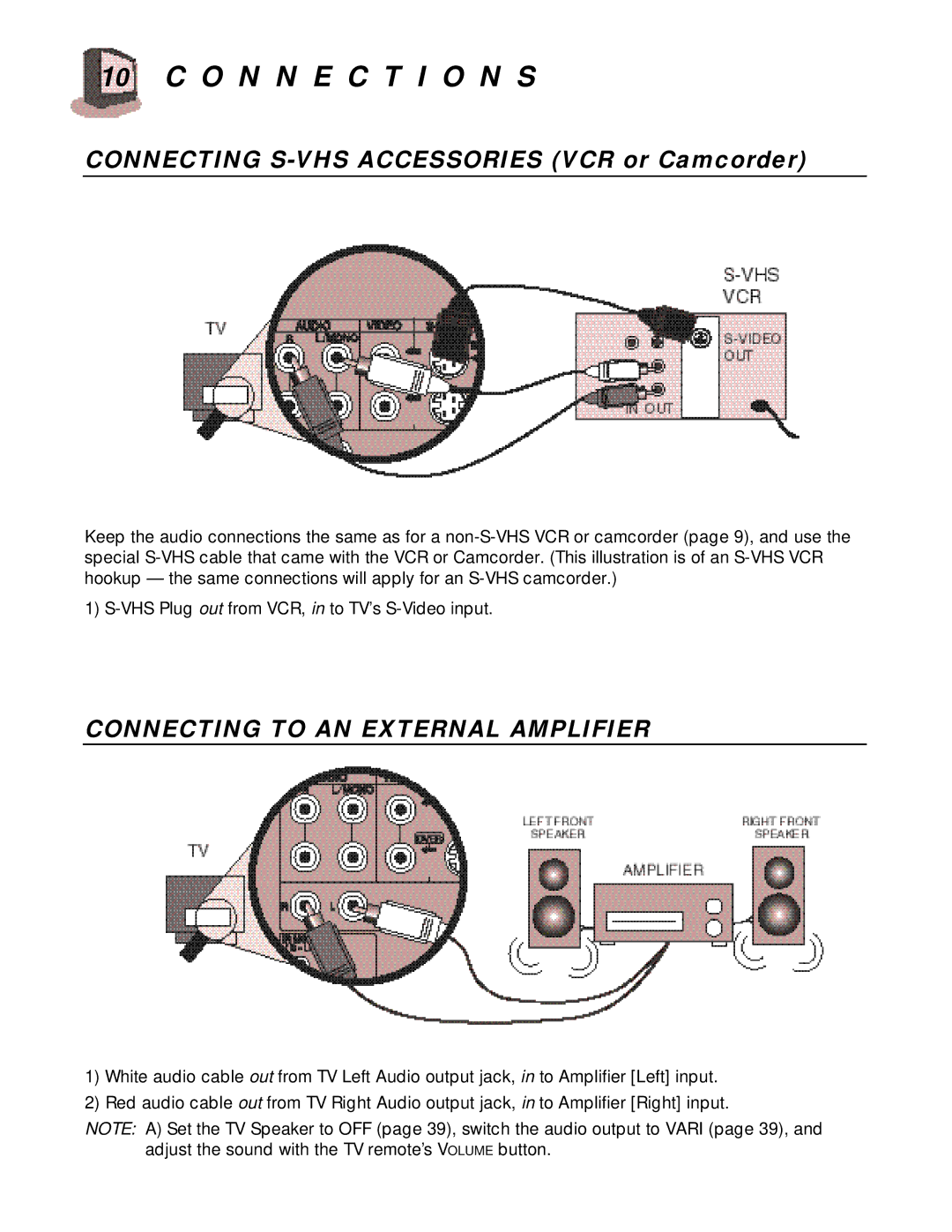10 C O N N E C T I O N S
CONNECTING S-VHS ACCESSORIES (VCR or Camcorder)
Keep the audio connections the same as for a
1)
CONNECTING TO AN EXTERNAL AMPLIFIER
1)White audio cable out from TV Left Audio output jack, in to Amplifier [Left] input.
2)Red audio cable out from TV Right Audio output jack, in to Amplifier [Right] input.
NOTE: A) Set the TV Speaker to OFF (page 39), switch the audio output to VARI (page 39), and adjust the sound with the TV remote’s VOLUME button.