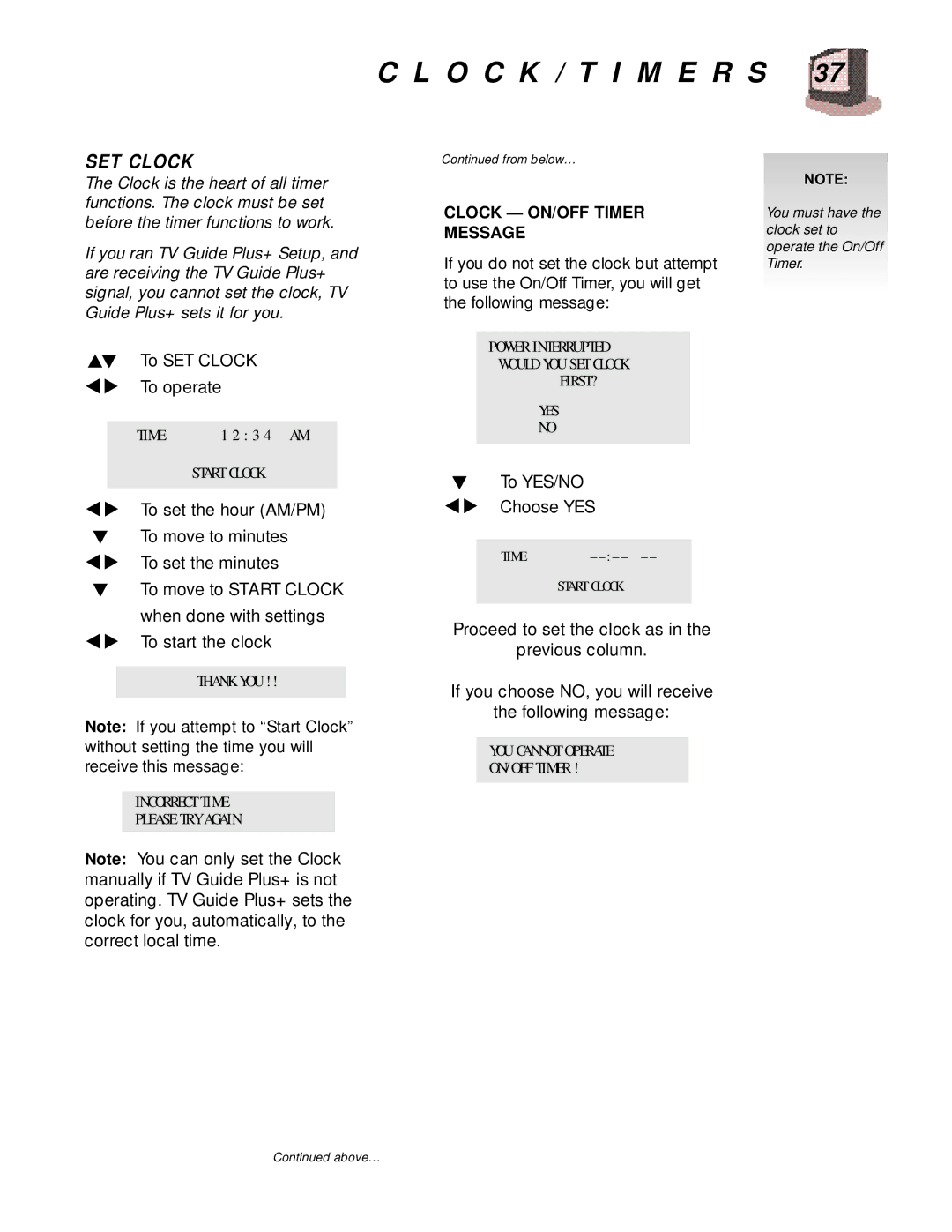C L O C K / T I M E R S 37
SET CLOCK
The Clock is the heart of all timer functions. The clock must be set before the timer functions to work.
If you ran TV Guide Plus+ Setup, and are receiving the TV Guide Plus+ signal, you cannot set the clock, TV Guide Plus+ sets it for you.
To SET CLOCK
To operate
TIME | 1 2 : 3 4 AM |
START CLOCK
To set the hour (AM/PM)
To move to minutes
To set the minutes
To move to START CLOCK when done with settings To start the clock
THANK YOU !!
Note: If you attempt to “Start Clock” without setting the time you will receive this message:
INCORRECT TIME
PLEASE TRY AGAIN
Note: You can only set the Clock manually if TV Guide Plus+ is not operating. TV Guide Plus+ sets the clock for you, automatically, to the correct local time.
Continued from below…
CLOCK — ON/OFF TIMER
MESSAGE
If you do not set the clock but attempt to use the On/Off Timer, you will get the following message:
POWER INTERRUPTED
WOULD YOU SET CLOCK
FIRST?
YES
NO
To YES/NO
Choose YES
TIME |
START CLOCK
Proceed to set the clock as in the
previous column.
If you choose NO, you will receive
the following message:
YOU CANNOT OPERATE
ON/OFF TIMER !
NOTE:
You must have the clock set to operate the On/Off Timer.
Continued above…