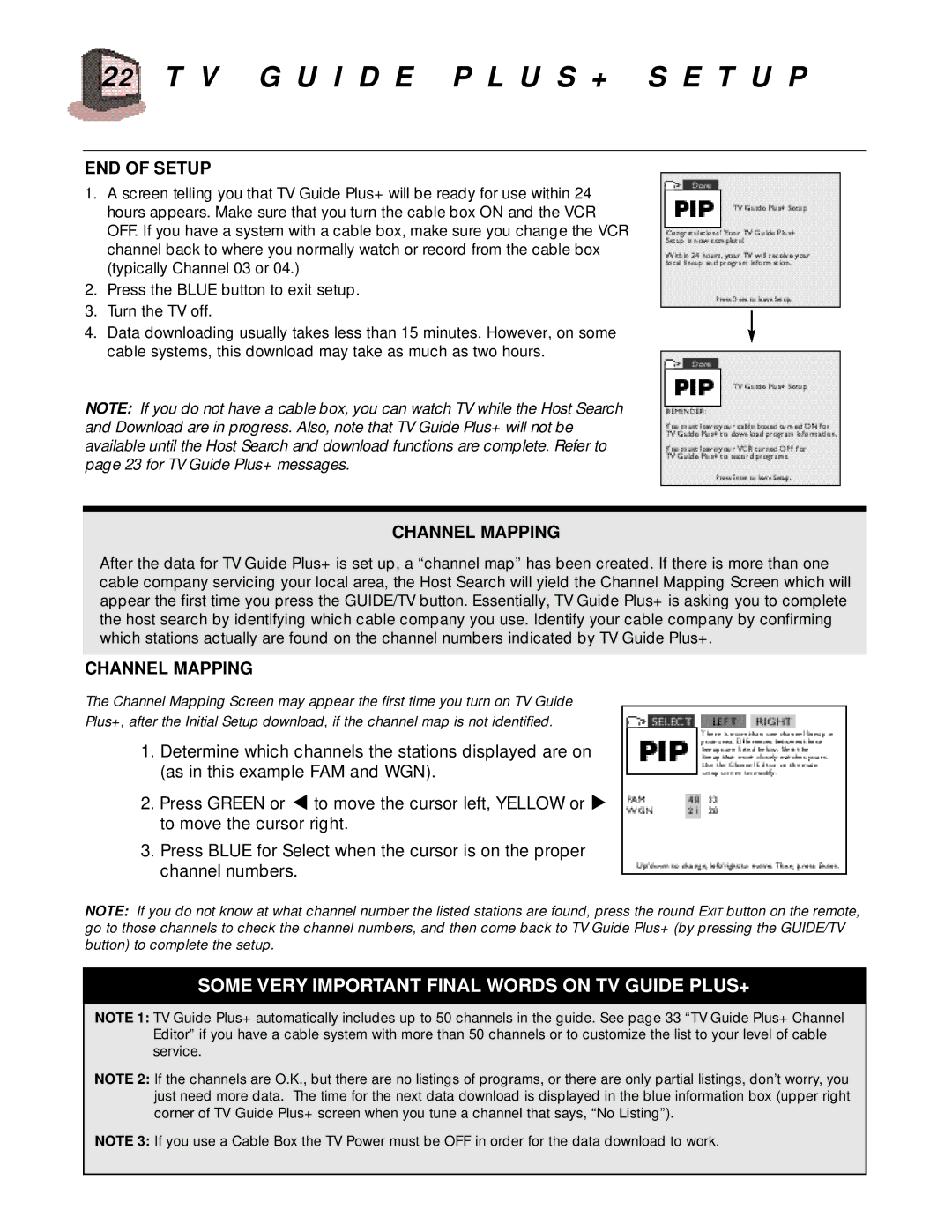22 T V G U I D E P L U S + S E T U P
END OF SETUP
1.A screen telling you that TV Guide Plus+ will be ready for use within 24 hours appears. Make sure that you turn the cable box ON and the VCR OFF. If you have a system with a cable box, make sure you change the VCR channel back to where you normally watch or record from the cable box (typically Channel 03 or 04.)
2.Press the BLUE button to exit setup.
3.Turn the TV off.
4.Data downloading usually takes less than 15 minutes. However, on some cable systems, this download may take as much as two hours.
NOTE: If you do not have a cable box, you can watch TV while the Host Search and Download are in progress. Also, note that TV Guide Plus+ will not be available until the Host Search and download functions are complete. Refer to page 23 for TV Guide Plus+ messages.
CHANNEL MAPPING
After the data for TV Guide Plus+ is set up, a “channel map” has been created. If there is more than one cable company servicing your local area, the Host Search will yield the Channel Mapping Screen which will appear the first time you press the GUIDE/TV button. Essentially, TV Guide Plus+ is asking you to complete the host search by identifying which cable company you use. Identify your cable company by confirming which stations actually are found on the channel numbers indicated by TV Guide Plus+.
CHANNEL MAPPING
The Channel Mapping Screen may appear the first time you turn on TV Guide
Plus+, after the Initial Setup download, if the channel map is not identified.
1.Determine which channels the stations displayed are on (as in this example FAM and WGN).
2.Press GREEN or ![]() to move the cursor left, YELLOW or
to move the cursor left, YELLOW or ![]() to move the cursor right.
to move the cursor right.
3.Press BLUE for Select when the cursor is on the proper channel numbers.
NOTE: If you do not know at what channel number the listed stations are found, press the round EXIT button on the remote, go to those channels to check the channel numbers, and then come back to TV Guide Plus+ (by pressing the GUIDE/TV button) to complete the setup.
SOME VERY IMPORTANT FINAL WORDS ON TV GUIDE PLUS+
NOTE 1: TV Guide Plus+ automatically includes up to 50 channels in the guide. See page 33 “TV Guide Plus+ Channel Editor” if you have a cable system with more than 50 channels or to customize the list to your level of cable service.
NOTE 2: If the channels are O.K., but there are no listings of programs, or there are only partial listings, don’t worry, you just need more data. The time for the next data download is displayed in the blue information box (upper right corner of TV Guide Plus+ screen when you tune a channel that says, “No Listing”).
NOTE 3: If you use a Cable Box the TV Power must be OFF in order for the data download to work.