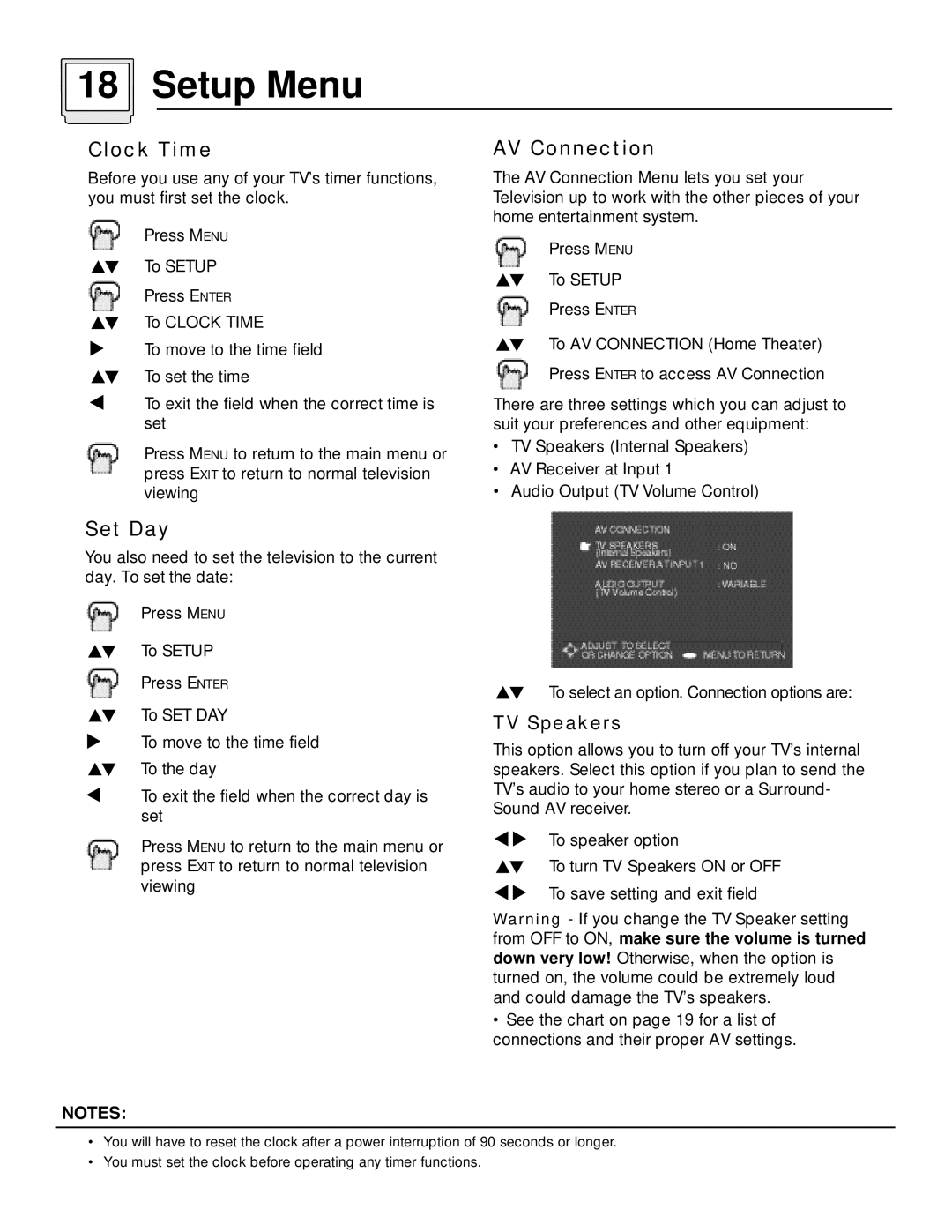18 Setup Menu
Clock Time
Before you use any of your TV’s timer functions, you must first set the clock.
Press MENU
To SETUP
Press ENTER
To CLOCK TIME
To move to the time field
To set the time
To exit the field when the correct time is set
Press MENU to return to the main menu or press EXIT to return to normal television viewing
AV Connection
The AV Connection Menu lets you set your Television up to work with the other pieces of your home entertainment system.
Press MENU
To SETUP
Press ENTER
To AV CONNECTION (Home Theater)
Press ENTER to access AV Connection
There are three settings which you can adjust to suit your preferences and other equipment:
•TV Speakers (Internal Speakers)
•AV Receiver at Input 1
•Audio Output (TV Volume Control)
Set Day
You also need to set the television to the current day. To set the date:
Press MENU
To SETUP
Press ENTER
To SET DAY
To move to the time field
To the day
To exit the field when the correct day is set
Press MENU to return to the main menu or press EXIT to return to normal television viewing
To select an option. Connection options are:
TV Speakers
This option allows you to turn off your TV’s internal speakers. Select this option if you plan to send the TV’s audio to your home stereo or a Surround- Sound AV receiver.
To speaker option
To turn TV Speakers ON or OFF
To save setting and exit field
Warning - If you change the TV Speaker setting from OFF to ON, make sure the volume is turned down very low! Otherwise, when the option is turned on, the volume could be extremely loud and could damage the TV’s speakers.
•See the chart on page 19 for a list of connections and their proper AV settings.
NOTES:
•You will have to reset the clock after a power interruption of 90 seconds or longer.
•You must set the clock before operating any timer functions.