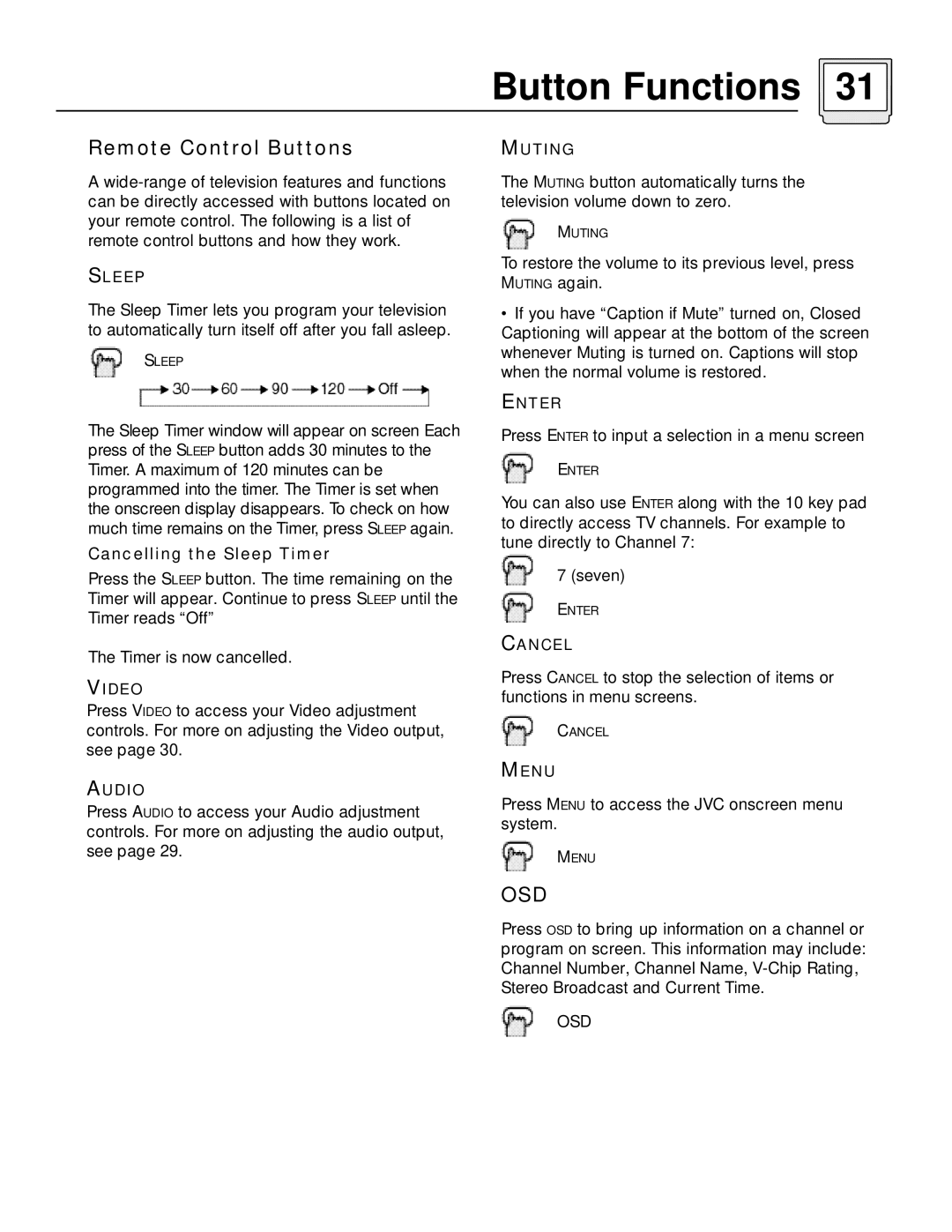Button Functions 31
Remote Control Buttons
A
SLEEP
The Sleep Timer lets you program your television to automatically turn itself off after you fall asleep.
SLEEP
The Sleep Timer window will appear on screen Each press of the SLEEP button adds 30 minutes to the Timer. A maximum of 120 minutes can be programmed into the timer. The Timer is set when the onscreen display disappears. To check on how much time remains on the Timer, press SLEEP again.
Cancelling the Sleep Timer
Press the SLEEP button. The time remaining on the Timer will appear. Continue to press SLEEP until the Timer reads “Off”
The Timer is now cancelled.
VIDEO
Press VIDEO to access your Video adjustment controls. For more on adjusting the Video output, see page 30.
AUDIO
Press AUDIO to access your Audio adjustment controls. For more on adjusting the audio output, see page 29.
MUTING
The MUTING button automatically turns the television volume down to zero.
MUTING
To restore the volume to its previous level, press MUTING again.
•If you have “Caption if Mute” turned on, Closed Captioning will appear at the bottom of the screen whenever Muting is turned on. Captions will stop when the normal volume is restored.
ENTER
Press ENTER to input a selection in a menu screen
ENTER
You can also use ENTER along with the 10 key pad to directly access TV channels. For example to tune directly to Channel 7:
7 (seven)
ENTER
CANCEL
Press CANCEL to stop the selection of items or functions in menu screens.
CANCEL
MENU
Press MENU to access the JVC onscreen menu system.
MENU
OSD
Press OSD to bring up information on a channel or program on screen. This information may include: Channel Number, Channel Name,
OSD