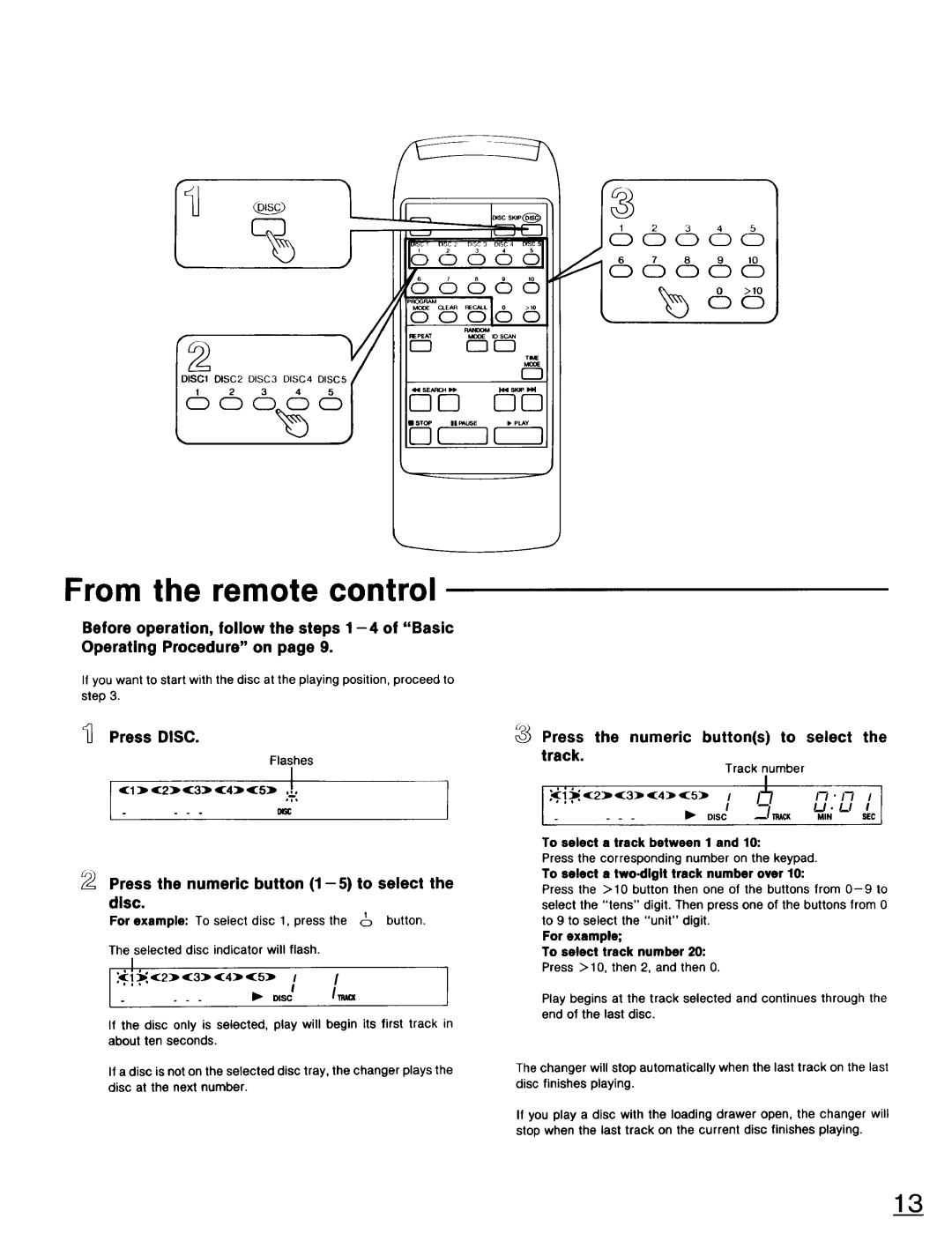SL-PD947 specifications
The Technics SL-PD947 is a high-end multi-disc CD player that represents the pinnacle of audio engineering from the renowned brand Technics, a subsidiary of Panasonic. Launched in the late 1990s, this player was designed to provide exceptional sound quality and user experience, setting a standard for CD players of the era.One of the standout features of the SL-PD947 is its ability to hold up to five discs in a carousel format, allowing for uninterrupted listening. This feature caters to the audiophile who desires a seamless listening experience without the hassle of changing discs frequently. The intelligent programming of tracks enables users to create custom playlists without manual intervention.
The SL-PD947 employs advanced digital audio technologies to enhance sound quality. The built-in 20-bit digital-to-analog converter (DAC) is pivotal in delivering clear, high-resolution audio reproduction. This results in a richer, more detailed sound profile, bringing out nuances in the music that are often lost in lesser players. Additionally, Technics integrated their proprietary "High-Precision Digital Filter" technology, which reduces digital distortion, ensuring that the audio remains true to the original recording.
Another significant characteristic is its robust build quality. The SL-PD947 features a solid chassis design that minimizes vibration, ensuring that the audio signal remains pure and undistorted. The front-loading design also allows for easy access to discs, making it convenient for users.
The player supports CD-R and CD-RW formats, expanding its versatility and allowing users to play custom mixes and recordings. Moreover, its extensive compatibility with various disc formats makes it a flexible choice for those with diverse music collections.
User-friendly features like track programming, repeat functions, and shuffle play are also prominent in the SL-PD947, enhancing the overall user experience. The intuitive interface and remote control functionality make it easy to operate, whether from a distance or up close.
In summary, the Technics SL-PD947 stands out for its impressive multi-disc capacity, high-quality audio technology, solid construction, and user-friendly features. As a testament to Technics’ commitment to high-fidelity audio, this CD player remains a cherished component in the audio setups of many music enthusiasts and collectors.