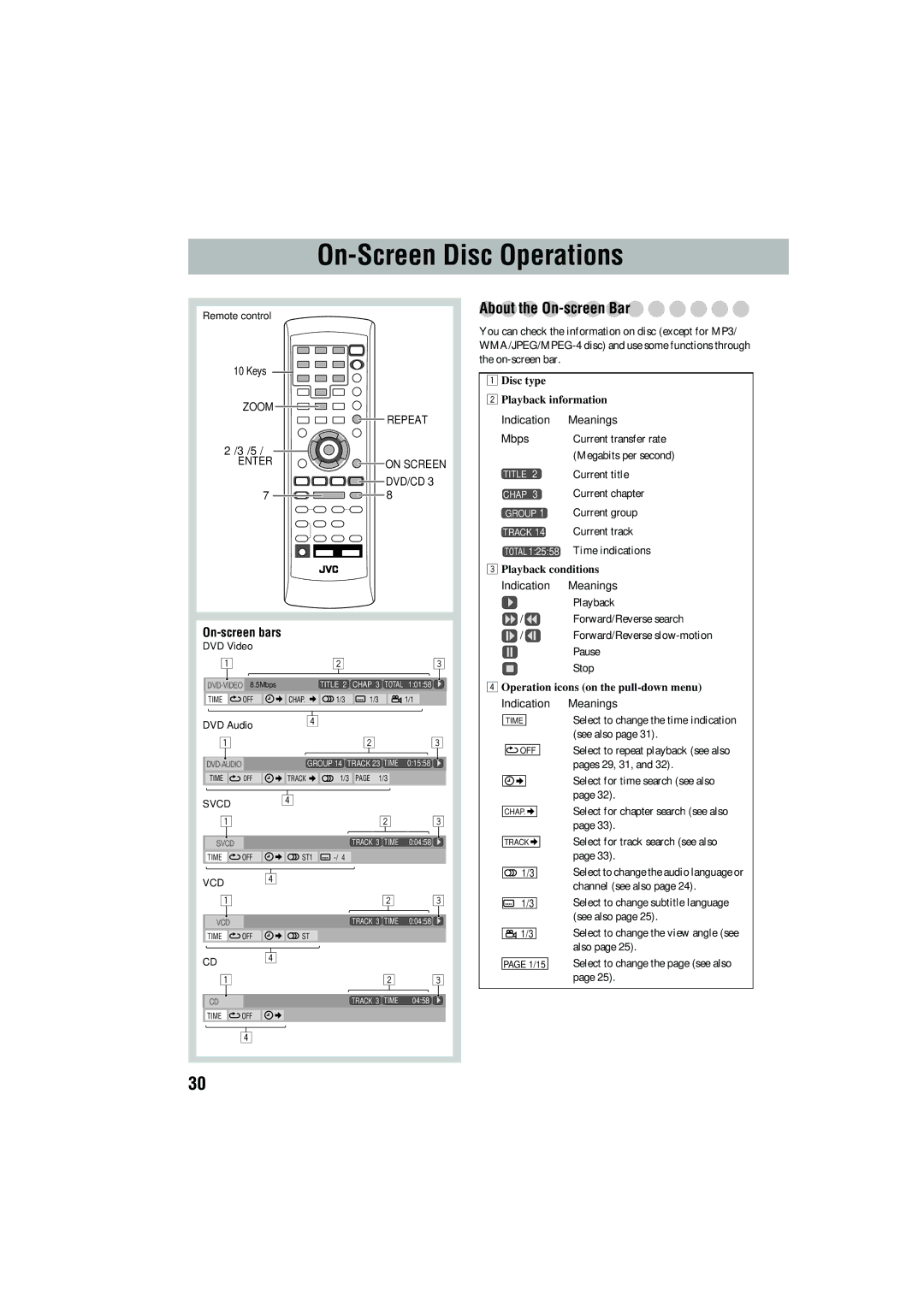CA-MXJD5 specifications
The JVC CA-MXJD5 is a versatile mini audio system designed to deliver high-quality sound in a compact form, making it an ideal choice for music enthusiasts and casual listeners alike. This powerful system is packed with features that enhance both usability and audio performance, catering to a wide range of listening preferences.One of the standout features of the JVC CA-MXJD5 is its impressive 100-watt output. This allows the system to fill a room with clear, dynamic sound, whether you are hosting a party or simply enjoying your favorite tracks at home. The system incorporates dual speakers that provide rich bass and articulate highs, resulting in a balanced sound profile that enhances any genre of music.
Another significant characteristic of this audio system is its multi-functional capabilities. The JVC CA-MXJD5 supports various playback options, including CD, USB, and FM radio, which means users can enjoy their music in whichever format they prefer. The inclusion of a built-in USB port allows for easy connectivity to external devices, enabling users to play their favorite digital tracks directly from USB flash drives.
The CA-MXJD5 also features a sleek and modern design, with an easy-to-read LED display that provides essential information about the currently playing media. The intuitive controls allow users to navigate through playlists, adjust the volume, and switch between different playback modes effortlessly.
In terms of technology, the JVC CA-MXJD5 integrates advanced sound enhancement features that improve audio quality. For instance, the system boasts a digital sound processor that optimizes sound output for various genres, ensuring an immersive listening experience. Additionally, the inclusion of an equalizer allows users to fine-tune sound settings to suit their personal preferences, making it a highly customizable audio solution.
Moreover, the JVC CA-MXJD5 is designed with user convenience in mind. It comes with a remote control, enabling you to operate the system from a distance, which is particularly useful during gatherings or when relaxing on the couch. The compact design also means it can fit easily into various settings, whether on a shelf, in a corner of a room, or even on a desk.
In conclusion, the JVC CA-MXJD5 is an all-in-one audio solution that combines powerful sound output with versatile playback options and user-friendly features. Its modern design and advanced technologies make it an excellent choice for anyone looking to enhance their listening experience without compromising on space or style. Whether for casual listening or serious music enjoyment, the CA-MXJD5 stands out as a reliable and effective audio companion.