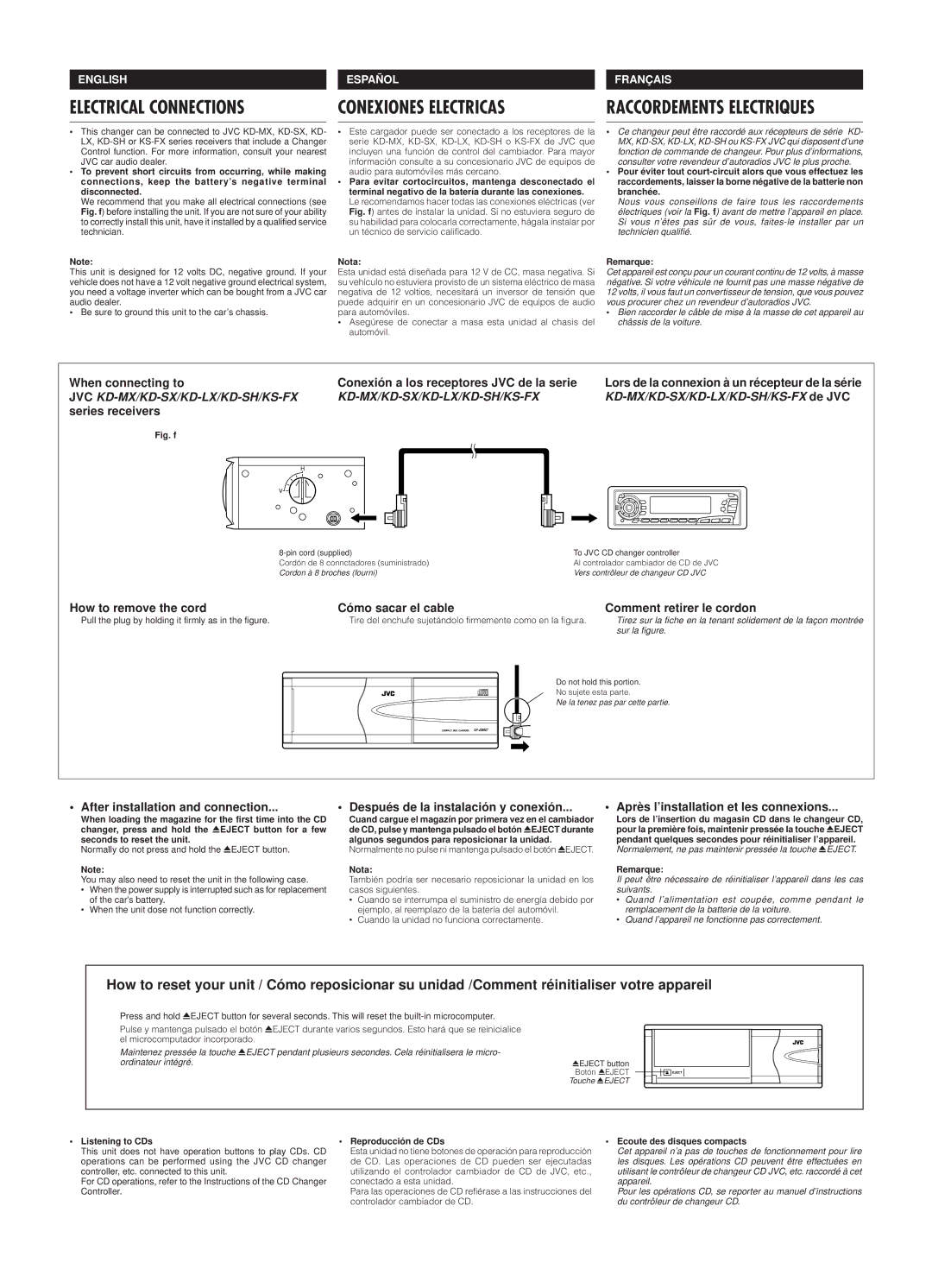CH-X400 specifications
The JVC CH-X400 is a cutting-edge CD changer designed to elevate your audio experience with a blend of advanced technology and user-friendly features. This device is specifically crafted for music enthusiasts who crave a diverse listening experience without the hassle of frequently changing discs.One of the standout features of the JVC CH-X400 is its ability to hold up to 400 CDs. This impressive capacity allows users to store an extensive library of music, providing easy access to thousands of tracks at the touch of a button. The device utilizes a carousel loading mechanism, which not only enhances durability but also allows for quick and straightforward access to your favorite albums.
The CH-X400 is equipped with JVC's innovative Digital Track Search technology, allowing users to quickly navigate through their music collection. This feature enables users to search for specific tracks or albums efficiently, eliminating the frustration of scrolling through large libraries. The intelligent indexing system works seamlessly to ensure that your favorite tunes are always just a click away.
Another notable characteristic of the JVC CH-X400 is its high-quality audio output. Designed for optimal sound performance, the unit features a precision digital-to-analog converter (DAC) that ensures crystal-clear audio reproduction. This means that whether you're enjoying classical symphonies or the latest pop hits, the sound quality remains exceptional.
Connectivity is also a strong point of the JVC CH-X400. The device is designed to integrate smoothly with various home audio systems, providing versatile playback options. Its standard audio output allows for easy connection to amplifiers or receivers, while additional features like an optical output enhance compatibility with modern digital systems.
Furthermore, the user-centric design of the JVC CH-X400 includes a comprehensive remote control, allowing for convenience and ease of use from anywhere in the room. The unit is also compatible with various CD formats, including CD-R and CD-RW, enabling users to play homemade compilations alongside commercial releases.
In summary, the JVC CH-X400 CD changer combines impressive storage with state-of-the-art technology and superb audio performance. With features such as Digital Track Search, high-quality sound output, and seamless connectivity options, it stands out as an excellent choice for anyone looking to expand their audio enjoyment. Whether you are a casual listener or a dedicated audiophile, the JVC CH-X400 promises to bring your music collection to life in a way that is both enjoyable and effortlessly convenient.