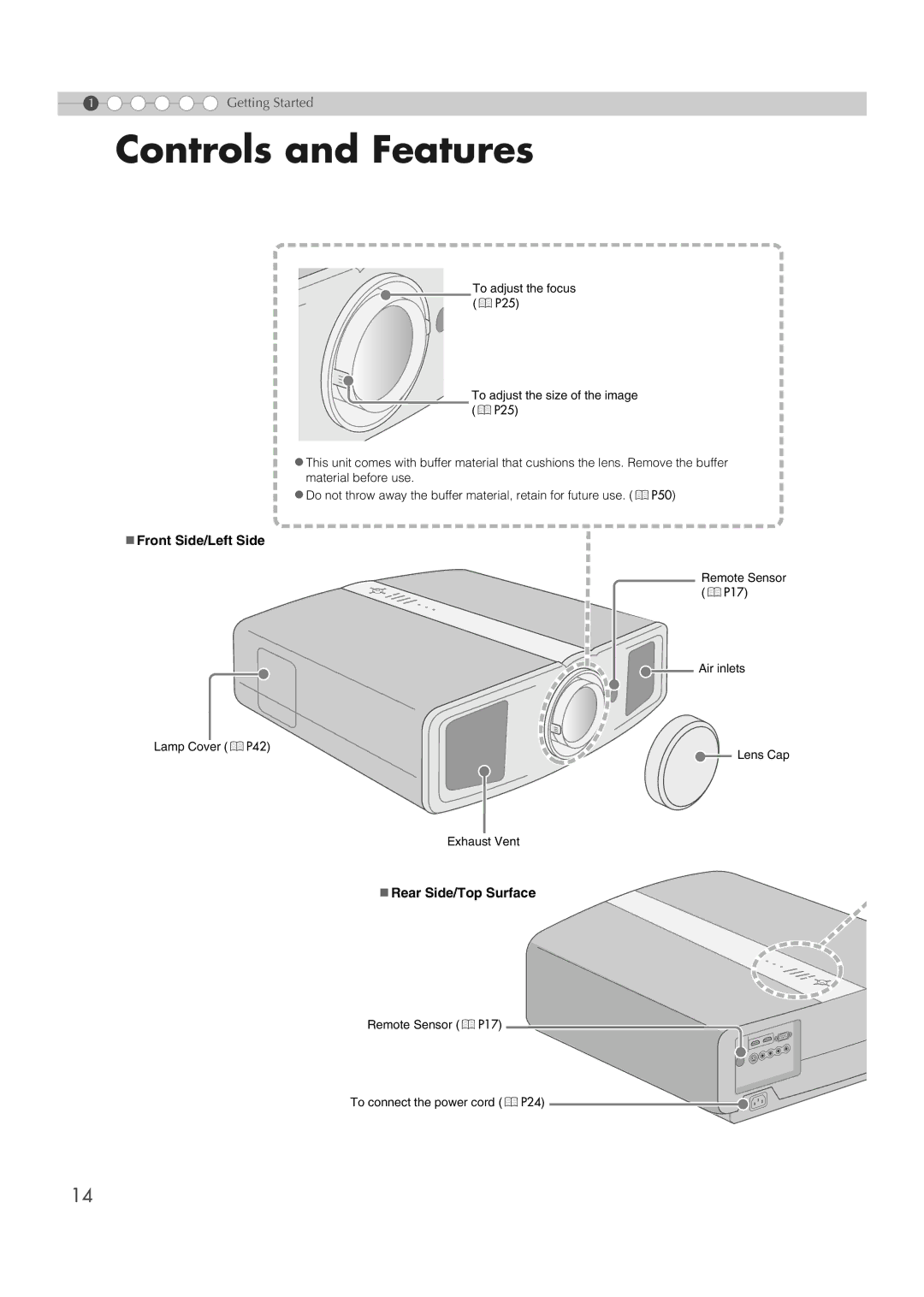1![]()
![]()
![]()
![]()
![]() Getting Started
Getting Started
Controls and Features
To adjust the focus (pP25)
To adjust the size of the image (pP25)
zThis unit comes with buffer material that cushions the lens. Remove the buffer material before use.
zDo not throw away the buffer material, retain for future use. (pP50)
Front Side/Left Side
![]() Remote Sensor
Remote Sensor
(pP17)
![]() Air inlets
Air inlets
Lamp Cover (pP42)
![]()
![]() Lens Cap
Lens Cap
Exhaust Vent
Rear Side/Top Surface
Remote Sensor (pP17)
To connect the power cord (pP24)
14