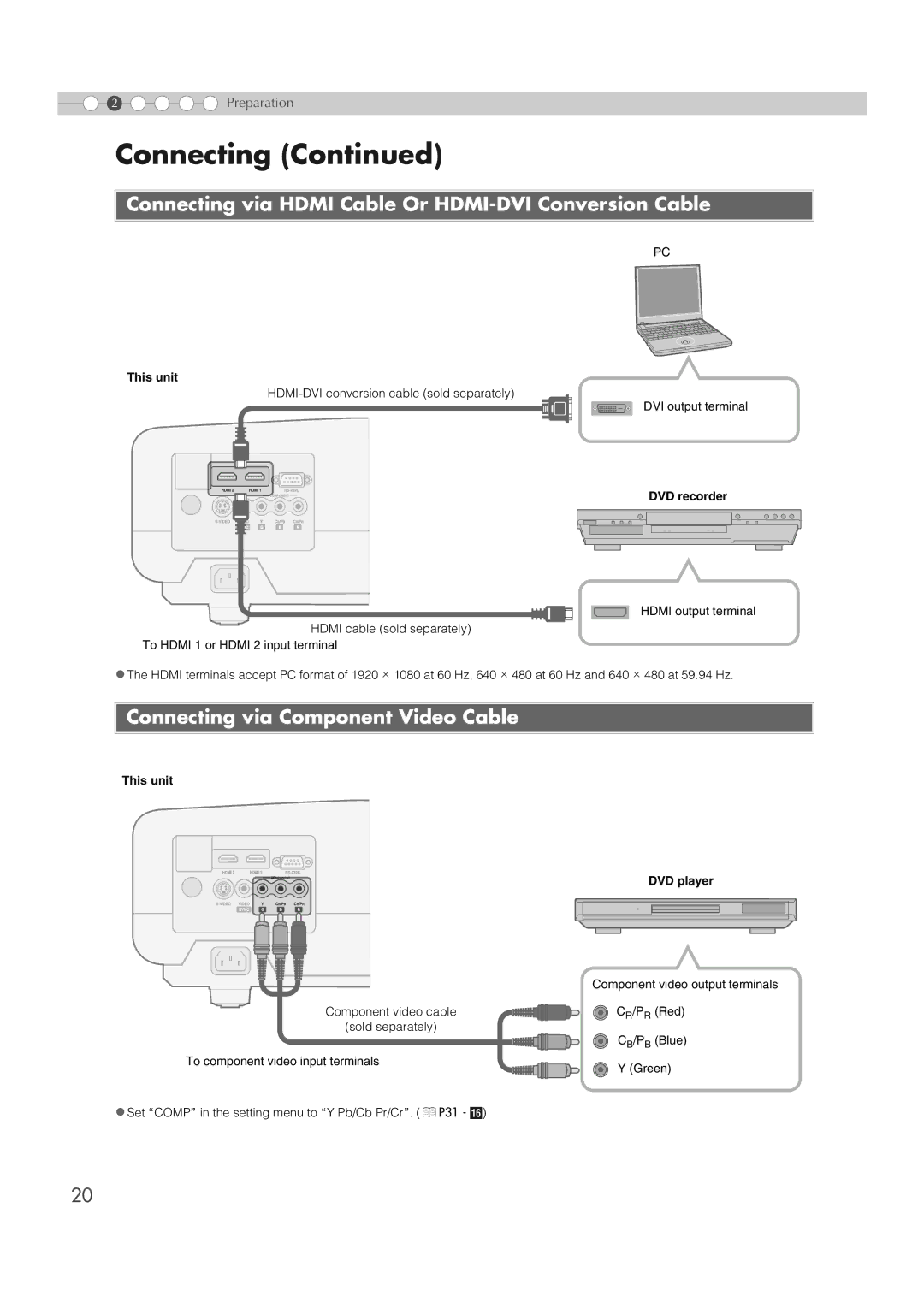2 ![]()
![]()
![]()
![]() Preparation
Preparation
Connecting (Continued)

 Connecting via HDMI Cable Or
Connecting via HDMI Cable Or HDMI-DVI Conversion Cable
PC
This unit
DVI output terminal
DVD recorder
HDMI output terminal
HDMI cable (sold separately)
To HDMI 1 or HDMI 2 input terminal
zThe HDMI terminals accept PC format of 1920 c 1080 at 60 Hz, 640 c 480 at 60 Hz and 640 c 480 at 59.94 Hz.

 Connecting via Component Video Cable
Connecting via Component Video Cable
This unit
Component video cable
(sold separately)
To component video input terminals
DVD player
Component video output terminals
CR/PR (Red)
CB/PB (Blue)
Y (Green)
zSet ACOMPB in the setting menu to AY Pb/Cb Pr/CrB. (pP31 - P)
20