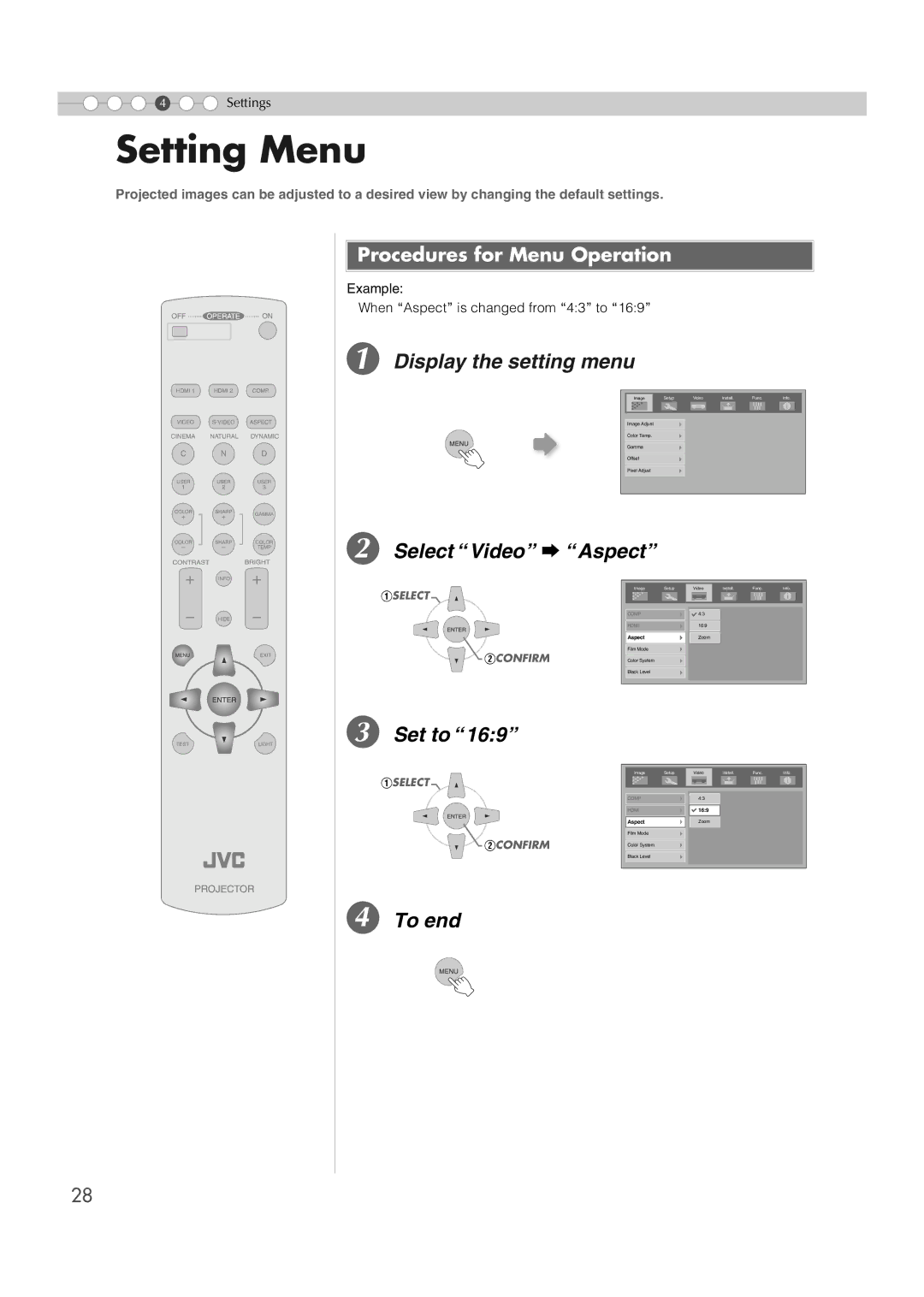4 ![]()
![]() Settings
Settings
Setting Menu
Projected images can be adjusted to a desired view by changing the default settings.

 Procedures for Menu Operation
Procedures for Menu Operation
Example:
When AAspectB is changed from A4:3B to A16:9B
A Display the setting menu
| Image |
| Setup |
| Video | Install. | Func. | Info. | |||||
|
|
|
|
|
|
|
|
|
|
|
|
|
|
|
|
|
|
|
|
|
|
|
|
|
|
|
|
Image Adjust
Color Temp.
Gamma
Offset
Pixel Adjust
B Select “Video” g “Aspect”
ASELECT
BCONFIRM
Image | Setup | Video | Install. | Func. | Info. |
COMP |
| 4:3 |
|
|
|
HDMI |
| 16:9 |
|
|
|
Aspect |
| Zoom |
|
|
|
Film Mode
Color System
Black Level
C Set to “16:9”
ASELECT
BCONFIRM
Image Setup Video Install. Func. Info.
COMP |
| 4:3 |
|
HDMI |
| 16:9 |
|
Aspect |
| Zoom |
|
Film Mode |
|
|
|
|
|
|
|
Color System |
|
|
|
|
|
|
|
Black Level |
|
|
|
|
|
|
|
D To end
28