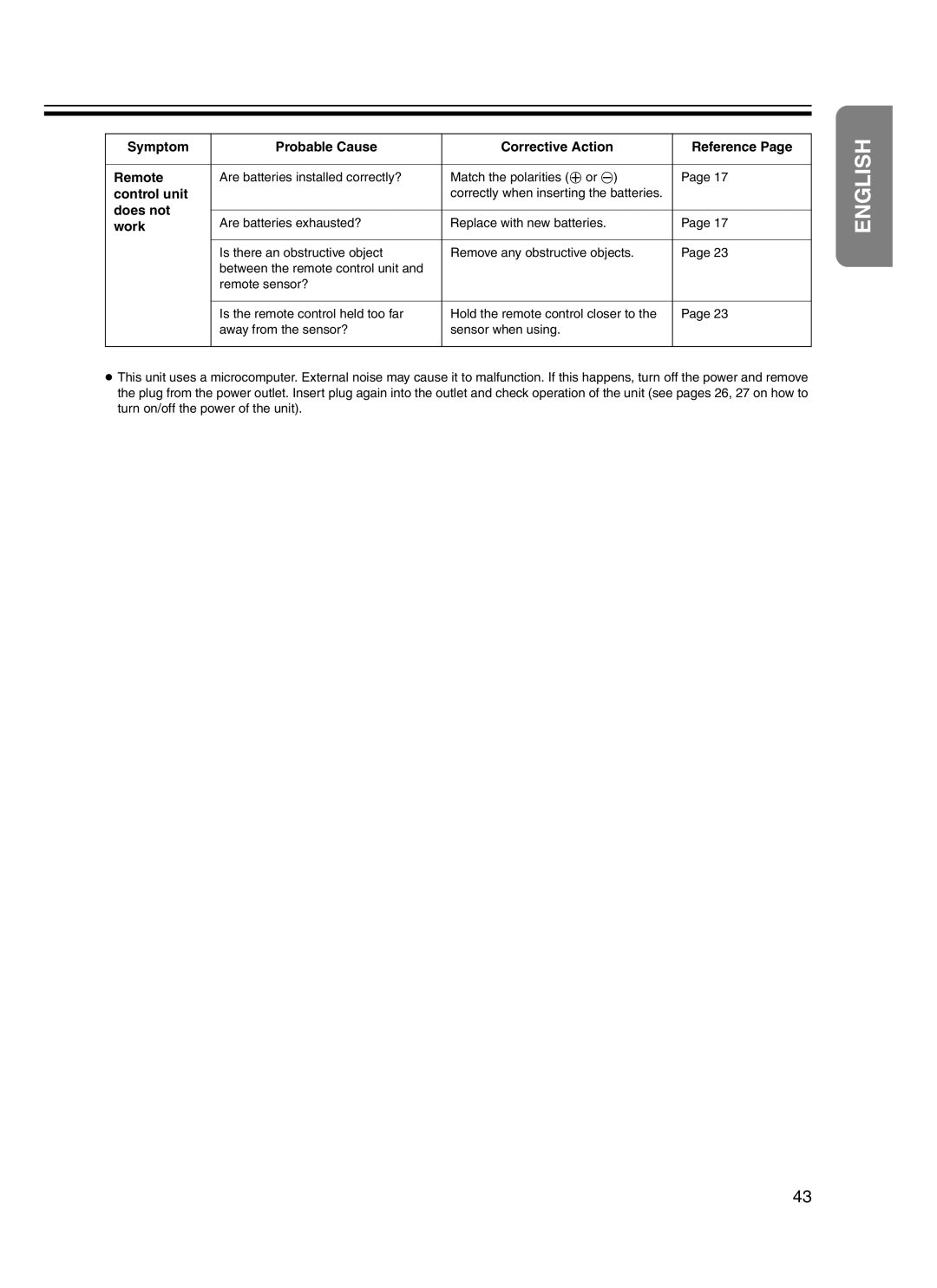Symptom | Probable Cause | Corrective Action | Reference Page | |
|
|
|
| |
Remote | Are batteries installed correctly? | Match the polarities (F or G) | Page 17 | |
control unit |
| correctly when inserting the batteries. |
| |
does not |
|
|
| |
Are batteries exhausted? | Replace with new batteries. | Page 17 | ||
work | ||||
|
|
|
| |
| Is there an obstructive object | Remove any obstructive objects. | Page 23 | |
| between the remote control unit and |
|
| |
| remote sensor? |
|
| |
|
|
|
| |
| Is the remote control held too far | Hold the remote control closer to the | Page 23 | |
| away from the sensor? | sensor when using. |
| |
|
|
|
|
●This unit uses a microcomputer. External noise may cause it to malfunction. If this happens, turn off the power and remove the plug from the power outlet. Insert plug again into the outlet and check operation of the unit (see pages 26, 27 on how to turn on/off the power of the unit).
ENGLISH
43