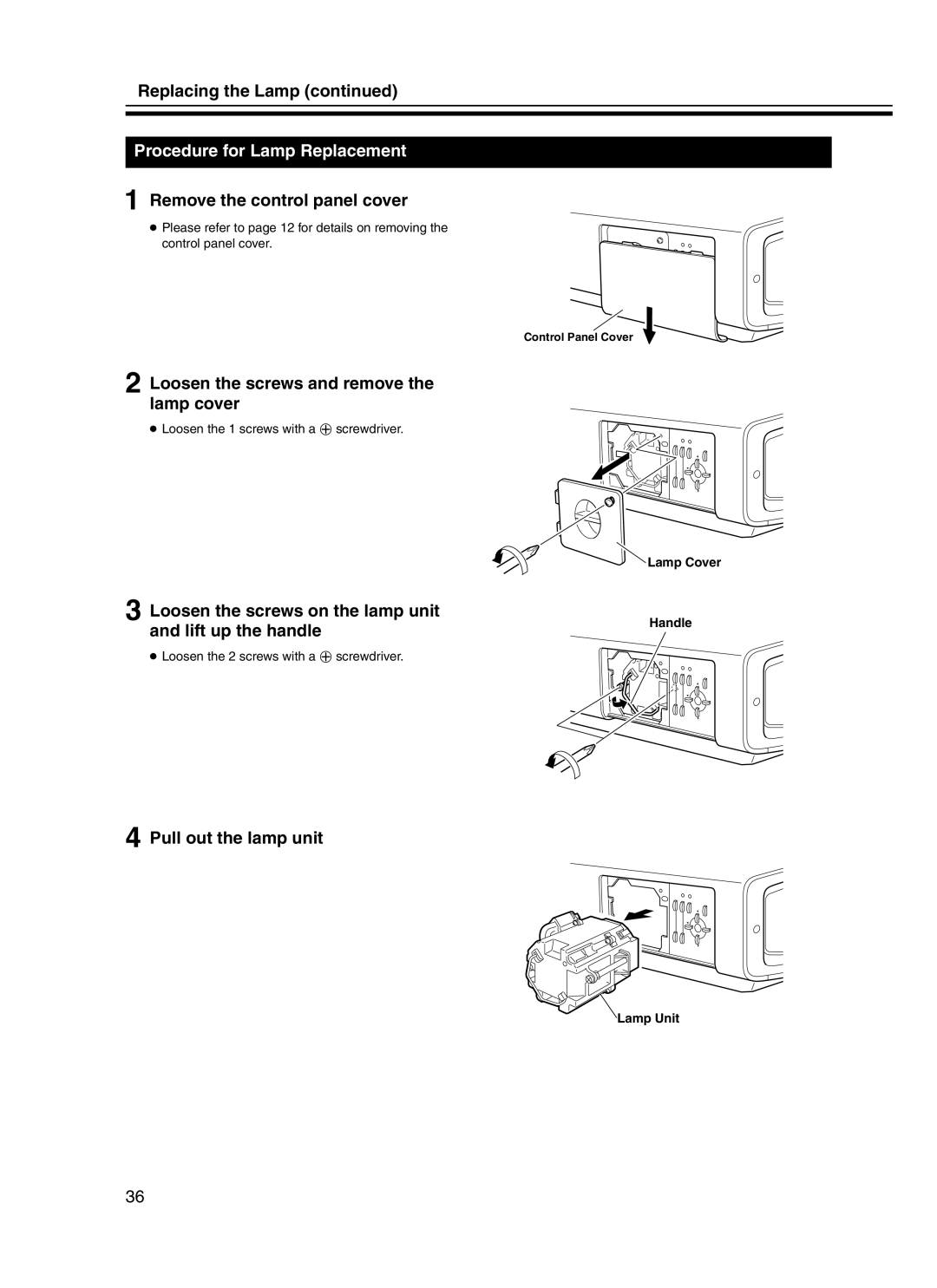Replacing the Lamp (continued)
Procedure for Lamp Replacement
aRemove the control panel cover
● Please refer to page 12 for details on removing the control panel cover.
Control Panel Cover
bLoosen the screws and remove the lamp cover
● Loosen the 1 screws with a F screwdriver.
cLoosen the screws on the lamp unit and lift up the handle
● Loosen the 2 screws with a F screwdriver.
![]() Lamp Cover
Lamp Cover
Handle
dPull out the lamp unit
![]() Lamp Unit
Lamp Unit
36