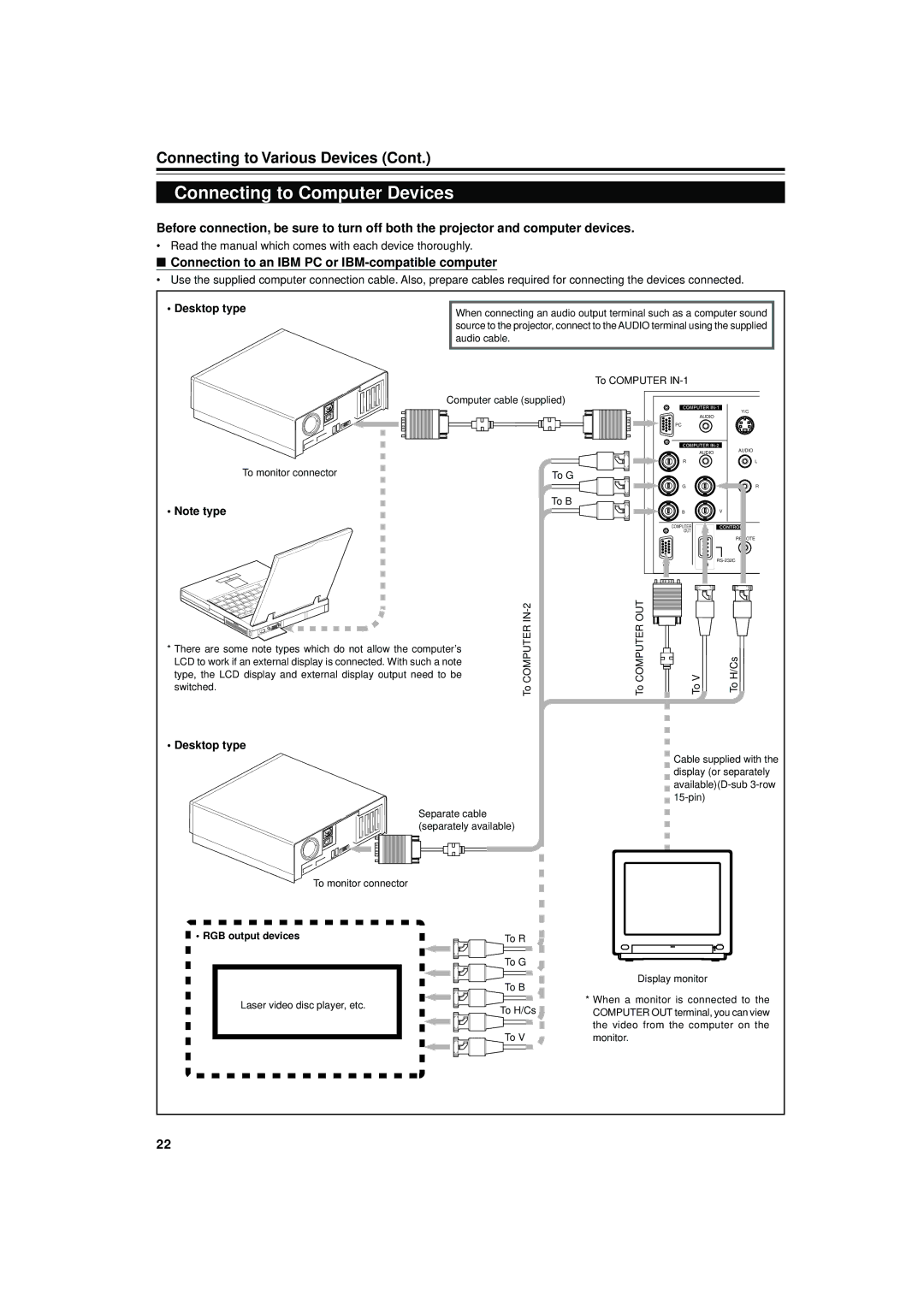Connecting to Various Devices (Cont.)
Connecting to Computer Devices
Before connection, be sure to turn off both the projector and computer devices.
• Read the manual which comes with each device thoroughly.
■Connection to an IBM PC or IBM-compatible computer
• Use the supplied computer connection cable. Also, prepare cables required for connecting the devices connected.
• Desktop type
When connecting an audio output terminal such as a computer sound source to the projector, connect to the AUDIO terminal using the supplied audio cable.
Computer cable (supplied)
To monitor connector | To G |
|
|
|
|
| To B |
• Note type
| |
* There are some note types which do not allow the computer’s | COMPUTER |
| |
LCD to work if an external display is connected. With such a note |
|
type, the LCD display and external display output need to be |
|
switched. | To |
|
• Desktop type
Separate cable (separately available)
To monitor connector
To COMPUTER
|
| Y/C |
| AUDIO |
|
PC |
|
|
| AUDIO | AUDIO |
|
| |
R |
| L |
G | H | R |
B | V |
|
COMPUTER |
|
|
OUT |
|
|
|
| REMOTE |
|
|
To COMPUTER OUT | To V | To H/Cs |
Cable supplied with the display (or separately
• RGB output devices
Laser video disc player, etc.
To R
To G
To B
To H/Cs
![]() To V
To V
POWER
Display monitor
*When a monitor is connected to the COMPUTER OUT terminal, you can view the video from the computer on the monitor.
22