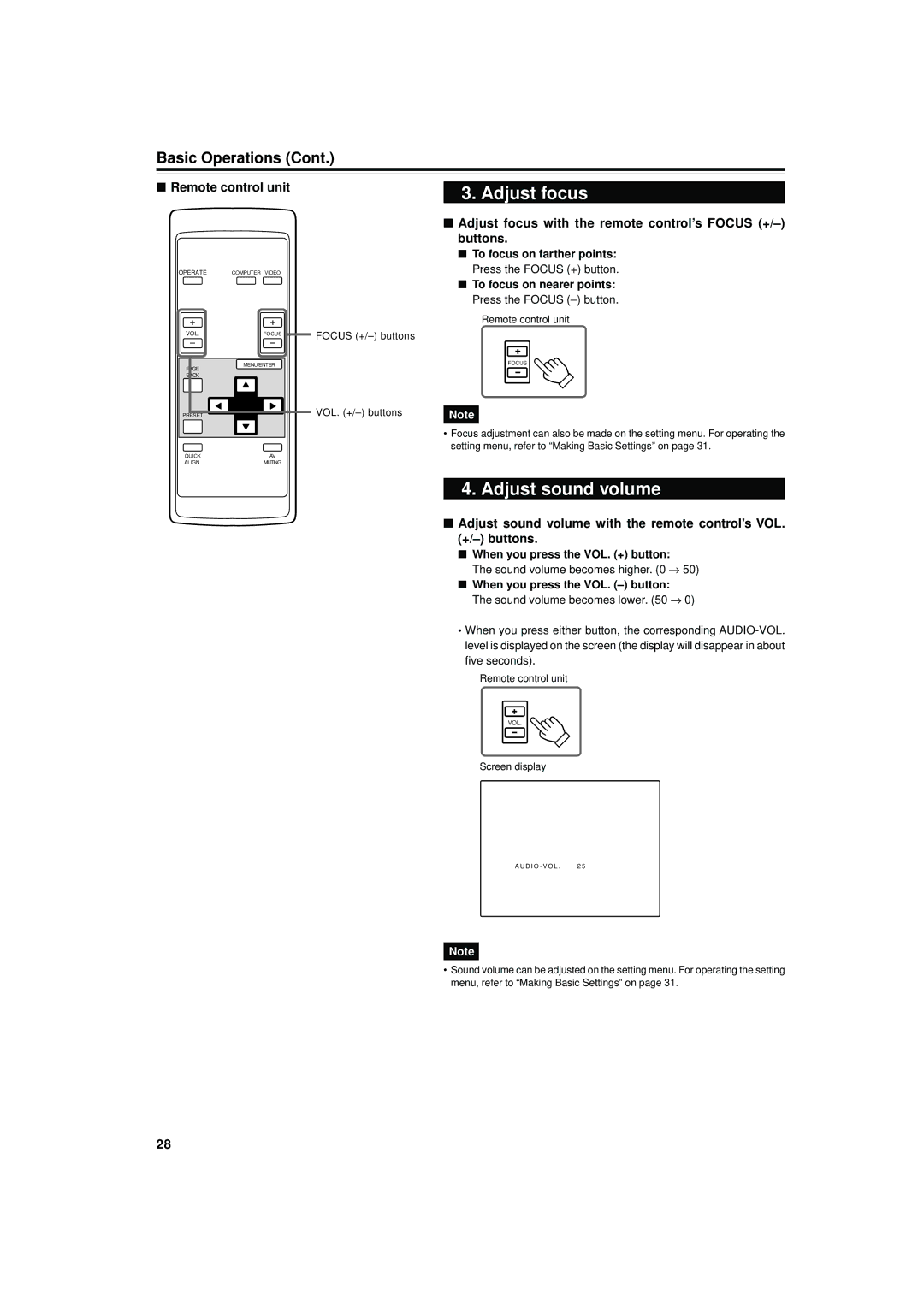Basic Operations (Cont.)
■Remote control unit
3. Adjust focus |
■ Adjust focus with the remote control’s FOCUS |
buttons. |
■ To focus on farther points: |
Press the FOCUS (+) button. |
OPERATE | COMPUTER VIDEO |
VOL. | FOCUS |
PAGE | MENU/ENTER |
| |
BACK |
|
PRESET |
|
QUICK | AV |
ALIGN. | MUTING |
FOCUS
VOL.
■ To focus on nearer points: |
Press the FOCUS |
Remote control unit
FOCUS
Note
•Focus adjustment can also be made on the setting menu. For operating the setting menu, refer to “Making Basic Settings” on page 31.
4.Adjust sound volume
■Adjust sound volume with the remote control’s VOL.
■When you press the VOL. (+) button:
The sound volume becomes higher. (0 → 50)
■When you press the VOL.
•When you press either button, the corresponding
Remote control unit
VOL.
Screen display
A U D I O - V O L . | 2 5 |
Note
•Sound volume can be adjusted on the setting menu. For operating the setting menu, refer to “Making Basic Settings” on page 31.
28