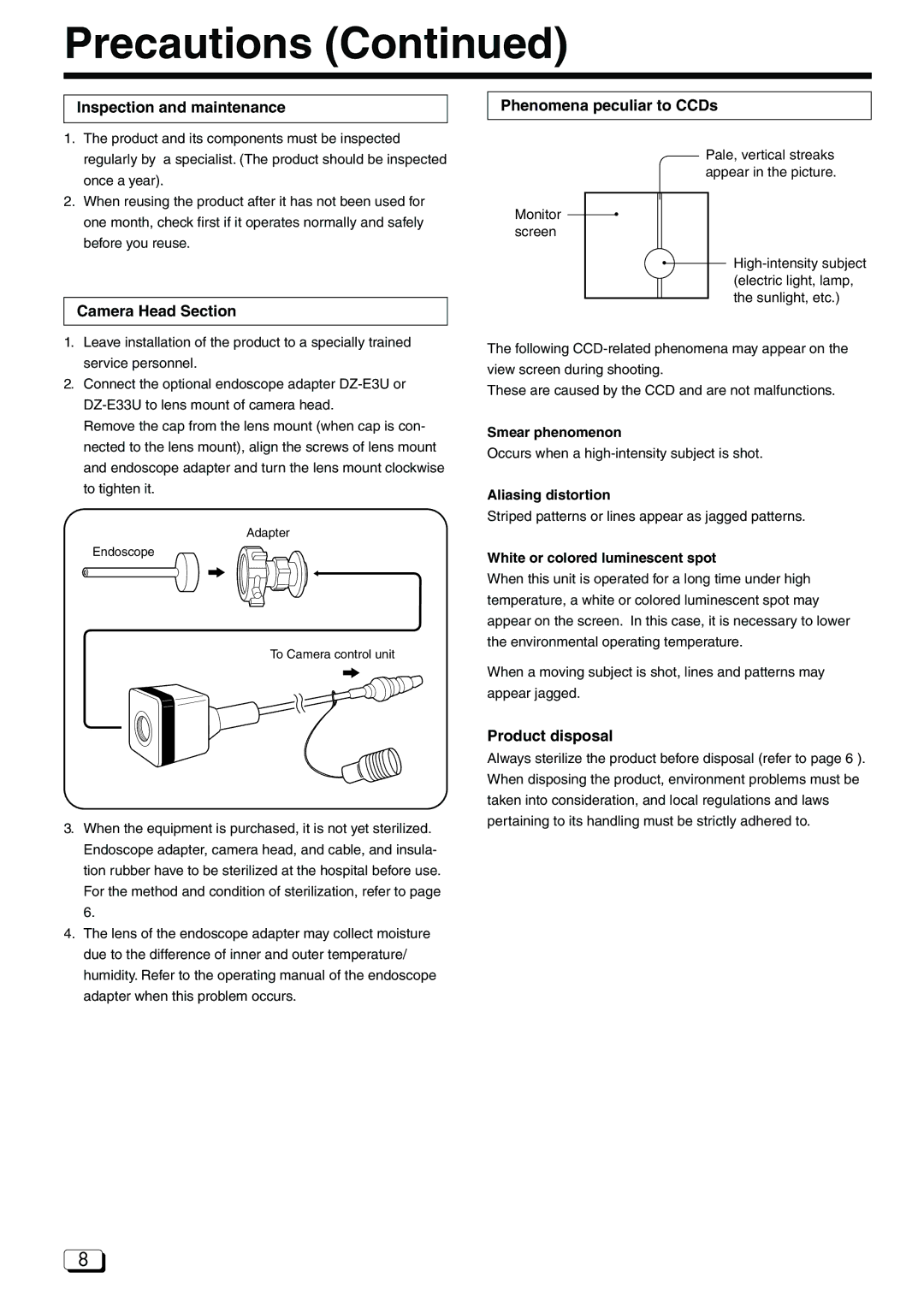Precautions (Continued)
Inspection and maintenance
1.The product and its components must be inspected regularly by a specialist. (The product should be inspected once a year).
2.When reusing the product after it has not been used for one month, check first if it operates normally and safely before you reuse.
Camera Head Section
1.Leave installation of the product to a specially trained service personnel.
2.Connect the optional endoscope adapter
Remove the cap from the lens mount (when cap is con- nected to the lens mount), align the screws of lens mount and endoscope adapter and turn the lens mount clockwise to tighten it.
Adapter
Endoscope
To Camera control unit
3.When the equipment is purchased, it is not yet sterilized. Endoscope adapter, camera head, and cable, and insula- tion rubber have to be sterilized at the hospital before use. For the method and condition of sterilization, refer to page 6.
4.The lens of the endoscope adapter may collect moisture due to the difference of inner and outer temperature/ humidity. Refer to the operating manual of the endoscope adapter when this problem occurs.
Phenomena peculiar to CCDs
Pale, vertical streaks appear in the picture.
Monitor screen
The following
These are caused by the CCD and are not malfunctions.
Smear phenomenon
Occurs when a
Aliasing distortion
Striped patterns or lines appear as jagged patterns.
White or colored luminescent spot
When this unit is operated for a long time under high temperature, a white or colored luminescent spot may appear on the screen. In this case, it is necessary to lower the environmental operating temperature.
When a moving subject is shot, lines and patterns may appear jagged.
Product disposal
Always sterilize the product before disposal (refer to page 6 ). When disposing the product, environment problems must be taken into consideration, and local regulations and laws pertaining to its handling must be strictly adhered to.
8