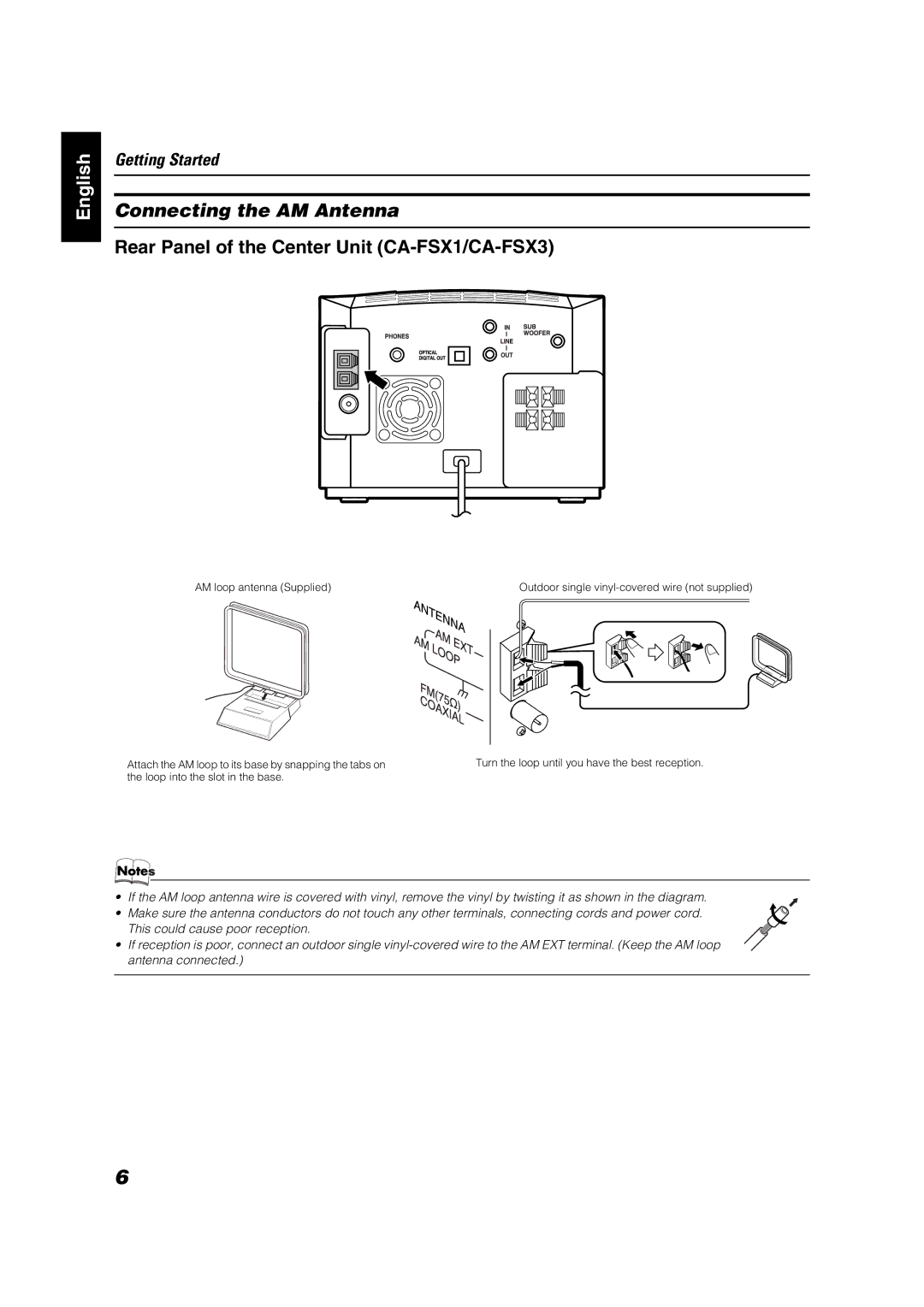English
Getting Started
Connecting the AM Antenna
Rear Panel of the Center Unit
AM loop antenna (Supplied) | Outdoor single |
Attach the AM loop to its base by snapping the tabs on the loop into the slot in the base.
Turn the loop until you have the best reception.
•If the AM loop antenna wire is covered with vinyl, remove the vinyl by twisting it as shown in the diagram.
•Make sure the antenna conductors do not touch any other terminals, connecting cords and power cord. This could cause poor reception.
•If reception is poor, connect an outdoor single
6