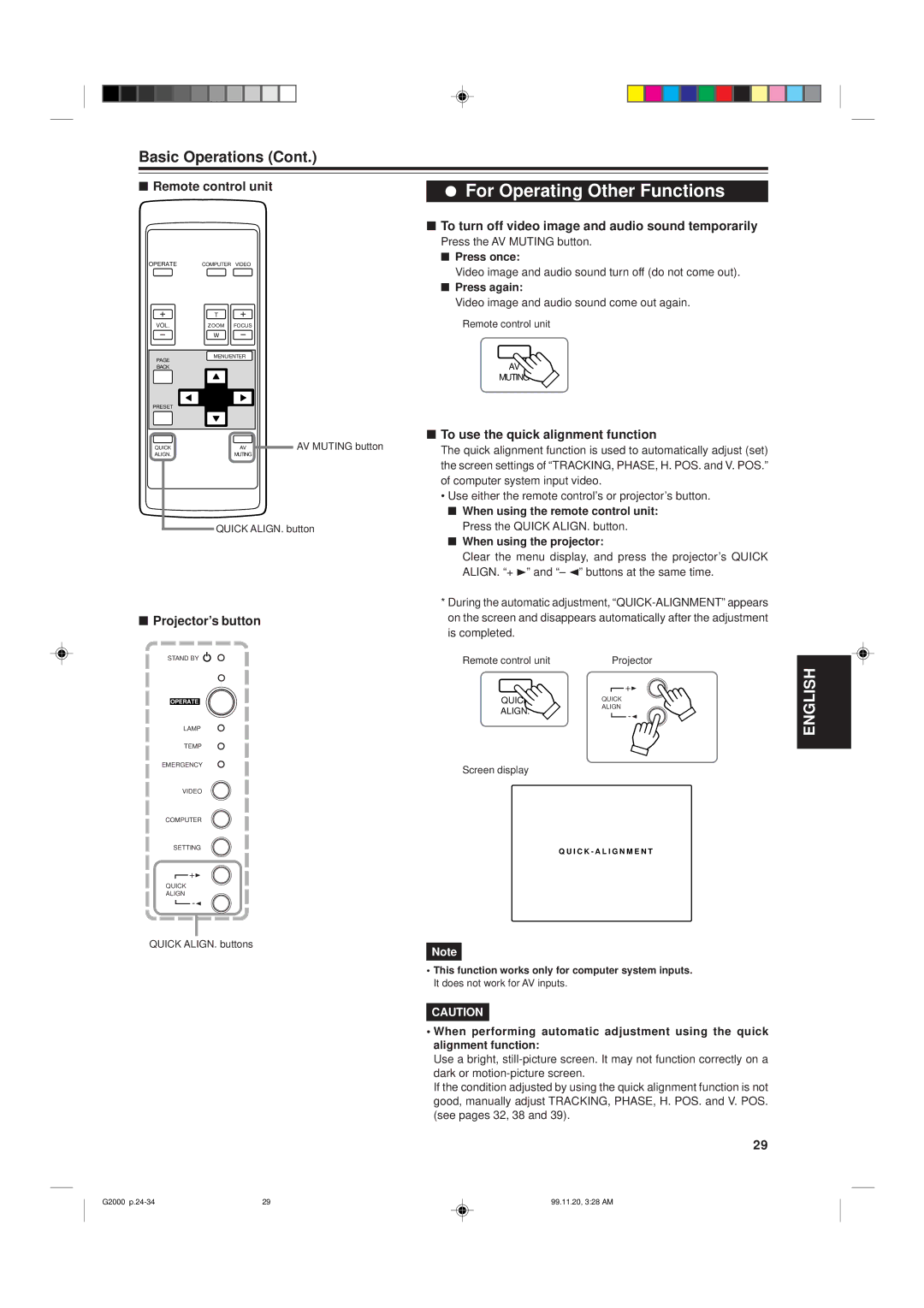Basic Operations (Cont.)
■ Remote control unit | ¦ | For Operating Other Functions |
|
■To turn off video image and audio sound temporarily
Press the AV MUTING button.
■ Press once:
OPERATE | COMPUTER VIDEO |
Video image and audio sound turn off (do not come out).
■Press again:
Video image and audio sound come out again.
| T |
|
VOL. | ZOOM | FOCUS |
| W |
|
PAGE | MENU/ENTER | |
|
| |
BACK |
|
|
PRESET |
|
|
QUICK |
| AV |
ALIGN. |
| MUTING |
Remote control unit
AV
MUTING
■ To use the quick alignment function
AV MUTING button | The quick alignment function is used to automatically adjust (set) |
| |
| the screen settings of “TRACKING, PHASE, H. POS. and V. POS.” |
| of computer system input video. |
| • Use either the remote control’s or projector’s button. |
QUICK ALIGN. button
■Projector’s button
STAND BY ![]()
LAMP
TEMP
EMERGENCY
VIDEO
COMPUTER
SETTING
![]() +3
+3
QUICK
ALIGN
QUICK ALIGN. buttons
■When using the remote control unit: Press the QUICK ALIGN. button.
■When using the projector:
Clear the menu display, and press the projector’s QUICK ALIGN. “+ 3” and “– 2” buttons at the same time.
*During the automatic adjustment,
Remote control unit | Projector | |
| +3 | |
QUICK | QUICK | |
ALIGN. | ALIGN | |
| ||
Screen display |
|
Q U I C K - A L I G N M E N T
Note
•This function works only for computer system inputs. It does not work for AV inputs.
ENGLISH
CAUTION
•When performing automatic adjustment using the quick alignment function:
Use a bright,
If the condition adjusted by using the quick alignment function is not good, manually adjust TRACKING, PHASE, H. POS. and V. POS. (see pages 32, 38 and 39).
29
G2000 | 29 | 99.11.20, 3:28 AM |