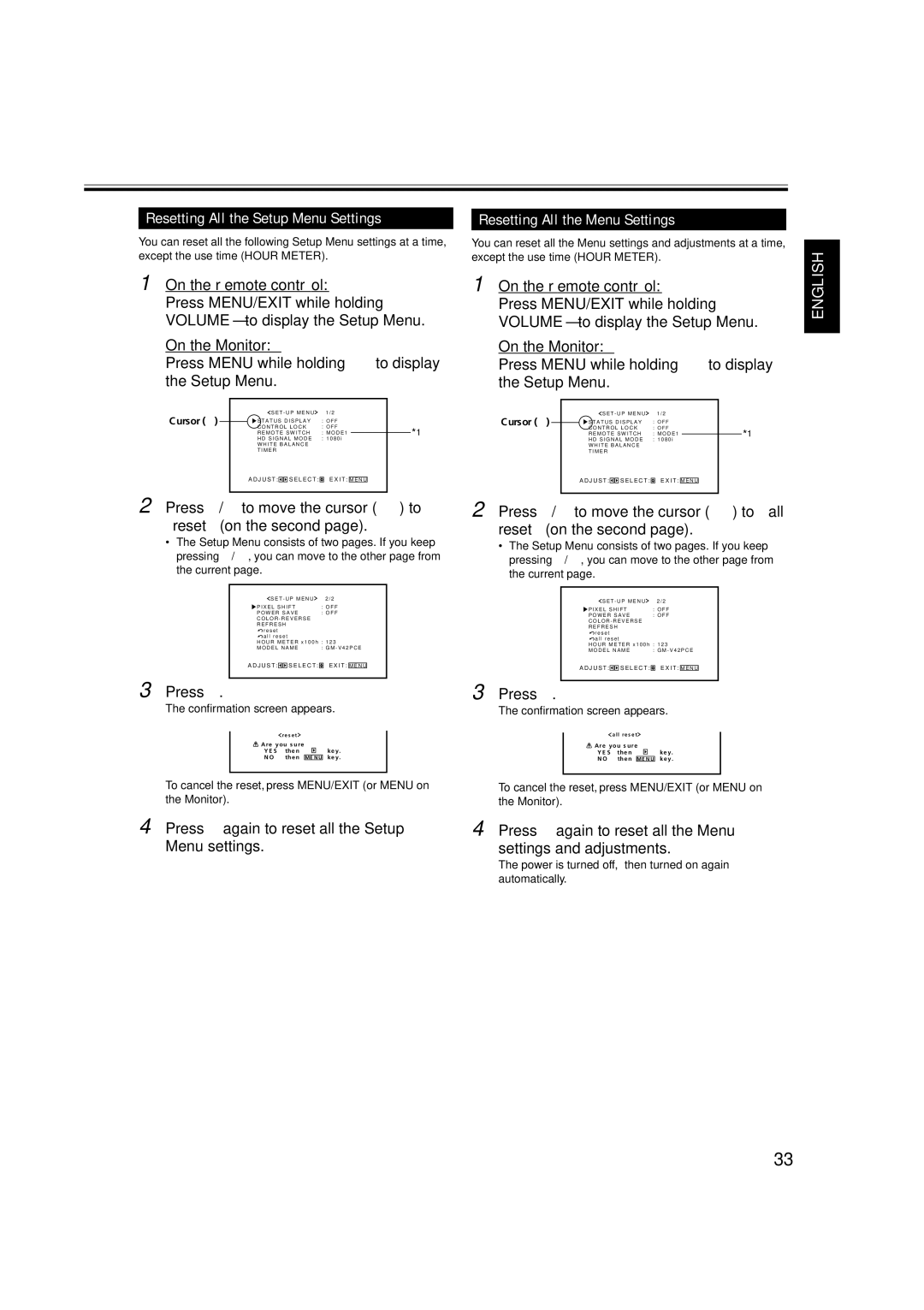Resetting All the Setup Menu Settings
You can reset all the following Setup Menu settings at a time, except the use time (HOUR METER).
1 On the remote control:
Press MENU/EXIT while holding VOLUME – to display the Setup Menu.
On the Monitor:
Press MENU while holding 2 to display the Setup Menu.
Cursor (3) |
|
| S E T - U P M E N U | 1 / 2 |
|
|
|
|
| |||||
|
| S T A T U S D I S P L A Y | : O F F |
|
| |||||||||
|
|
|
| |||||||||||
|
|
| C O N T R O L L O C K | : O F F | *1 | |||||||||
|
|
| R E M O T E S W I T C H | : M O D E 1 |
|
| ||||||||
|
|
|
|
|
| |||||||||
|
|
| H D S I G N A L M O D E | : 1 0 8 0 i |
|
| ||||||||
|
|
| W H I T E B A L A N C E |
|
|
|
|
|
|
| ||||
|
|
| T I M E R |
|
|
|
|
|
|
| ||||
|
|
| A D J U S T : |
|
|
| S E L E C T : |
| E X I T : |
|
|
|
|
|
|
|
|
|
|
| M E N U |
|
|
| |||||
|
|
|
|
|
|
|
|
|
|
|
|
|
|
|
2 Press 5/∞ to move the cursor (3) to “reset” (on the second page).
•The Setup Menu consists of two pages. If you keep pressing 5/∞, you can move to the other page from the current page.
S E T - U P M E N U | 2 / 2 |
| |||||
P I X E L S H I F T | : O F F | ||||||
P O W E R S A V E | : O F F | ||||||
C O L O R - R E V E R S E |
|
|
| ||||
R E F R E S H |
|
|
| ||||
r e s e t |
|
|
| ||||
a l l r e s e t |
|
|
| ||||
H O U R M E T E R x 1 0 0 h : 1 2 3 | |||||||
M O D E L N A M E | : G M - V 4 2 P C E | ||||||
A D J U S T : |
|
|
| S E L E C T : |
| E X I T : |
|
|
|
| M E N U | ||||
3 Press 3.
The confirmation screen appears.
r e s e t |
|
A r e y o u s u r e ? |
|
" Y E S " t h e n | k e y . |
" N O " t h e n M E N U k e y .
Resetting All the Menu Settings
You can reset all the Menu settings and adjustments at a time, except the use time (HOUR METER).
1 On the remote control:
Press MENU/EXIT while holding VOLUME – to display the Setup Menu.
On the Monitor:
Press MENU while holding 2 to display the Setup Menu.
Cursor (3) |
|
| S E T - U P M E N U | 1 / 2 |
|
|
|
|
| |||||
|
| S T A T U S D I S P L A Y | : O F F |
|
| |||||||||
|
|
|
| |||||||||||
|
|
| C O N T R O L L O C K | : O F F |
|
| ||||||||
|
|
| R E M O T E S W I T C H | : M O D E 1 |
|
|
| |||||||
|
|
|
| *1 | ||||||||||
|
|
| H D S I G N A L M O D E | : 1 0 8 0 i | ||||||||||
|
|
| W H I T E B A L A N C E |
|
|
|
|
|
|
| ||||
|
|
| T I M E R |
|
|
|
|
|
|
| ||||
|
|
| A D J U S T : |
|
|
| S E L E C T : |
| E X I T : |
|
|
|
|
|
|
|
|
|
|
| M E N U |
|
|
| |||||
|
|
|
|
|
|
|
|
|
|
|
|
|
|
|
2 Press 5/∞ to move the cursor (3) to “all reset” (on the second page).
•The Setup Menu consists of two pages. If you keep pressing 5/∞, you can move to the other page from the current page.
S E T - U P M E N U | 2 / 2 |
P I X E L S H I F T | : O F F |
P O W E R S A V E | : O F F |
C O L O R - R E V E R S E |
|
R E F R E S H |
|
r e s e t |
|
a l l r e s e t |
|
H O U R M E T E R x 1 0 0 h : 1 2 3
M O D E L N A M E | : G M - V 4 2 P C E | ||||||
A D J U S T : |
|
|
| S E L E C T : |
| E X I T : |
|
|
|
| M E N U | ||||
3 Press 3.
The confirmation screen appears.
a l l r e s e t |
|
A r e y o u s u r e ? |
|
" Y E S " t h e n | k e y . |
" N O " t h e n M E N U k e y .
ENGLISH
To cancel the reset, press MENU/EXIT (or MENU on the Monitor).
4 Press 3 again to reset all the Setup
Menu settings.
To cancel the reset, press MENU/EXIT (or MENU on the Monitor).
4 Press 3 again to reset all the Menu settings and adjustments.
The power is turned off, then turned on again automatically.
33