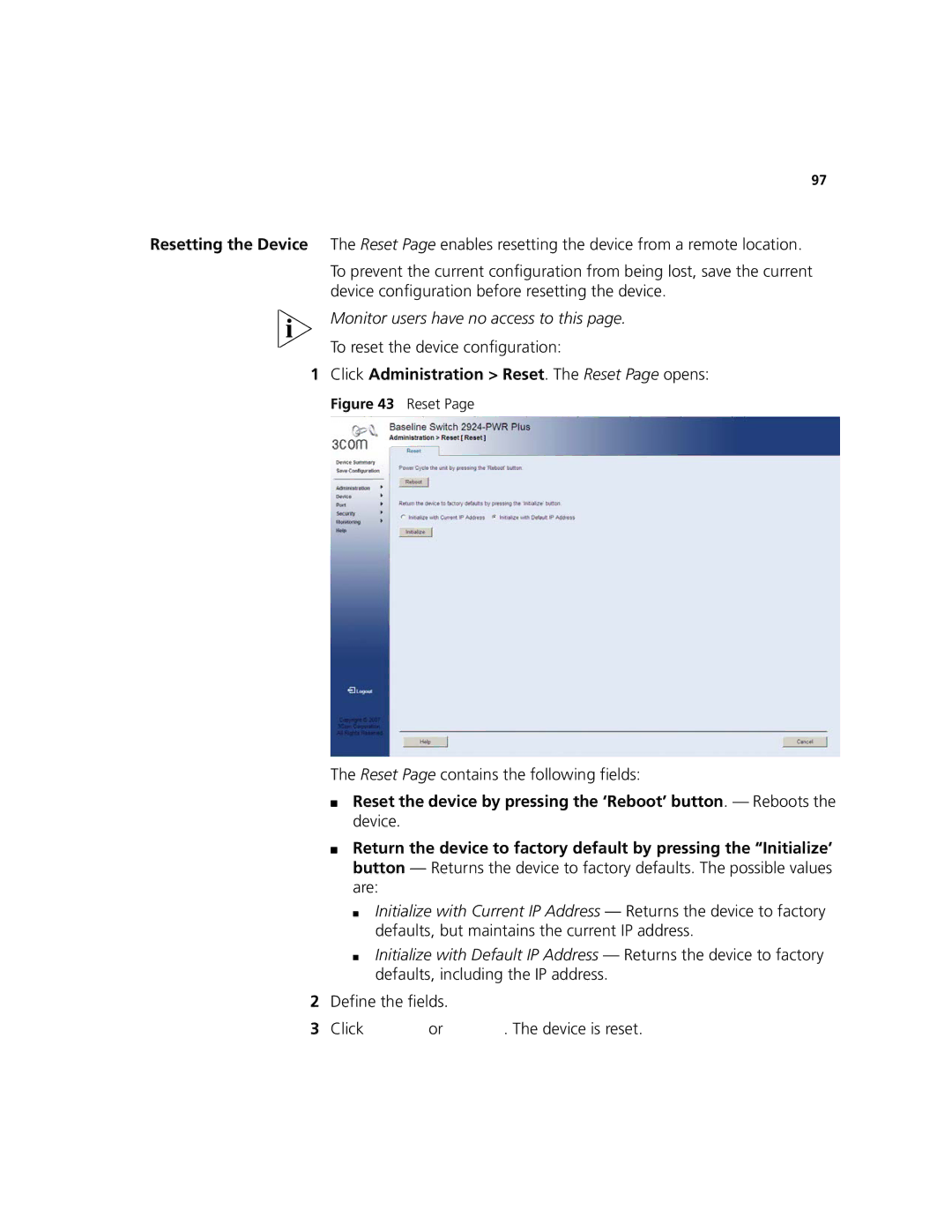97
Resetting the Device The Reset Page enables resetting the device from a remote location.
To prevent the current configuration from being lost, save the current device configuration before resetting the device.
Monitor users have no access to this page.
To reset the device configuration:
1Click Administration > Reset. The Reset Page opens:
Figure 43 Reset Page
The Reset Page contains the following fields:
■Reset the device by pressing the ‘Reboot’ button. — Reboots the device.
■Return the device to factory default by pressing the “Initialize’ button — Returns the device to factory defaults. The possible values are:
■Initialize with Current IP Address — Returns the device to factory defaults, but maintains the current IP address.
■Initialize with Default IP Address — Returns the device to factory defaults, including the IP address.