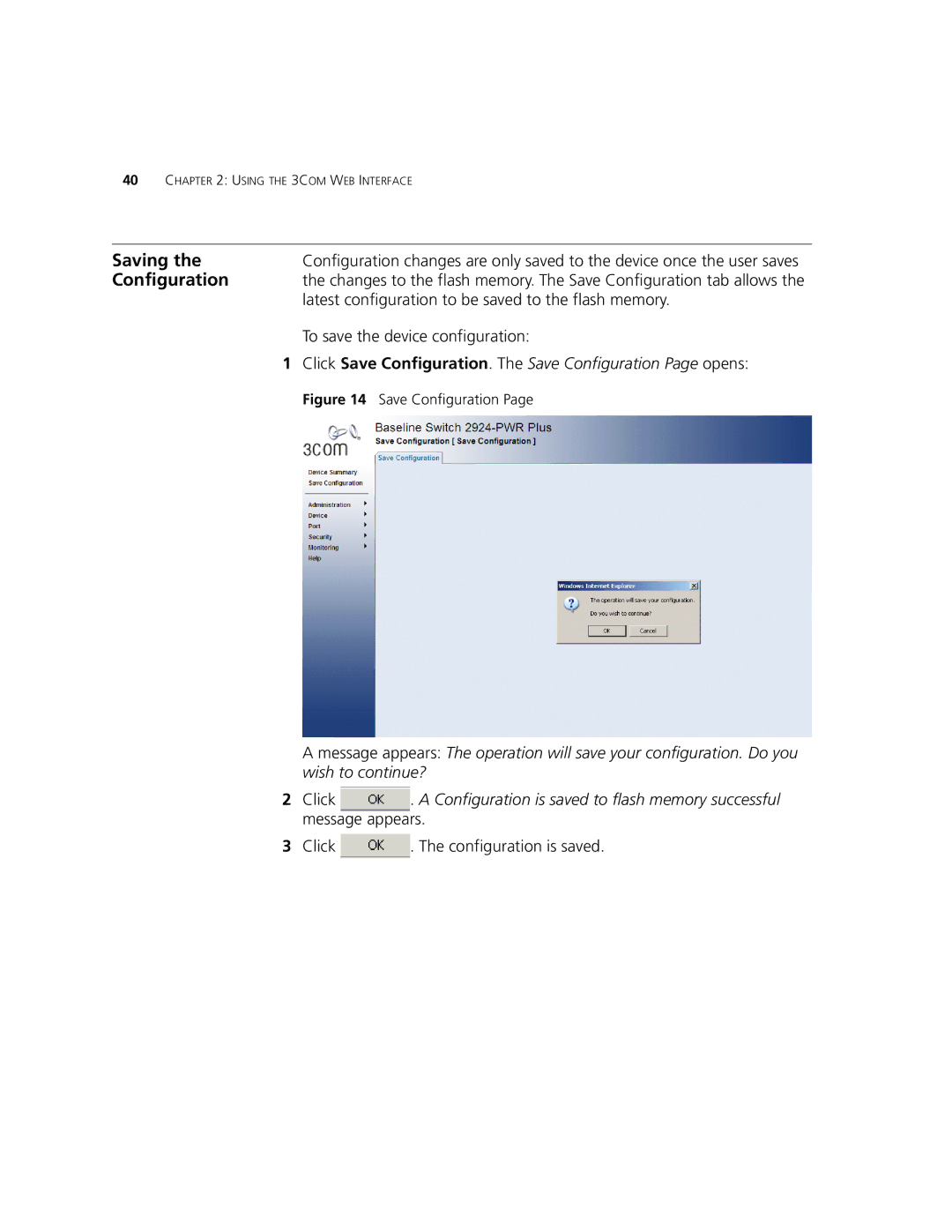40CHAPTER 2: USING THE 3COM WEB INTERFACE
Saving the | Configuration changes are only saved to the device once the user saves |
Configuration | the changes to the flash memory. The Save Configuration tab allows the |
| latest configuration to be saved to the flash memory. |
To save the device configuration:
1Click Save Configuration. The Save Configuration Page opens:
Figure 14 Save Configuration Page
A message appears: The operation will save your configuration. Do you wish to continue?
2Click ![]() . A Configuration is saved to flash memory successful message appears.
. A Configuration is saved to flash memory successful message appears.