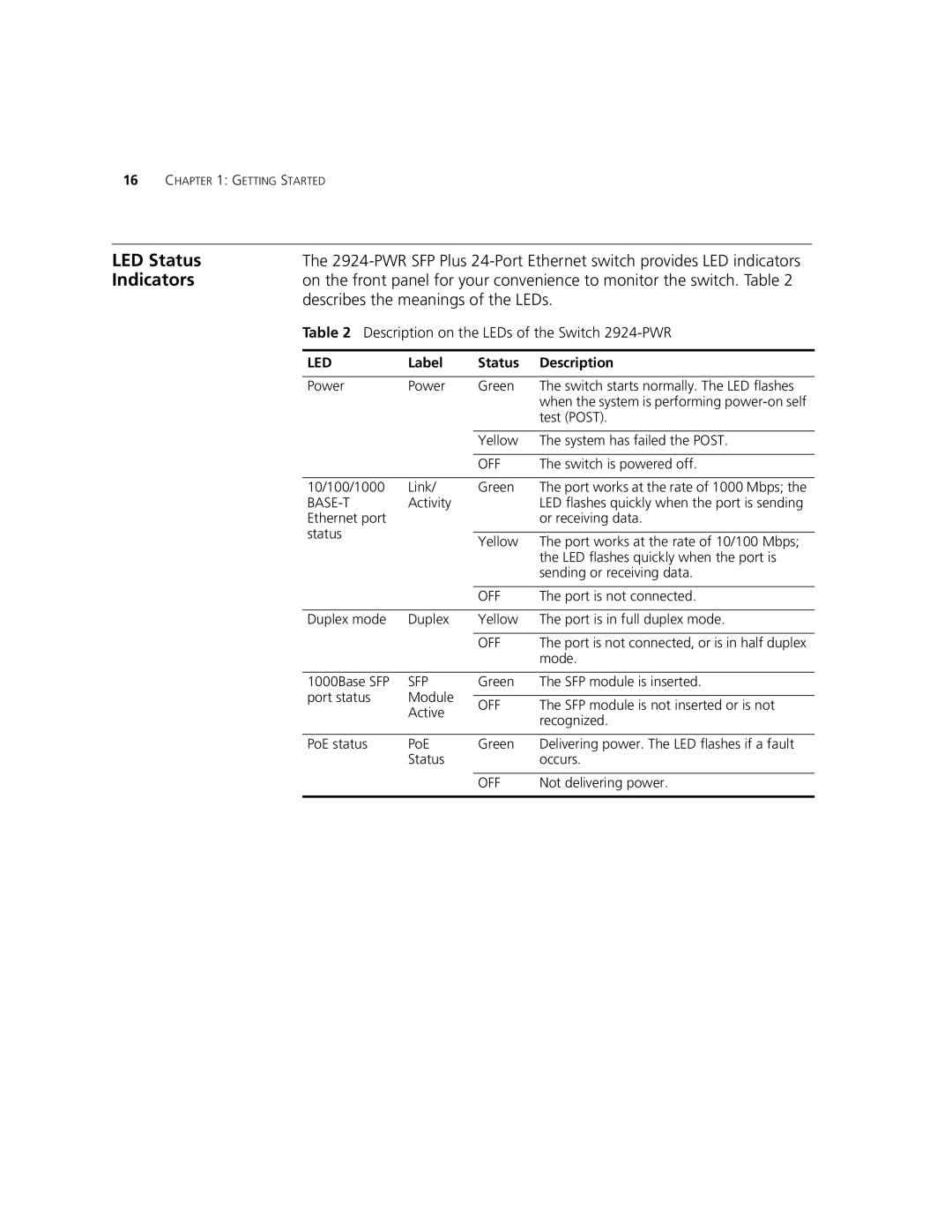16CHAPTER 1: GETTING STARTED
LED Status | The |
Indicators | on the front panel for your convenience to monitor the switch. Table 2 |
| describes the meanings of the LEDs. |
| Table 2 Description on the LEDs of the Switch |
LED | Label | Status | Description | |
|
|
|
| |
Power | Power | Green | The switch starts normally. The LED flashes | |
|
|
| when the system is performing | |
|
|
| test (POST). | |
|
|
|
| |
|
| Yellow | The system has failed the POST. | |
|
|
|
| |
|
| OFF | The switch is powered off. | |
|
|
|
| |
10/100/1000 | Link/ | Green | The port works at the rate of 1000 Mbps; the | |
| Activity |
| LED flashes quickly when the port is sending | |
Ethernet port |
|
| or receiving data. | |
status |
|
|
| |
| Yellow | The port works at the rate of 10/100 Mbps; | ||
|
| |||
|
|
| the LED flashes quickly when the port is | |
|
|
| sending or receiving data. | |
|
|
|
| |
|
| OFF | The port is not connected. | |
|
|
|
| |
Duplex mode | Duplex | Yellow | The port is in full duplex mode. | |
|
|
|
| |
|
| OFF | The port is not connected, or is in half duplex | |
|
|
| mode. | |
|
|
|
| |
1000Base SFP | SFP | Green | The SFP module is inserted. | |
port status | Module |
|
| |
OFF | The SFP module is not inserted or is not | |||
| Active | |||
|
| recognized. | ||
|
|
| ||
|
|
|
| |
PoE status | PoE | Green | Delivering power. The LED flashes if a fault | |
| Status |
| occurs. | |
|
|
|
| |
|
| OFF | Not delivering power. | |
|
|
|
|